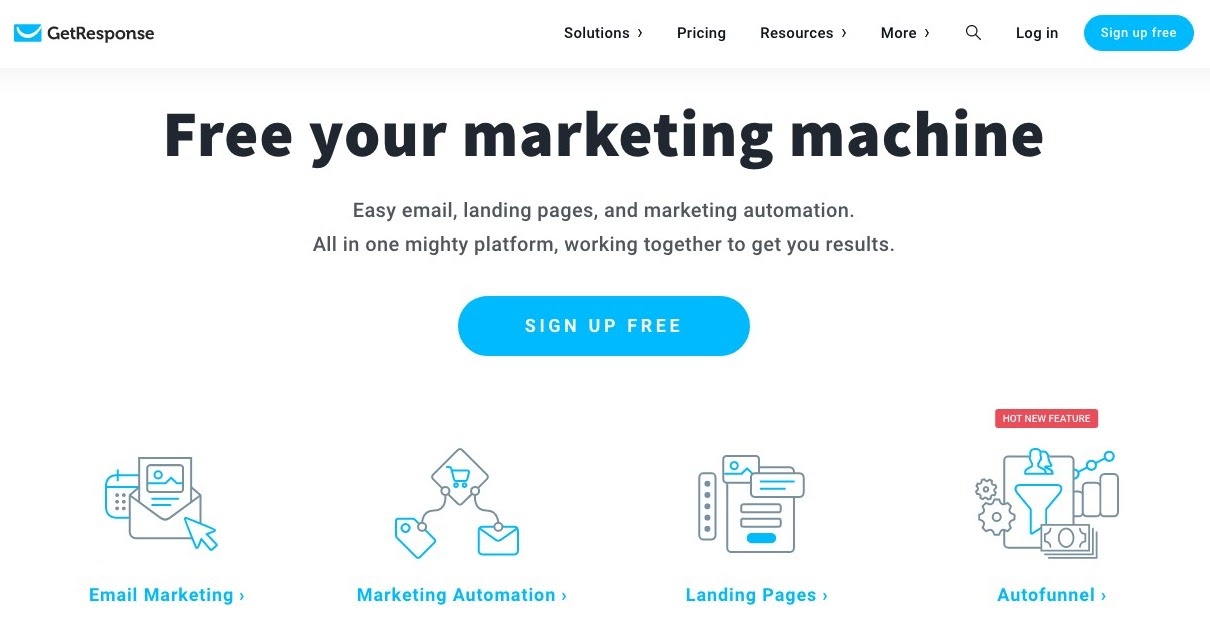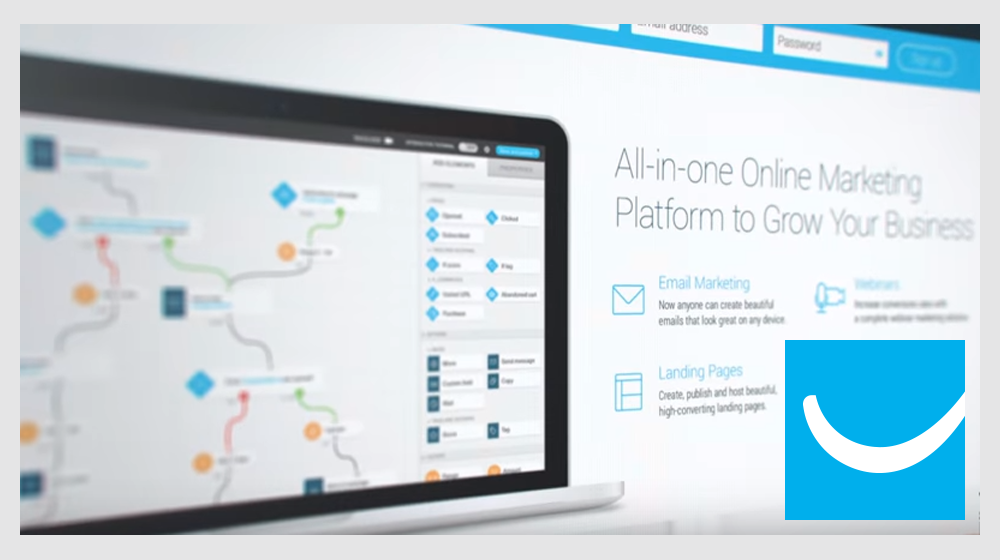- SEOProfiler Review: Is this the Right SEO Tool for Your Business? - May 29, 2020
- Long Tail Pro Review: Is It The Best Keyword Research Tool? - May 29, 2020
- Our Sendlane Review: Why I Strongly Recommend It - May 29, 2020
Last Updated on January 5, 2023 by Natalia Bickell
Digital marketing is one of the primary ways that many online business owners and entrepreneurs boost the overall interaction and conversions that their brand or line of products receive.
In today’s world, you can’t become a successful business owner without the help of digital marketing and social media. That’s why I created this ultimate GetResponse review — to help business owners make smarter choices!
There are various tools, platforms, and websites that you can use to increase the overall awareness of your brand with ease and simplicity so there really isn’t a reason why you shouldn’t consider using them If you plan on becoming a huge success in the industry that you predominately cater to.
Best in class email designer for sleek automation sequences AND a world class landing page builder (fully integrated) make GetResponse the ideal match for funnel marketers.
While social media plays a very large role in today’s business marketing and advancement, one of the oldest and most proven methods for reaching your customers is through email marketing. Email marketing and weekly newsletters allow you to reach your customers on a deeply personalized and detailed level that social media simply can’t match.
Direct email marketing allows you to target people who have expressed a direct interest in your products or services, this can help you reduce the amount of money that you spend on marketing significantly.
Email marketing itself is free, however, if you want to experience great results, you’ll need to use a specialized email marketing or newsletter platform. There are a lot of different email marketing programs and platforms that you can use to boost the amount the success rate of your advertising efforts which can make deciding which one is right for you are quite difficult.

Before choosing which e-mail, marketing or newsletter program is best for you, it’s important that you consider a few key variables. Not all email marketing solutions are created equal, requiring you to really sit down and think about the ultimate goal that you’re trying to achieve before selecting the option that will bring the most benefits to your business.
Factors that will help you determine which email marketing platform is best for you consists of things such as the size of your audience, the type of email creatives you plan on sending out, and a lot more.
GetResponse Review 2019 Updates
If you’ve been struggling to find the right newsletter optimization tool for your specific marketing needs, today is your lucky day. GetResponse is one of the leading email marketing tools out on the market today because it gives you access to comprehensively create high-quality content that you can use to target the customers who sign up for your newsletter. With GetResponse, you never have to worry about using tools to create premium email marketing campaigns again.
In this guide, we’re going to provide you with an in-depth look at all of the features that GetRepsone has to offer so you can decide on whether or not it’s the right newsletter tool for you.
We’ll cover all of the important features that GetResponse has to offer and even answer some of the most commonly asked questions by email marketers interested in using the platform. To begin, let’s take a look at exactly what GetResponse does and how it can help you create high-quality email marketing creatives that will be broadcast to your audience.
What Is GetResponse?

GetResponse is a professional grade newsletter tool that makes it easy for you to create high-quality email marketing creatives and content. GetResponse is a Polish-based company that offers a lot of premium features for those serious email marketers that want capabilities beyond what is generally thought to be available for email marketing purposes.
There really is nothing that you can’t do with GetRespsonse, from creating quality landing pages to performing A/B ad testing GetRepsonse can do it and the platform does it very well. GetResponse even has a built-in CRM system which makes it extremely easy for you to manage communication with your various customers without having to use multiple different third-party apps or integrations.
If you’re looking for advanced email marketing automation features, GetResponse is the perfect solution for you. With GetResponse, the old days of email marketing and automation no longer exist due to its intuitive and all-inclusive email marketing capabilities.
GetResponse has a lot of unique features that you won’t find in other email marketing automation software solutions out on the market. The amount of features that GetResponse offers to email marketers is purely astonishing, there are really no other comprehensive email marketing automation solutions available that can meet its intuitiveness and performance.
Take a look at the table below to see some of the main benefits that you’ll receive by using GetResponse as your chosen email marketing automation solution.
|
GetResponse Automation |
Manual Email Automation |
|
|
As you can see, GetResponse makes it extremely easy for you to put your email marketing campaign on autopilot without sacrificing any of the important elements that matter most.
GetResponse really is one of the most advanced email marketing optimization tools, when you compare it to other options out there you won’t be able to find another program that offers a comprehensive solution that offers all of the amazing features that you get by using GetResponse as your chosen method for producing highly converting email marketing campaigns and adverts. If you’re looking for an all-in-one solution for your email marketing campaigns, it doesn’t get much better than GetResponse.
Now that you understand a little bit more about exactly how GetResponse works, let’s look at the various tier plans and pricing options that GetReposne offers.
How Much Does GetResponse Cost?

Much like other email marketing automation tools out there, GetResponse offers a variety of different plans and prices that vary depending on the number of followers that you have and the kind of email campaigns that you’re trying to create.
GetResponse makes it easy for small online marketers and large online email marketers to create high-quality email campaigns that they can then use to further the success of their products or services. One of the great things about GetResponse is the fact that you can choose the right plan that fits your exact email marketing needs without being forced to overpay.
GetResponse offers four main plan options and tier levels ranging in their capabilities and functionality depending on how many subscribers you have and the type of content you plan on producing. In higher-tier plan options from GetResponse, you get the ability to create webinars right from within the app itself which makes it really easy for you to connect with your email newsletter subscribers without having to use any third-party applications or integrations.
Below, we’re going to go over each of the tier options that GetResponse offers so that you can decide on which plan is best for your intended email marketing campaigns.
Basic- $15/month
- Unlimited landing page creation
- Automated templates
- Exit Pop-ups
- Facebook Ads
- 150+ Integrations
- Email marketing
- Forms and surveys
- & 150+ Integrations
Plus- $49/month
- Unlimited landing pages
- Webinars
- Sales Funnels
- Simple CRM system
- Work together (3 users max)
- E-commerce
- List building tools
Professional- $99/month
- Automation builder
- Contact scoring & tagging
- Webinar funnels
- Paid webinars
- Work together (5 users)
- Webinars (300 attendees max)
Enterprise- $1,199/month
- Dedicated IP address
- Account manager
- Deliverability consulting
- Single sign-on (SSO)
- Transactional emails
- Email campaign consulting
- Webinars (500 attendees max)
As you can see by looking at the pricing tiers listed above, GetResponse has some of the most versatile pricing options and plans out there. If you’re serious about furthering the results you get from your email marketing efforts, it’s easy to get started with GetResponse without having to spend too much money.
This allows you to focus solely on your email marketing efforts without worrying about paying unnecessary amounts of money each month just to access the features you need most.
Each of the GetResponse pricing plans listed above come with the following standard features and capabilities:
- Social media sharing
- Comprehensive segmentation capabilities
- In-depth reporting
- Responsive email designs
- Email templates
- Split-ad testing
- Autoresponder capabilities
- Responsive email design templates
- Blog-to email functionality
All of the above-listed features come with every GetResponse plan regardless of price. If you want more advanced features like live webinars, you’ll need to purchase one of their higher tier plan options.
Now, we’re going to take a more in-depth look at the basic mechanics and features that GetResponse has to offer email marketers.

Core Mechanics: GetResponse
GetResponse has a lot of built-in features that you can use in order to further your email marketing efforts without having to pay for third-party apps which is why so many online businesses use it.
If you’re looking for advanced email marketing automation, GetResponse has everything that you could ever imagine and want. In this section, we’re going to over some of the core mechanics that GetResponse offers for you to use on your email marketing campaigns.
Spam Testing & Design
GetResponse has an integrated design analysis system that allows you to see the layout and design of the various devices and web browsers used by your subscribers to access your newsletter. This will allow you to gauge the class of your audience by configuring your email campaigns to meet the exact design standards of specific browsers and devices your subscribers use to interact with your campaign.
This can help you receive more optimized results by specifically targeting certain demographics and users based on their browsing behaviors and habits. The spam testing features offered by GetResponse is very useful because it will allow you to analyze how many times your automated email campaigns get marked as spam by your subscriber’s inbox or email service providers.
This will help you optimize your email marketing campaigns by reducing the amount of time that you waste on creating email campaigns that either don’t make it to your subscriber’s inbox or are simply marked as spam.
Intelligent List Automation
Managing your lists has never been easier with GetResponse, with GetResponse you can easily manage your various email lists by using custom filters based on specific contacts or behavioral analytics to further optimize the success rate of your various campaigns.
With GetResponse, you can also separate your various lists by using tags which will allow you to automate your list management rules based on the initial filter settings that you create. You can even clean up your list easily by creating custom rules that will automatically delete contacts and blacklist them from your newsletter if they fail to interact with your email campaigns on a regular basis.
Best in class email designer for sleek automation sequences AND a world class landing page builder (fully integrated) make GetResponse the ideal match for funnel marketers.
Landing Pages & Auto funnel
If you own an e-commerce store and need assistance with lead generation, GetResponse allows you to easily create various sales funnels that you can use to automate the process of gaining new prospective customers.
This can help you promote various webinars and other products that you may have without having to worry about putting in an immense amount of time into manually setting things up. This feature is great for online coaches and other online marketers who sell products and other services and are looking for an easy way to automate the entire process.
Integration
While it isn’t necessary, GetResponse has a lot of premium integration options that you can choose from to further optimize your email marketing campaigns.
Whether you want to sync your existing campaigns, use third-party landing page builders, integrate your Amazon customers, or anything else, GetResponse can help you achieve this goal with simplicity and ease. Below, we’re going to go over some of the most popular GetResponse integrations that you can use to further your email marketing campaigns without having to put in too much groundwork.
GetResponse Integrations
- AMZPromoter
- Ads Workbench
- Automate.io
- Amazon Payments Integration
- BigCommerce
- BingAds
- 123 ContactForm
- BlueSnap
- Chargify
- CS-Cart
- CapsuleCRM
- ClickDesk
- ClickMeeting
- Convertful
- Deadline Funnel
- DPD
- Desk.com
- Drupal
- E-Junkie
- Etsy
- Evernote
- Eventbrite
- Form designer
- Formstack
- Fyrebox
- GetSiteControl
- And more!
These integrations are purely optional however if you do decide to use one of these solutions, you’ll be able to optimize the efforts and results of your email marketing campaign very easily. Now let’s look at how you can use GetResponse to increase the overall amount of interaction and clicks that your various email campaigns receive.
How to Use GetResponse

When it comes to using GetResponse, there are no limits to how you can use the program which is one of the main reasons why it’s widely used by many professional email marketers.
To begin using GetResponse you must first create an email list, GetResponse makes it really easy for to you do this and all with very in-depth configuration options so that you can optimize your email marketing results with ease. GetResponse allows you to import existing email lists or even create new ones based on specific behaviors and interaction patterns that you’ve seen over the years.
Once you’ve imported your email list, you can begin customizing your campaign and adding content. With GetResponse, you can add video marketing to certain emails in addition to pictures and other multimedia elements directly on the platform. GetResponse has a very easy built-in editor which allows you to easily manage the various content in your email marketing campaigns in addition to flexible personalization options so you can directly target your customers.
After that, you can begin formatting your newsletter that will be sent to the various subscribers on your list. You can even use the autoresponder feature in order to automate the sending process of your newsletter to your subscribers. Once complete, you will be able to analyze the statistics of your email campaign according to specific metrics including the click-through rate, open rate, forwards, and more.
This will help you get an accurate gauge as to how you should tweak your campaign in order to receive better results without having to put too much time into motioning it’s progress manually. GetResponse really is an all-in-one email marketing solution that will help you significantly boost the overall performance of your email marketing campaign.
Now, we’re going to take a look at some of the really powerful features that GetResponse has to offer to any email marketer interested in furthering their efforts.
GetResponse Features
GetResponse is packed with tons of really great features that you can use in your various newsletters and campaigns. GetRespsonse is one of the most fully capable email marketing solutions available right now so it’s important that you understand the full scope of its capabilities.
In the following section, we’re going to explain all of the most useful features offered by GetResponse so you can get a good idea of why you should be using it for your email marketing campaigns.
Newsletter Creation
GetResponse allows you to create intuitive newsletters with a lot of different email types and configurations. The GetResponse newsletter tool allows you to personalize the subject line of your emails in addition to the body of the email so that you can add contact filed for your customers to interact with your emails.
With GetResponse, you can classic newsletters which will allow you to create simple yet effective email creatives. You can create RSS newsletters with GetResponse in order to entice your subscribers to subscribe to your feed. This is something that you won’t find in many other email marketing options out on the market.
GetResponse also gives you the ability to perform A/B ad testing which will allow you to see how different email ads are performing when compared to others. GetResponse also gives you the ability to include surveys in your email creatives so that you can get an accurate view of the general thoughts of your subscribers and customers.
E-Mail Automation
GetResponse has a built-in workflow editor which allows you to create complex email sequences that you can send out to your subscribers on a regular basis. You’ll be able to send emails based on certain triggers, keywords, tags, and other subscriber conditions or behaviors.
You can even set-up up automatic filtering which will move subscribers from one list to another based on their interaction with your email marketing campaigns. GetResponse also allows you to get automated reports for lead scoring, online event tracking, and abandoned cart statistics. GetResponse has a very intuitive email campaign management system that is built-in to the platform itself.
List Management
GetResponse gives you the ability to create custom lists that will save segments of your subscribers based on their overall metrics related to their interaction with your email campaigns.
You can also add automated tag filtering and list management rules which will allow you to effortlessly manage your email campaigns. GetResponse will also perform automatic list cleaning which will remove or blacklist subscribers if they don’t interact with your email campaigns regularly enough.
Registration Forms/Opt-In-Opt-Out
GetResponse allows you to embed registration forms on your website to make the sign-up process for newsletter easy.
GetResponse has a lot of templates that you can choose from to create your registration forms in addition to opt-out & opt-in forms which will allow your subscribers to easily sign up or remove themselves from your list of email recipients. GetResponse has about a 15% deliverability rate which isn’t a lot but if your subscribers directly sign up for your newsletter, you can avoid being tagged as spam.
Analysis & Reporting
GetResponse has geo-tracking reporting available on their platform which allows you to see where your subscribers are located in addition to the platform that they use to access your emails. GetResponse will also tell you when your subscribers opened your email and what the click-through percentage was so that you can easily optimize your campaign according to accurate and detailed analytics.
You can also integrate Google Analytics to better manage your email campaigns in addition to conversions and e-commerce tracking. You can also compare the performance of different campaigns against one another to see which advertising method is bringing the best results for you.
These are the basic features that all GetRepsonse users have access to in addition to the following:
- Blacklist
- Bounce Management
- Spam Testing
- Design Testing
- Image & Data Storage (1GB)
There are more pro features that those who opt-in for more expensive GetResponse plans will receive which are as follows:
- Own Domain Name
- Authentication
- Account Access (Administrator)
- Integrations
- Landing Page Editing
Now, we’re going to cover all of the above-mentioned features by providing you with a complete breakdown of all the pros and cons of using GetResponse for your email marketing campaigns.

Pros & Cons: GetResponse
By now, you know a lot about how GetResposne works and all of the various capabilities that you’ll receive by using the platform. Now, we’re going to take a more in-depth look at the various pros and cons of using GetResponse so you can decide if it’s the right email marketing solution for your specific needs.
GetResponse Pros
- Very intuitive automation process which allows you to easily manage your email campaigns with minimal effort
- GetResponse is also a lot cheaper than many of the other automated email marketing solutions out on the market
- GetResponse has a built-in CRM system which lets you effortlessly manage various aspects of your customer relationships and satisfaction
- GetResponse has an Autofunnel feature that is great for those who want one comprehensive e-commerce management system all in one place
- GetResponse also has a very useful feature which will automatically clean up your email list according to the various behaviors of your subscribers and customers
- A/B ad testing is something that is very important to digital marketers especially those who perform email campaigns and GetResponse makes it super easy to do so
- 24/7 around the clock support is available to all GetResponse users so you never have to worry about not knowing how to use certain features or being stuck with technical problems
GetResponse Cons
- GetResponse does not offer phone support only help through an online chat
- GetResponse has limited capabilities when it comes to RSS and HTML newsletter templates you can use to further your email marketing efforts
- Limited font options for web-based marketing due to different device and browser compatibilities
- Drag-and-drop email editing that is sometimes slow and very buggy depending on the amount of content that you are inserting into your email
Is GetResponse Any Good?
GetResponse is one of the leading email marketing tools out on the market today because it gives you access to comprehensively create high-quality content that you can use to target the customers who sign up for your newsletter.
With GetResponse, you never have to worry about using tools to create premium email marketing campaigns again. Digital marketing is one of the primary ways that many online business owners and entrepreneurs boost the overall interaction and conversions that their brand or line of products receive. In today’s world, you can’t become a successful business owner without the help of digital marketing and social media.
There are various tools, platforms, and websites that you can use to increase the overall awareness of your brand with ease and simplicity so there really isn’t a reason why you shouldn’t consider using them If you plan on becoming a huge success in the industry that you predominately cater to.
While social media plays a very large role in today’s business marketing and advancement, one of the oldest and most proven methods for reaching your customers is through email marketing. Email marketing and weekly newsletters allow you to reach your customers on a deeply personalized and detailed level that social media simply can’t match.
Before choosing which e-mail marketing or newsletter program is best for you, it’s important that you consider a few key variables. Not all email marketing solutions are created equal, requiring you to really sit down and think about the ultimate goal that you’re trying to achieve before selecting the option that will bring the most benefits to your business.
Factors that will help you determine which email marketing platform is best for you consists of things such as the size of your audience, the type of email creatives you plan on sending out, and a lot more.
Direct email marketing allows you to target people who have expressed a direct interest in your products or services, this can help you reduce the amount of money that you spend on marketing significantly. Email marketing itself is free, however, if you want to experience great results, you’ll need to use a specialized email marketing or newsletter platform.
There are a lot of different email marketing programs and platforms that you can use to boost the amount the success rate of your advertising efforts which can make deciding on which one is right for you are quite difficult.
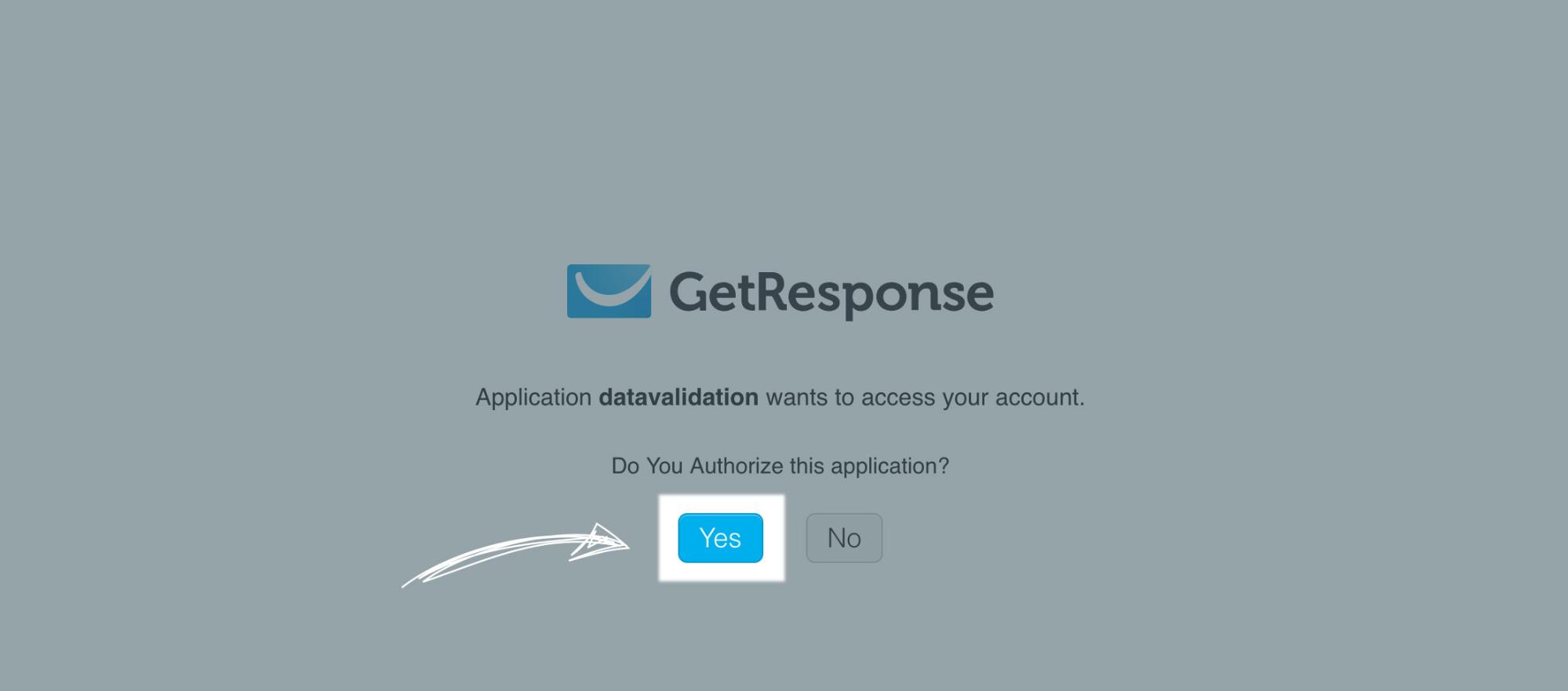
The Facts: About GetResponse
GetResponse is a professional grade newsletter tool that makes it easy for you to create high-quality email marketing creatives and content. GetResponse is a Polish-based company that offers a lot of premium features for those serious email marketers that want capabilities beyond what is generally thought to be available for email marketing purposes.
There really is nothing that you can’t do with GetRespsonse, from creating quality landing pages to performing A/B ad testing GetRepsonse can do it and the platform does it very well. GetResponse even has a built-in CRM system which makes it extremely easy for you to manage communication with your various customers without having to use multiple different third-party apps or integrations.
Much like other email marketing automation tools out there, GetResponse offers a variety of different plans and prices that vary depending on the number of followers that you have and the kind of email campaigns that you’re trying to create.
GetResponse makes it easy for small online marketers and large online email marketers to create high-quality email campaigns that they can then use to further the success of their products or services. One of the great things about GetResponse is the fact that you can choose the right plan that fits your exact email marketing needs without being forced to overpay.
When it comes to using GetResponse, there are no limits to how you can use the program which is one of the main reasons why it’s widely used by many professional email marketers.
To begin using GetResponse you must first create an email list, GetResponse makes it really easy for to you do this and all with very in-depth configuration options so that you can optimize your email marketing results with ease. GetResponse allows you to import existing email lists or even create new ones based on specific behaviors and interaction patterns that you’ve seen over the years.
Once you’ve imported your email list, you can begin customizing your campaign and adding content. With GetResponse, you can add video marketing to certain emails in addition to pictures and other multimedia elements directly on the platform. GetResponse has a very easy built-in editor which allows you to easily manage the various content in your email marketing campaigns in addition to flexible personalization options so you can directly target your customers.
After that, you can begin formatting your newsletter that will be sent to the various subscribers on your list. You can even use the autoresponder feature in order to automate the sending process of your newsletter to your subscribers. Once complete, you will be able to analyze the statistics of your email campaign according to specific metrics including the click-through rate, open rate, forwards, and more.
This will help you get an accurate gauge as to how you should tweak your campaign in order to receive better results without having to put too much time into motioning it’s progress manually. GetResponse really is an all-in-one email marketing solution that will help you significantly boost the overall performance of your email marketing campaign.
As you can see by looking at the pricing tiers listed above, GetResponse has some of the most versatile pricing options and plans out there. If you’re serious about furthering the results you get from your email marketing efforts, it’s easy to get started with GetResponse without having to spend too much money. This allows you to focus solely on your email marketing efforts without worrying about paying unnecessary amounts of money each month just to access the features you need most.
More Email Marketing Tools
- ActiveCampaign Review
- Drip Review
- Sendlane Review
- MailChimp Review
- ConvertKit Review
- Sendinblue Review
- iContact Review
- OptinMonster Review
- Constant Contact
- Campaign Monitor Review
- Benchmark Review
- Aweber Review
- Mailjet Review
- VerticalResponse Review
- Klaviyo Review
- Ontraport Review
FAQs About GetResponse
Yes, GetResponse is an excellent choice for small businesses as it allows you to create landing pages, send emails, and focuse more on creating sales and other marketing strategies.
No, this marketing tool is not free but there is a 30 day trial for free, so you can decide whether the tools are working as expected or not.
Yes. GetResponse offers live chat 24/7 to their customers which means you will always have help with anything you might need.
Yes. You can go on the official site of GetResponsive and apply for becoming their affiliate, and get 33% on every sale you make and one time bonus of $100.
Conclusion
Best in class email designer for sleek automation sequences AND a world class landing page builder (fully integrated) make GetResponse the ideal match for funnel marketers.
Use all of the information in this guide to help you figure out whether or not GetResponse is the right automated email marketing solution for you. After going through all of the various features mentioned in this guide, you should be able to make an educated decision about whether or not it offers the type of performance and features that you’re looking for.
By using all of the tips and information included in this article, you’ll be able to create high-quality email campaigns that are highly converting and effective for nearly all types of products or services.
As long as you follow the guide all the way through, you can pick apart each individual feature and capability that GetResponse has to offer you in terms of boosting your email campaign effectiveness and accuracy.
You might also be interested: