How to Find the Best eCommerce Platforms
With around 25% of the world’s population (almost 8 billion people) shopping online, there’s never been a better time to offer your product or service through a website. But getting started in e-commerce can be daunting. There’s a lot of information out there, and different e-commerce solutions available. How can you make the right choice if you’re not a technological wizard? This article aims to help you to make that decision. We’re going to look at the reasons you might want to have an eCommerce solution, what the options are, what you need to keep in mind when you choose and then look at some of the most popular solutions available.
| Mobile Access | Integration | Customer Service | Plans | |
|---|---|---|---|---|
| Wix Stores | It offers a very comfortable mobile app. In iPads it shows as the desktop version. | Currently working on adding more integration options. | You can contact Wix through a phone number in four languages. | Combo Plan: $13/mon Unlimited Plan: $17/mon Business Plan: $23/mon VIP Plan: $39/mon |
| Site Builder | It doesn't have a mobile app. | Integrations with Ecwid come via the app store, where you can add in shipping options. | Contact the team through Email, Phone, Chat or FAQ. | Pro Plan: $7.68/mon Premium plan: $11.98/mon eCommerce plan: $18.45/mon |
| Shopify | It has a mobile app available for iOS and Android. | You can integrate Shopify with more than 2,000 apps. | They offer Community forums, Help Center, Contact support. | Lite: $9/mon aprox Basic: $29/mon aprox Regular: $79/mon aprox Advanced: $299/mon aprox Plus: $2000+/mon aprox |
| Magento | It does offer a mobile app to keep you close to your site. | You can connect Magento with the apps you use mostly. | You can contact Magento through the phone, request a demo or submit a support ticket. | A Mangento site comes in one payment that can goes from $20,000 to $40,000. |
| Woo Commerce | It does not have a particular app but is very mobile-friendly and you can create an app for your clients. | You can add many useful email tools and integrations. | Documentation, support requests and direct contact. | Basic Site: $6.95/mon Mid-Range Site: $8.95/mon Advanced Site: $12.95/mon |
| OpenCart | Mobile App available for Android. | It is very easy to add multiple integrations with this tool. | OpenCart offer a wide range of support: Monthly personal help, installation support, configurated questions, and replies in less than 48 hours. | From $0 to $99,999.90 each. |
| Redbubble | Mobile App available for Android and iOS. Plus, it has a great interface. | This tool does not integrate with Shopify. | FAQs, and submit request with a 12 hours respond. | Offers a Base Price, plus an Artist Margin to create a Retail price. |
| Sellfy | Mobile App available for Android and iOS. | Payment options are limited to PayPal and Stripe. | You can submit a petition, or check the FAQs. | Starter: $19/mon Business: $39/mon Premium: $89/mon |
| PayPal Buttons | Integrates with the Paypal app. | You can add PayPal Buttons to multiple apps and integrations. | Community Forum and Resolution Center. | You just need a PayPal account. |
Why Do You Need an e-Commerce Solution?
 You might be considering a website sales option because everyone else is doing it. If you are, you’ll be glad to hear some of the compelling reasons to offer your services online, such as:
You might be considering a website sales option because everyone else is doing it. If you are, you’ll be glad to hear some of the compelling reasons to offer your services online, such as:
Wider Reach
With a website, you can talk about what you do with people all around the world. It’s up to you whether you restrict sales to your own country or become a truly global affair. If you offer a niche product or service, for example, collectibles, you’re vastly expanding your area of influence by going online. Social media is the natural place to advertise your eCommerce site. Having a presence on Facebook, Twitter, Instagram or other social media platforms will help drive visitors and sales to your site.
Personalization
Having your own site allows you to personalize the customer experience. You can brand the store to your own style and use the language that you know works best with your client base. By targeting your customers closely, you increase the chance that they will buy.
24/7/52
Having a website gives you an always-open presence on the internet. Allowing customers to order online means you can be taking orders while you sleep! You can also leave frequently asked questions or in-depth product descriptions that can help sell your products when you’re not around to do it.
Increased Sales
Because you have a wider market and you’re always open, you’ll see an increase in sales. But more than that, having a great website means you’re more likely to convert a visitor into a customer right there and then. Unlike in physical stores where your product might have to compete with others that are similar, you will be the only person talking to that customer as they make their decision. Get your copy and content right, and watch visitors turn into customers.
Lower Costs
If you’re just getting started, then a website is a much lower cost option than a bricks-and-mortar store. That also decreases your risk, you can dip your toe in a business idea before you commit all your resources to it. One of the lowest risk options for e-commerce is dropshipping; that’s where you don’t hold any inventory at all, you just take the customer order and pass the delivery details to the wholesaler.
Passive Income
If you provide a service rather than sell physical products, then setting up an e-commerce site allows you to make some passive income. This might be through the sale of eBooks or training materials, which support your clients. You can also take bookings and payment online for courses, treatments or other services that you deliver. As you can see, there are plenty of reasons beyond, ‘everyone is doing it’ to make setting up an eCommerce store worthwhile.
Types of e-Commerce Platform
 Because the internet has been around for a while now, there are plenty of solutions when it comes to eCommerce. Some of them are newer than others, and they all have something different to offer in terms of advantages and disadvantages. Broadly speaking, they fall into four different categories.
Because the internet has been around for a while now, there are plenty of solutions when it comes to eCommerce. Some of them are newer than others, and they all have something different to offer in terms of advantages and disadvantages. Broadly speaking, they fall into four different categories.
Do it Yourself
If you’re IT literate, then you could literally design and develop your own solution. Failing that, you could call on a software developer to creating something that is only for you.
- The pros of this way of doing things are that you will get a completely unique solution that will do exactly what you need it to.
- The cons include a higher cost, not just in development but also in paying for your own servers, etc. It also increases potential problems in having changes made at a future date. You
Traditional Platforms
These platforms usually charge an annual license fee to use the standard software which you install on your own server. There may be additional up-front costs if you want customization rather than the standard package.
Open Source
The code for these platforms is provided free of charge, so there’s no license fee to pay. If you want to alter the code in any way, you would either need to do that yourself or pay a developer to customize for you. You’d also need to be able to install the code on your own server.
Software as a Service
The simplest solution is to subscribe to an existing service and pay a monthly fee. The pros are that you don’t have big set-up costs and if you choose one of the bigger names, you know the company will be around for a while. The cons are that the solution might not do everything that you want it to.
What to Consider When Choosing an e-Commerce Solution
 Before you make a decision about which e-commerce solution is the right one for you, you need to understand what the differences are between them. Here are just some of the things that you need to keep in mind when you make your choice.
Before you make a decision about which e-commerce solution is the right one for you, you need to understand what the differences are between them. Here are just some of the things that you need to keep in mind when you make your choice.
Price
When getting quotes, make sure that you include all the different costs associated. That can be set-up costs, monthly charges, hosting, and commission fees taken from payments. Check whether fees will increase if you do more business, or will you get a bulk discount?
Integration
Will the solution work well with your existing website, if you have one? What applications will your e-commerce solution work with, for example, will it update the stock in your Facebook store or your stock control system? The best e-commerce solutions integrate with your payment provider, stock control or POS systems if you have a physical store, shipping solutions, tax calculators and accounting systems. This can be a real boost in terms of automating jobs and speeding up your delivery process.
SEO Friendly
There’s no point in having a web store if no one can find it! Check with the vendor to make sure that you will be able to set up your own keywords etc. to ensure you get towards the top of the search engine ranking. You’ll also want to make sure that you can use your own domain name for the site if you don’t already have a website. Customer reviews are becoming increasingly important when it comes to search engine rankings. A solution that allows or encourages customers to give feedback about the product and your service is desirable.
Mobile Access
50% of internet access happens through a mobile phone or tablet computer, and that percentage seems likely to increase. Not only do people use their smartphones to search for information, but they’re also more than happy to make purchases that way. Your store will need to look just as good on a small smartphone screen as it will on a desktop computer.
Customer Service & Contact
It’s important that your customers feel confident when they make a purchase. That means ensuring that they get an email as soon as their order has gone through and are updated until it gets to their door. Are you able to customize these emails to give them a personal touch? You should also ask what happens if there are any problems with payments.
Security
There have been some high-profile security breaches with websites recently, and that means that customers are wary of giving their credit card details online. Whatever solution you choose, make sure that they have a PCI (Payment Card Industry) compliant security solution in place.
Plan for Growth
If your online sales really take off, can you easily scale up the e-commerce solution to meet demand? Check with the supplier how responsive they can be in terms of giving you extra storage space, bandwidth, and customer service if you need it. This can be where it gets expensive if you’re using your own servers as you may need to purchase additional servers or bandwidth to cope with demand.
Personalization
Ideally, your e-commerce site will reflect the branding that you use in other areas, whether that’s a brick-and-mortar store or a Facebook page. Will you be able to upload your own images and change backgrounds, fonts, etc. so your store looks like your store and not a generic one?
Recommendations
It’s worth reaching out in your network to see what solutions other people are using. Not only will this give you an unbiased idea of what the product is like, but you’ll be able to go and see it in action. There may even be a ‘refer a friend’ scheme which will get them and/or you some money off. 
Training
What support is offered to help you get set up with the system? Will you be able to talk to someone from their customer service, or will you be given links to YouTube videos to help you get set up? What you don’t want to do is to be left with a store to set up and no idea of where to start!
Backups
Ask how often the store will be backed up. If there is a server problem, it’s possible that you could lose your database and the information about recent orders. If that happens, how much data would you lose? The more frequently a backup is taken the better.
Types of Payment Accepted
When it comes to checking out, which payment providers can you use? Do you need to have your own payment processing account, or can you use a service like PayPal, Stripe or Square? Support for multiple systems is ideal as it lets customers use the method they are most comfortable with. Now we’ve looked at some of the things you should consider it’s time to look at e-commerce solutions in more detail to see how they compare and contrast.
The Best eCommerce Solutions
There are plenty of e-commerce solutions available. We’ve looked at those with the highest reviews and come up with these recommendations for you.
Wix Stores

Best for Small Volume Stores
Wix is approaching 1 million websites that have been created using their services, putting them ahead of Squarespace, Weebly, and other content creators. It’s unsurprising to find that their e-commerce solution is a popular and highly rated one. The beauty of Wix is that you can create a professional-looking store with very little technical know-how. Another advantage costs; you pay a flat monthly fee and no additional charges for taking orders. With the Wix App store, you can add extra features to your site simply, and they include SEO features and everything else you need to make your store a success including their email marketing add-on ShoutOut. The downside of Wix is that it is primarily a website creation tool, and e-commerce is an add-on, so it isn’t as fully featured as some other options. Also, once you have chosen a template and published your site you can’t change it, which limits your options for expansion. Wix Stores is a free add-on for an unlimited number of items, and you don’t have to pay commission, either. Integrations are limited but include POS system Square, Shipping providers Shipstation and Fetchy, and Avalara for tax.
Site Builder
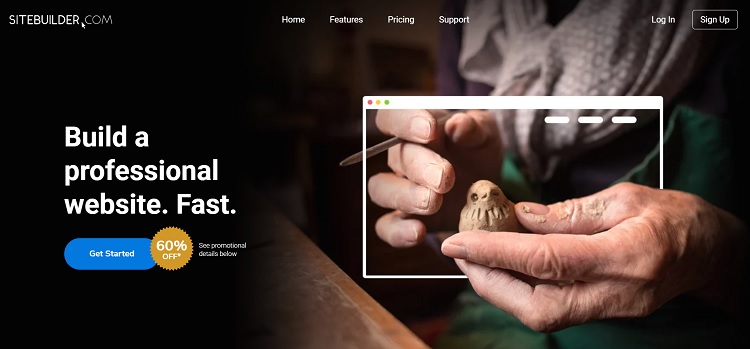
Best for the non-technical
If you think Wix looks a bit complicated, then SiteBuilder may be more your speed. It has a really simple drag-and-drop interface for website design. While there are hundreds of different designs to choose from, they don’t all work with the e-commerce options, so choose carefully. Pros for Site Builder include ease of use, as well as a relatively low-cost way to get set up. On the downside, they don’t offer much in the way of e-commerce options such as payment or marketing choices. The e-commerce option for SiteBuilder is only included in their premium plan, currently just under $20 a month. Ecwid is the power behind SiteBuilder’s e-commerce, you may know them from their webshop solutions for WordPress, Drupal, and Joomla. When installing Ecwid you have a choice of payment gateway that includes PayPal, credit/debit cards and Amex. Integrations with Ecwid come via the app store, where you can add in shipping options like ShipStation, TaxJar for tax and Clover & Vend POS. See the full Ecwid Review here
See Some Comparisons here:
Shopify

Best for Boutiques
If you’re looking to run a boutique style online store, then Shopify is by far the best option. Unlike the previous two options, it’s a dedicated e-commerce site and is used by over 800,000 businesses to sell their stock. Shopify is simple to get started with. Every product you add allows you to set meta tags and keywords to help with your SEO. The downside is that it can be harder to control costs with Shopify. To get your ideal site, you may need to pay for add-ons, themes, and features as well as transaction fees. Shopify offers a free trial to new subscribers, and then you can choose from three packages that range from $30 to $300 per month but all offer an unlimited number of items. They offer their own payment portal and charge an extra commission for payments taken using other providers. As a dedicated e-commerce solution, Shopify comes with a wide range of apps and integrations as you’d expect. For example, there are over 300 different apps for order processing and shipping. Financial apps include integration with QuickBooks and Xero to automate your accounting, and TaxJar. Find here some Shopify comparisons:
Magento
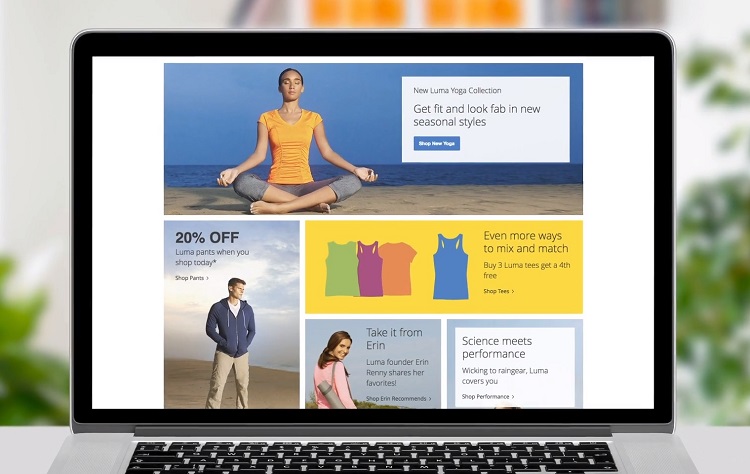
Best for Flexibility
Magento is an Open Source software option that you can download and install on your own servers. A good option if you are tech-savvy or willing to pay a developer to get exactly what you want from your store. Customization is an obvious plus point for Magento, and with a strong community of developers working on sites, there’s a chance anything you want may already be available for a price. On the downside, you will be taking full responsibility for the code updates and any security necessary for the site. Scaling may also be a problem as you would need to invest in more bandwidth or extra servers to keep up with demand. In terms of cost, while the open-source version of the code is free, Magento does offer two other versions; Commerce and Cloud. These are better suited to large volume sales and do come with a price label attached. As with Shopify, there are a number of integrations that are already coded for Magento. If your favorite product isn’t supported, though, you can just call on a developer to set one up for you.
Woo Commerce

Best for WordPress
If you have a WordPress based website, then the most recommended option comes in the form of a plug-in, WooCommerce. The code is open-source and it’s free, allowing you to customize it to suit your needs. The downside of WooCommerce is its tie to WordPress: If you were to move away from the blogging behemoth, you’d need to look for a new payment solution too. The costs for additional plug-ins etc. can also increase the costs. There’s a great range of plug-ins to choose from with WooCommerce, allowing to choose to support one or many payment options including Amazon Pay, Stripe, Square and PayPal. Shipping options include WooCommerce’s own offerings, UPS, Colissimo and more. Quickbooks, Xero, and Sage are also supported. You might also be interested:
- Shopify vs WooCommerce: Key Factors You Need to Consider
- 3dcart vs WooCommerce: Which is the Best eCommerce Platform?
OpenCart

Best for Dropshipping
If you were to look for the closest competitors to Magento, it would be Opencart. It’s a free, open-source solution that is best used by the tech-savvy, or those who are willing to hire a developer to install and customize their e-commerce solution for them. In addition to the code itself being free, updates are also zero cost if you sign up to use it as your e-commerce solution. This means that the majority of the cost for this solution comes in hiring developers to get the software to play nicely with your website. If you’re tech-savvy yourself, you may be able to do this yourself. While the Opencart community isn’t as large as the Magento one, it does still exist and there are people willing to help. One area where Magento does fall short is in scalability, so if you’re planning to build up one store then it may not be best for you. If you’re the sort of drop shipper who creates microsites for specific products or topics, it’s well worth considering. Opencart has an impressive set of payment integrations, adding things like Nochex, Skrill, and PayPoint onto the usual suspects of PayPal, WorldPay and Amazon payments. It’s also richly featured when it comes to international customers, available in around 40 languages and accepting multiple currencies. It also offers a good range of integrations (or extensions, in Opencart speak) to Facebook, eBay, MailChimp, WordPress and more. All this, and it’s mobile and SEO friendly, too.
Redbubble

Best for Artists
For most businesses, knowing what to hold in stock is a key issue. Artists are the lucky ones who have a solution to this problem; print on demand. What this means is that the artist can upload their image files to the site, decide which products they want to offer, but products only get created when someone wants to order them. This has led to specialists print on demand sites like Redbubble being created. Rather than handling your own e-commerce, once you get the customer to the point of wanting to order you transfer them over to your own Redbubble storefront where they can select and order. The development, security, and payment processing concerns all get taken out of your hands. It’s Redbubble who sort all that out, all they do is send you your share of the payment which is the price the customer pays minus their fee for production and handling. You have full control over the prices that are charged on the site, with the average profit margin being 17%. Using a site like Redbubble allows you to offer a wider range of products including phone cases, prints, clocks, shower curtains, stationery and more. You also benefit from Redbubble’s own marketing, with the potential for customers to find your store when they search for related keywords.
Sellfy

Best for Digital Downloads & Subscriptions
Like Redbubble, your Sellfy store is a stand-alone option, but it can also be embedded into any other website, so you get a seamless look. Sellfy specializes in downloadable content, whether that’s eBooks, videos, audio files, or anything else you can transmit digitally. They have a simple to create storefront boasting they can have you up and selling in just five minutes. Their interface is similar to that offered by Wix or Storefront, in that you choose a template and add your information to give yourself a customized appearance. You don’t need to go the whole hog and create a storefront, though. You can use Sellfy to create custom buttons or single products and use their code to embed these in your existing website. Payment options are limited to PayPal and Stripe, so if your current provider is something different you will need to choose another solution or change your provider. You can add Facebook and Twitter pixels when you create ads for your store which can help you track performance, and Sellfy does give you lots of analytics to get into if you like crunching numbers. Integrations include YouTube, Vimeo, and SoundCloud for your files, Zapier for apps, and Facebook chat to help you answer customer’s questions. If you use PDF files, Sellfy will automatically stamp the customer’s email address onto every page so if you do find your work in unexpected places you’ll be able to track down where it’s come from. It also creates unique download links, so those can’t be shared between friends.
PayPal Buttons

Best for Testing the Waters
If you’re wanting a zero cost, low tech solution that will let you take payment for a few things, or just test the waters before you commit to a full-on e-commerce store then PayPal buttons is worth a look. All you need to get started is a PayPal account for your business. On the PayPal site itself, choose Tools and then All Tools from the dropdown menu. If you scroll down, you will find a link to PayPal Buttons. Here you’ll find a simple tool that allows you to create HTML code which will let customers choose items from your site and pay for them via PayPal. That doesn’t mean they need to have a PayPal account, they can just use their credit or debit card for a one-off check out. This is a simple, low commitment way to try taking online payments and using the trusted name of PayPal to augment the experience. There’s no charge, other than the standard PayPal fees for processing your payment. You can use buttons on your website, although you may not be able to embed the code in certain sites, for example, wordpress.com sites which are hosted by WordPress themselves. You can also use the code in marketing emails, newsletters and blog posts – wherever there is HTML, you can add a PayPal button.
Honorable Mentions
Shopping Feed
If you syndicate your sales through multiple channels such as Amazon, eBay, or Google shopping them Shoppingfeed is worth taking a look at. It’s the only system that is designed for sellers like you! It will sync your inventory and help speed order fulfillment.
Tradegecko
This platform is another one that works for multi-channel sales, but it also has some nice features in the stock management side. You can track your products through the production process to help you ensure a smooth flow of stock and orders.
VoucherCart
If you’re selling tickets, vouchers, or gift cards then voucher cart has a platform you might be interested in. You create the vouchers on the website, then with the click of a button, you can publish and promote them to multiple channels.
The Most Highly Reviewed Solution
When researching this article, in addition to scouring the sites of the e-commerce providers ourselves, we also read what other people had to say about them. If you’ve done the same, then you’ll probably have noticed that the same names crop up every time. So which solution get the highest score, on average, if you look at all those review sites?
Shopify
 We’ve already mentioned Shopify as our top solution for boutiques, but as the number one e-commerce solution, it is, of course, suitable for so much more than that. So what it is that makes Shopify score well so consistently with people in the industry? It all starts with the company’s mission. Shopify was founded in 2006 by three developers who had been looking for a simple to set up an e-commerce solution and hadn’t found one, so they made their own. They still stand by that principle, claiming that, ‘You don’t need to have any technical or design experience to easily create a beautiful online store.’ Its popularity is due to more than just the set-up, though. It has a fully-featured CMS allowing it to be used by one-man-bands and larger businesses with similar ease. It’s also simple to calculate your ongoing costs, rather than budgeting for a certain amount of developer time whenever you need an upgrade. With unlimited hosting and plenty of analytics to get your teeth into, Shopify offers plenty of features to support you as you work on your e-commerce business including coupons and discount codes. There’s a 14-day trial to let you take a look around the site before you make any commitments. If after reading this article you’re still not sure which solution is the best for you? Start with Shopify.
We’ve already mentioned Shopify as our top solution for boutiques, but as the number one e-commerce solution, it is, of course, suitable for so much more than that. So what it is that makes Shopify score well so consistently with people in the industry? It all starts with the company’s mission. Shopify was founded in 2006 by three developers who had been looking for a simple to set up an e-commerce solution and hadn’t found one, so they made their own. They still stand by that principle, claiming that, ‘You don’t need to have any technical or design experience to easily create a beautiful online store.’ Its popularity is due to more than just the set-up, though. It has a fully-featured CMS allowing it to be used by one-man-bands and larger businesses with similar ease. It’s also simple to calculate your ongoing costs, rather than budgeting for a certain amount of developer time whenever you need an upgrade. With unlimited hosting and plenty of analytics to get your teeth into, Shopify offers plenty of features to support you as you work on your e-commerce business including coupons and discount codes. There’s a 14-day trial to let you take a look around the site before you make any commitments. If after reading this article you’re still not sure which solution is the best for you? Start with Shopify.
See some Shopify Comparisons here:
More E-Commerce Platforms
E-Commerce Platforms Comparisons
- SamCart vs OptimizePress
- Clickfunnels vs ThriveCart
- SamCart vs ThriveCart
- 3Dcart vs BigCommerce
- SamCart vs Kartra
- SamCart vs Leadpages
- 3dcart vs Volusion
FAQs About Ecommerce Platforms
If you are planning on starting a small to medium business, then Wix is a good choice. It allows you to start creating your own campaigns, and basically create the full site from the templates they offer, however, it’s not a good choice if you plan on selling more than 50 items, because this is when the site becomes slow.
You should be very careful when selecting a store, as something that looks cheaper in the first place might end up costing you even more than you have ever imagined. If you don’t know anything about search engine visibility and things like that, you should go for sites with more expensive plans that at least have live support that will help you out.
Yes. Shopify is perfect for large businesses that tend to sell lots of items on daily basis, so you will not feel the costs per transaction in comparison to small businesses which might be affected more.
Having and ecommerce and be your own boss really sounds great, so don’t rush the launch of your website before completely having a marketing strategy. What to sell is the first thing you should consider along with a brand, but you have to consider how you’re going to market the items,get to know everything possible about SEO, how social media work, and don’t forget you should always test things first!
Nowadays, beauty and health care products are starting to become more and more popular, and also, clothes and home accessories always are in high demand if you want to start a business on a safe side.
Ready, Set, Sell!
It’s true that there has never been a better time to be selling online, not just because of the number of people who are making e-commerce their preferred shopping experience, but also because of the range of solutions available. Whether you’re selling the occasional eBook or have a whole catalog of products, there is something for you. We hope this article has helped you make your choice of e-commerce provider with confidence!