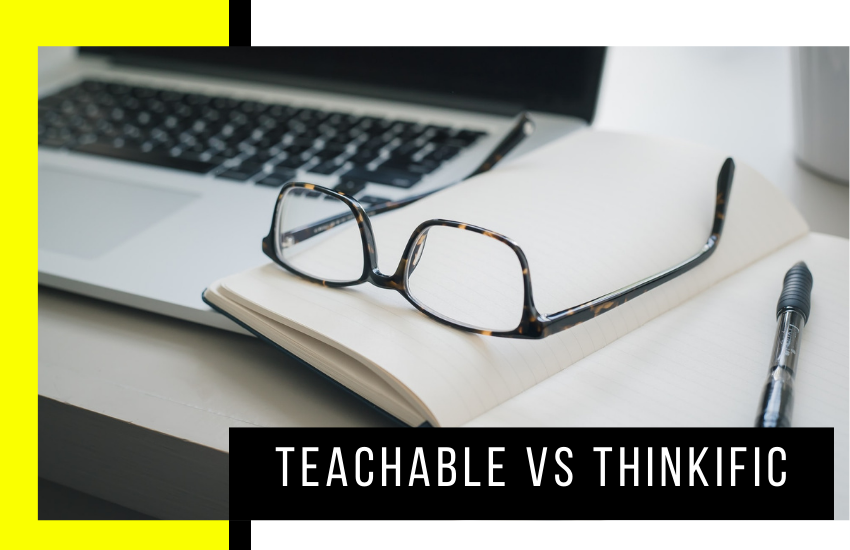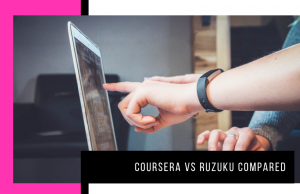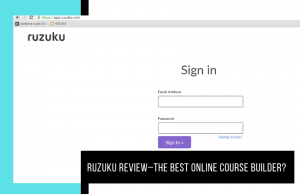- WP EasyCart Review: Is It a Good Enough Shopping Cart for You? - April 16, 2021
- ThriveCart vs Shopify: Which Shopping Cart Is Best? - March 19, 2021
- Cartflows Review: Is This a Good Sales Funnel? - March 13, 2021
Last Updated on February 23, 2021 by
As work-at-home lifestyles are quickly gaining momentum, now is a great time to leverage your specialized knowledge and create an online course. Fortunately, it is easier than ever to not only put together an online course, but specific platforms offer an all-in-one solution to market and take payments for your course.
But which all-in-one solution is best for you? Teachable vs Thinkific are two platforms that have similar features and price points. Both of these options provide an easy-to-use platform with unlimited storage, membership options, excellent customer service, and more.
After using both programs, I recap what features stand out, pros and cons, and even worthy alternatives so you can make an informed decision.
Main Differences Between Teachable vs Thinkific
The main differences between Teachable vs Thinkific are:
- Thinkific offers an instant payment option for online course creators, whereas Teachable sends out payment once a month.
- Thinkific offers a better user experience, whereas Teachable offers advanced marketing tools.
- Thinkific has a free plan, whereas Teachable does not.
- Thinkific offers a full-featured open API, whereas Teachable does not.
- Thinkific provides a prerequisite lesson option, whereas Teachable does not.
- Thinkific features full user administration, whereas Teachable does not.
- Thinkific has no transaction fees, whereas Teachable transaction fees can be up to 10% + $1.
- Teachable supports EU VAT taxes, whereas Thinkific does not.
- Teachable has a student cap on the free plan, whereas Thinkific does not.
- Teachable offers advanced user permissions ($499 plan), whereas Thinkific only offers basic user permissions.
The Similarities
- Free plan
- Create, market, and sell courses online
- Excellent customer support
- Landing pages
- Email marketing
- Multiple payment options
- Shopping cart
- Quizzes and Exams
- Blog
- Coupons
Teachable vs Thinkific: What is Teachable?
Teachable is an all-in-one platform that helps you create, market, and sell online courses. It provides course and web page hosting, payment system, memberships, automatic student enrollment, and robust marketing tools to sell your course.
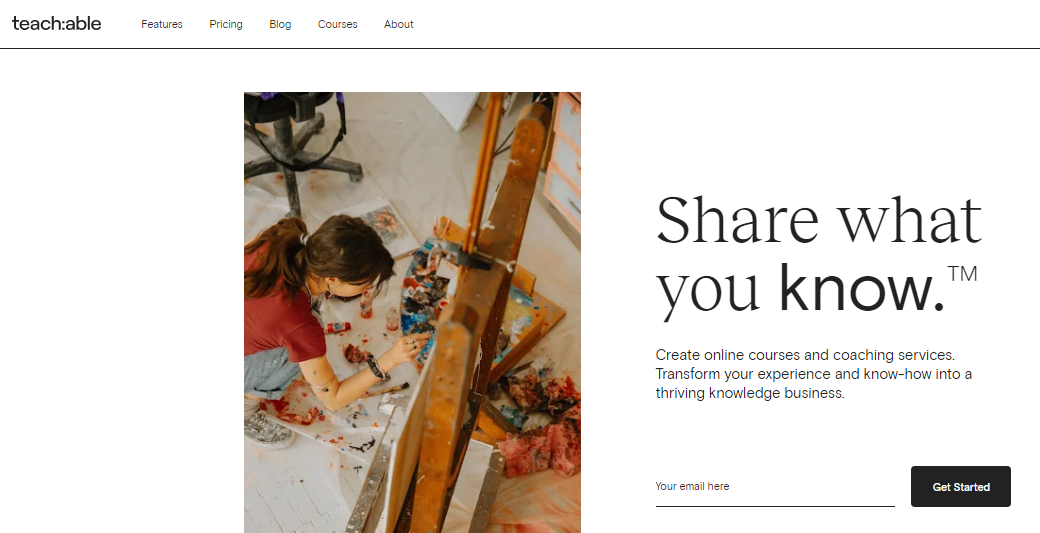
Teachable vs Thinkific: What is Thinkific?
Thinkific is a scalable platform for selling online courses. It provides hosting and a drag and drop builder. Thinkific is used in 164 countries and has 40,000-course creators.
Unique features include membership sites, prerequisite lessons, and private and hidden courses. Plus, choose from 1,000+ third-party integrations including Stripe, MailChimp, and Zapier.

The Main Features of Teachable
Blog
Teachable offers a blog option that can be integrated within your course site. If you are interested in publishing content that is related to your course, this is a great way to increase readership and provide updates.
SEO
Teachable does a great job of incorporating selling tools as you create your online course. Easily add an SEO URL, title, and meta-description. You can also create a sleek thumbnail image for the course catalog and a promotional video to help potential students to hand over their cash.
Multiple Pricing Options
For each course you build in Teachable, you can decide whether the course will be free, one-time purchase, recurring subscription, or payment plan (if the course is pricy, learners can pay monthly until the total is received).
If you would like to offer a course guarantee, Teachable gives you the option to let students “opt-out”.
Additional features include coupons, bundling courses at a discount, and a 30-day guarantee.
Authors and Affiliates
Teachable features a marketplace style option that allows you to sell courses from multiple authors on one site. If you are the site owner, you can determine how much each author will earn.
You can also set up affiliates who can earn a set commission as your sales reps. Site owners, authors, and affiliates are given access to tracking tools within Teachable to easily track sales.
The Main Features of Thinkific
Prerequisite
Thinkific provides an easy to set up content lock that helps students have a positive experience with your course. By using prerequisites, you prevent students from skipping ahead and assuring that your course is followed and completed in its entirety.
Advanced Multimedia
If you are fond of webinar-style online courses, you will appreciate Thinkific’s voice-over-slide presentation feature. Record separate audio for each page so your students can easily follow along.
Thinkific offers one-click multimedia (no code needed!) for adding links, Google docs, forms, and more so your students can receive an interactive experience. Additional features include advanced quizzes and surveys.
Copy Lessons and Media
Have more than one online course you want to build? With Thinkific you can duplicate content within and between courses. Plus, create custom course templates and resue videos without having to reupload.
Third-Party Integrations
Already using popular business tools? Chances are Thinkific can integrate with your existing software including Infusionsoft, Active Campaign, and Aweber.
Memberships
Thinkific can collect credit card information upfront so students that sign up for a trial period will be automatically billed after the trial ends.
Countdown Timer
Urgency sells. Use the platform’s countdown timer on a landing page or checkout to increase sales.
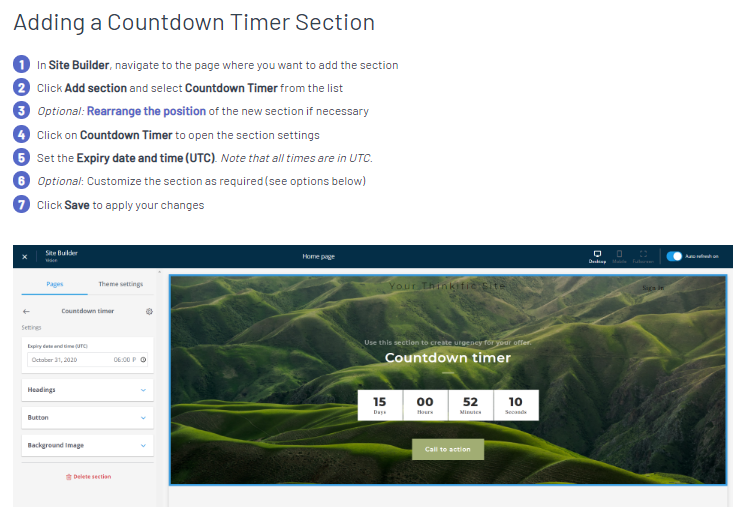
Additional Logins
Offer your students the flexibility of logging in through LinkedIn, Facebook, or Google.
Teachable vs Thinkific – Pricing
Teachable
Teachable no longer has a free plan but does offer a 14-day trial.
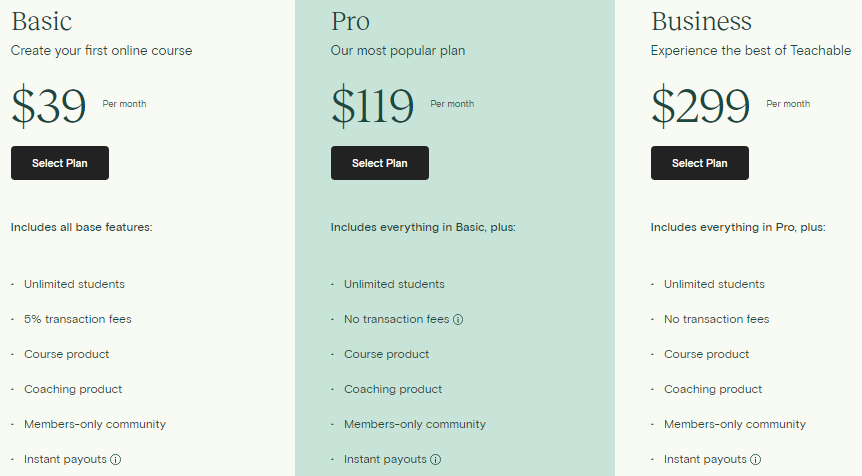
Basic
$39 per month
- Unlimited video
- Unlimited courses
- Unlimited hosting
- Integrated payment processing
- Student management
- Lecture comments
- Basic quizzes
- No fees on free courses
- VAT (value-added tax) for EU
- Unlimited students
- 5% transaction fees
- Course product
- Coaching product
- Members-only community
- Instant payouts Applies if you set up Teachable Payments. If on Monthly Payment Gateway, receive PayPal deposits once a month with a 30-day delay
- 2 admin-level users Admin users include primary owner, owners, and authors.
- Product support
- Course creator training Access to training courses in TeachableU
- Custom domain support
- Coupon codes
- Drip course content
- Integrated email marketing
- Third-party integrations
Pro
$119 per month
Includes everything in Basic, plus:
- No transaction fees Transactions processed by the Monthly Payment Gateway for schools that were created before 10/9/18 will be subject to a 2% transaction fee.
- Course product
- Coaching product
- Members-only community
- Instant payouts Applies if you set up Teachable Payments or a custom payment gateway. If on Monthly Payment Gateway, or non-custom PayPal gateway, receive PayPal deposits once a month with a 30-day delay
- 5 admin-level users Admin users include primary owner, owners, and authors.
- Priority product support
- Graded quizzes
- Advanced reports On courses, students, videos, and upsells
- Unbranded website Please note that secure URLs (e.g. login and checkout pages) and myTeachable (including the mobile app) are exceptions where there will be some indications that Teachable is powering the site.
- Course completion certificates
- Course compliance
- Integrated affiliate marketing
Business
$299 per month
Includes everything in Pro, plus:
- No transaction fees
- Course product
- Coaching product
- Members-only community
- Instant payouts Applies if you set up Teachable Payments or a custom payment gateway. If on Monthly Payment Gateway, or non-custom PayPal gateway, receive PayPal deposits once a month with a 30-day delay
- 20 admin-level users Admin users include primary owner, owners, and authors. For more than 20 admins, contact Sales.
- Priority product support
- Manual student imports
- Bulk student enrollments
- Custom user roles
- Advanced theme customization
- Group coaching calls
Thinkific

Free Plan
$0 per month
- Instant access to your funds
- Student notifications
- Full e-Commerce
- Upsell offers
- Easy drag and drop Course Builder
- Discussion forums
- Build out your entire website
- Secure cloud hosting
- Multiple instructor profiles
- Choose your site language
- Easy, built-in SSL certificates
- Email and phone support
- Limited Courses
- Unlimited students
- Quizzes & surveys
- Content hosting
Basic Plan
$49 per month ($39 per month when paid annually)
Free features plus:
- Unlimited courses & students
- Coupons
- Email students
- Drip (scheduled) content
- Affiliate reporting
- Custom domain
- Email integrations
- Zapier triggers
- Manual student enrollment & exports
Pro Plan
$99 per month ($79 per month when paid annually)
Basic features plus:
- Unlimited courses & students
- 2 Site admin accounts
- 5 Course admins/authors
- Private & hidden courses
- Advanced course pricing options
- Memberships and bundles
- Certificates
- Advanced Customization
- Priority Support
- Assignments
- Communities
- Live Lessons with Zoom
Premier $499 per month
($399 per month when paid annually)
Pro features plus:
- Unlimited courses & students
- 5 Site admin accounts
- 15 Group Analysts
- 50 Course admins/authors
- Single sign-on (SSO)
- Onboarding package
- Unlimited Growth Package
Enterprise Plan
Contact Thinkific for details
Pro Plan Add On
The Growth Package provides 13 additional features that help customize your course, engage your students, remove Thinkific branding, and perform bulk actions.
The Growth Package is free for up to 100 active students. Once your active students are more than 100, the cost is $0.10 per active student with a max cost of $499 per month.
For example, 1,000 students cost you a total of $189, while 2,500 students cost a total of $339.
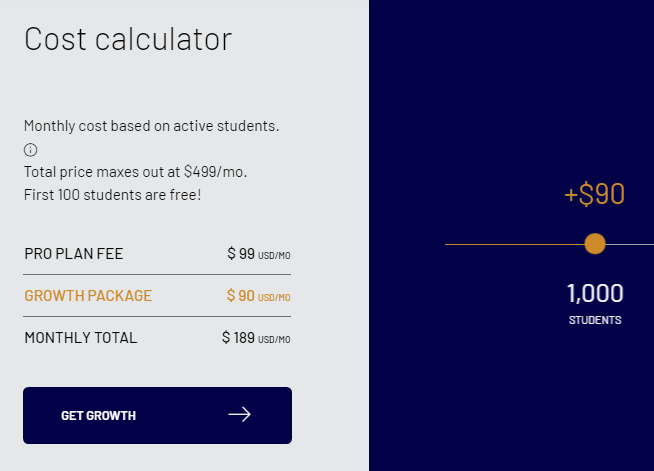
Teachable vs Thinkific – Support
Teachable
Teachable monitors 24/7 to ensure your courses are always up and running. Any bugs are fixed promptly and all updates are completed automatically through the platform.
If you have never created a course before, Teachable has you covered. A Course Creation Book is available to download that walks you through creating your first course and how to get the most out of Teachable. The platform also supplies documentation on their blog for common FAQs, etc.
The Teachable platform hosts your content and backups content so you don’t have to worry about starting over. With Teachable, your content remains your property and you are always 100% in control.
Thinkific
Like Teachable, Thinkific has a 24/7 monitoring system, automatic updates, and gives you 100% control of your course data.
If you run into any issues, phone and email support are available. You can also take advantage of online tutorials, webinars, and an active Facebook group.
Teachable vs Thinkific – Pros and Cons
Teachable
Pros
- Easy to use
- 24/7 monitoring to ensure little downtime
- Live chat support
- 1-step checkout
- Supports Apple Pay and Google Pay
- Supports EU Digital Goods VAT tax
- Drip content
Cons
- Payout conversions for non-US currencies can fluctuate from student to student
- Price jump between tiers is hard to justify
- More transparency in the amount of resources used (i.e. bandwidth, memory, etc.)
- Basic Plan only pays out once a month
Thinkific
Pros
- Free tier
- Supports Live lessons
- Advanced quizzes
- Course compliance
- Native community
- Allows bulk selling of courses
- Third-party integrations
- No transaction fees
- No coding skills to personalize website and course
- HTML and CSS option
- The course can be linked to a personal domain
- Voice over tool
Cons
- No marketing for your course
- No in-house email marketing tool
- No live chat
Alternatives
Kajabi
Kajabi is an all-in-one system to create, market, and sell your knowledge online. The platform offers in-depth courses and large team support, a feature that outperforms Teachable and Thinkific.

Pros
- Free trial
- Advanced course-builder
- A large variety of integrations
Cons
- No starter plan
- Too many advanced features for the average course creator
- Learning curve
Pricing
- Basic Plan $149 per month
- Growth Plan $199 per month
- Pro Plan $399 per month
Podia
Podia can help you create, market, and sell your course online. It is fully customizable, which is great for creators who prefer to have full control of how their course is delivered.

Pros
- Sell products along with online courses
- Instant payout
- Built-in email marketing with drip option
- Membership options
Cons
- No free plan
- No marketplace
Pricing
- Mover $39 per month – your own website, online courses, digital downloads, webinars, email marketing, zero transaction fees
- Shaker $$79 per month – memberships, Zoom integration, blog, offsite buy buttons, affiliate marketing, third-party code
Ruzuku
Ruzuku is a simple to use platform that provides a step-by-step course building system designed with beautiful templates. The simplicity of Ruzuku lacks the robust features of its competitors but allows the creator to get up and running faster.

Pros
- Free trial
- No transaction fees
- Unlimited students and courses (all plans)
- Third-party integrations like MailChimp and Stripe
- Attentive customer service
Cons
- No support for marketing
- No free plan
Pricing
- Bootstrapper $99 per month
- Up-and-Comer $149 per month
- University $199 per month
FAQs
Thinkific has a free plan that includes core features including full eCommerce, drag and drop course builder, website, multiple instructor profiles, SSL certificates, student notifications, upsell offers, discussion forums, secure cloud hosting, language support, customer service (email and phone), plus limited Courses, unlimited students, quizzes & surveys, content hosting, and instant access to your funds.
To have access to additional features, Thinkific provides 3 paid plans, Basic ($39 per month), Pro ($79 per month), and Premier ($399 per month).
Answer: Teachable is an all-in-one solution for creating and selling online courses. The platform handles course creation, web hosting, payment processing, and marketing.
Answer: Teachable offers Teachable Payments. Any student transactions are paid through Stripe to your bank account by the schedule set by the owner of the account.
Answer: While what you charge for your online course is entirely up to you, most experts recommend standard course pricing of $199 or more. If you don’t have a solid following or the course is short, you can go below that threshold but don’t be afraid to charge for the valuable information you are sharing.
Answer: Teachable has a free app via Apple iOS. You can watch lectures, view handouts, take quizzes, and use the courses offline. The app has a 4.7 out of 5-star rating.
Teachable vs Thinkific Conclusion – Which One is Best?
While Teachable provides more marketing tools to sell your online course, the clear winner is Thinkific. Thinkific is easy to use, provides more customizable templates, and features that create a better experience for both you, the course creator, and your prospective students.
Plus, there is no student cap on Thinkific’s free plan which proves to be a much better value than Teachable for starting out. Plus, when you scale, Thinkific’s pricing plan is a lot easier to swallow.
If you are looking for an all-in-one course solution, that is loaded with useful features and provides a seamless experience, give Thinkific a try.