- SEOProfiler Review: Is this the Right SEO Tool for Your Business? - May 29, 2020
- Long Tail Pro Review: Is It The Best Keyword Research Tool? - May 29, 2020
- Our Sendlane Review: Why I Strongly Recommend It - May 29, 2020
Last Updated on September 5, 2022 by
Are you looking for an all-in-one marketing platform for blogging, SEO, social media, email marketing, and marketing automation? You’ve come to the right place. We’ll cover all of the most important features that you need to know about when choosing if either Ontraport vs HubSpot is the right CRM platform for your specific needs.
When it comes to organizing and managing your online marketing campaign, there are several different elements that you have to keep up with to ensure that you receive optimal results from your efforts.
In order to do that, you need to use a high-quality CRM platform which will allow you to look at all of the statistics related to your online marketing campaign in one comprehensive place. There are a lot of platforms out there that offer quite comprehensive CRM management solutions which will allow to monitor and track the progress of your marketing campaign with ease.
However, not all of these platforms offer the same level of campaign monitoring abilities and capabilities which is why it’s important for you to educate yourself about all of the different features and capabilities that come with these different platforms so that you can ensure you’re making the right decision about which CRM management platform is right for you.
Depending on the type of marketing campaign that you’re running, you want to ensure that your selected CRM solution gives you the ability to keep up with all of these different analytics.
| GDPR Features | Social Media Monitoring | Collaboration tools | Plans | |
|---|---|---|---|---|
| Ontraport | You can add a checkbox to your forms, link your privacy policy, collect IP addresses, and delete or show contacts' personal data. | You can add a Facebook connect button, custom audiences, lead adds, integrate with Heyo and more. | It integrates with more than 1,000+ tools. | Basic accounts: $790/year Plus Accounts: $1,470/year Pro Accounts: $2,970/year Enterprise Accounts: $4,970/year |
| Hubspot | Cookie consent banner, GDPR delete functionality, GDPR delete functionality, GDPR-ready forms, Unsubscribe links and more | Monitors your engagement levels, the frequency of interaction and visitors within your social media profile and more. | You can save 75% on integrations and choose between multiple tools | Free: $0/mo Starter: $68/mo Pro: $1050/mo Enterprise: $4320/mo |
Main Difference Between Ontraport vs HubSpot
The main differences between Ontraport vs HubSpot are:
- Ontraport has 94% user satisfaction, whereas HubSpot has 99% user satisfaction.
- Ontraport is a paid plan which charges on monthly basis, whereas HubSpot has free and paid plans on a monthly and yearly basis.
- Ontraport’s least expensive plan costs $79 a month, whereas HubSpot charges $200 a month.
Social media optimization is really important in today’s digital age which is why you need to make sure that your selected CRM platform has social media marketing tracking capabilities.
In addition to social media marketing campaign management and tracking abilities, you want to make sure that you choose a CRM platform that will give you access Search engine optimization and monitoring abilities so that you will be able to optimize your on-page and off-page SEO using the platform or web-application.
There are a lot of different CRM platforms and solutions out on the market right now which give you the ability to monitor the overall progress and deep analytics of your online marketing campaign with ease which can be making choosing the right platform quite a difficult decision.
Two of the leading CRM management solutions that are out on the market today are Ontraport and HubSpot. Both of these platforms give you access to high-quality CRM management and tracking capabilities that you can use to organize, schedule, and monitor all of the elements pertaining to your digital marketing efforts.
While both Ontraport and HubSpot offer digital marketing campaign management and monitoring, they do differ significantly in certain areas which is why you need to know the distinctive use of both of these platforms.
If you’re someone looking for a reliable CRM management solution but have been struggling to find the platform for your specific needs, you’ve come to the right place. In this guide, we’re going to go over all of the most important factors and features that you need to consider and look for before making your final decision about which CRM solution is right for you.
We’re going to go over all of the most important factors and features that you need to consider when looking for the right CRM management solution that will fit your particular needs.
To begin, we’re going to take a deeper look at exactly what both of these programs offer and how you can use them in order to further your overall social media marketing campaign results.
Ontraport vs HubSpot: What are they?
Ontraport

Ontraport is a comprehensive marketing automation software solution that offers a wide array of features and capabilities that you can use to further the overall progress of your marketing campaign with ease. It allows you to manage your business with ease and intuitive features such as integrated WordPress site management, affiliate marketing opportunities, and reporting tools which will allow you to gain in-depth insight into the metrics and analytics of your website campaigns.
It is great for small businesses or website owners who have already established a consistent amount of sales and interaction with their brand already. If you’re looking for a reliable way to craft several different email campaigns and other marketing strategies, Ontraport has the right solution for all of your needs.
HubSpot

HubSpot is the perfect solution for those online marketers looking for an all-in-one marketing platform that will give them access to various social media marketing strategies, marketing automation, blogging tools, and much more.
HubSpot allows you to manage all of your customer relationships and entire marketing strategy in one cohesive place which cuts down on the amount of time that you would spend using multiple different platforms and solutions in order to properly manage all of the factors related to your marketing campaign as a whole.
HubSpot does not only offer marketing automation, but HubSpot also has several different off branches that you can integrate seamlessly into your one HubSpot profile in order to manage every aspect of your business with ease. With other HubSpot integrations, you will be able to perform tasks such as time-tracking invoicing, and much more.
Now that we’ve gone over the background of Ontraport and HubSpot, it’s time to look at exactly how you use these various platforms and how each of them will be able to assist you in furthering the overall efforts of your marketing campaign.
How Do They Work? Ontraport vs HubSpot
HubSpot and Ontraport work in very similar ways however they do differ in some important areas such as the way you use the platforms themselves, their overall design, the number of features you’ll have access to, and much more.
It’s important to understand the key differences between both Ontraport and HubSpot so that you can figure out which software platform is right for your particular marketing needs. When comparing the two CRM and marketing automation platforms, you will notice some obvious similarities between them in addition to some notable differences.
In the following section, we’re going to go over all of the ways in which you can use both Ontraport and HubSpot in order to progress your marketing needs in addition to how you will have to use these separate platforms in order to achieve your goal.
How to Use Ontraport
To use Ontraport, you must first assign a webpage to whatever task you’re trying to achieve such as marketing optimization or site monitoring and reporting. Once you import your website URL and confirm your ownership, you will be able to assign a campaign name to the website or any tasks that you’re looking to accomplish on the platform.
Once you complete all of those steps, you will be able to focus on specific content types such as eBook promotion, video marketing, and more so that you can customize the overall direction of the campaign to provide more specified tools that you will be able to use for your specific needs.
Ontraport’s UI is very intuitive and easy to use thanks to the way that different marketing campaigns and tasks are set-up and separated into different on the left side of the platform’s dashboard. Ontraport also gives you the ability to create landing pages by clicking on the landing page creation tab.
You can also use Ontraport to track, measure, and identify potential areas in which you can improve your website in order to optimize your overall marketing results and engagement numbers.
You can also automatically integrate and migrate your existing marketing campaigns with Ontraport in order to continue building on the progress of your current reports with ease. All of your previously configured settings can be applied with the simple click of a button. The overall mechanics of Ontraport are very comprehensive yet very simple to use.

How to Use HubSpot
HubSpot is very similar to Ontraport in terms of the user interface and capabilities however HubSpot offers a lot more capability options and features that Ontraport does. HubSpot allows you to easily import your existing online marketing campaigns into separated and categorized sections so that you can address every aspect of your digital marketing efforts on an individual basis.
To begin using HubSpot, you will need to import your existing website or blog address into the platform. Once you confirm that you’re the owner of the website, you will be able to begin assigning tasks to your various sites and blog posts on an individual basis in order to further your marketing efforts. HubSpot gives you the ability to different workflows based on specific activity types such as being deal-based, contact-based, and a lot more.
Once you’ve set-up and selected your workflow, you will be able to schedule posts, outreach, and monitor the overall progress of your website with ease. You also have the ability to monitor each workflow on an individual basis so that you can monitor the progress of all your campaigns independent from the interference or data that may be related to other aspects of your marketing campaign.
You can also create blog posts, add content, edit categories, assign core topics, and a lot more. Aside from content creation and optimization, HubSpot also allows you to carry out all of your necessary customer relationship management needs in terms of contacting prospective customers, advertising material to them, monitoring their interaction with your campaign, and a lot more.
As you can see, HubSpot offers an array of premium digital content strategy and optimization capabilities that any serious online marketer can use in order to further the efforts of their online marketing campaigns.
Now that we’ve gone over all of the core elements that you need to consider when using either HubSpot or Ontraport for your digital marketing needs and exactly how to use them, we’re going to look at a comparison between all of the features you’ll gain access to when using either Ontraport or HubSpot for your digital marketing needs.
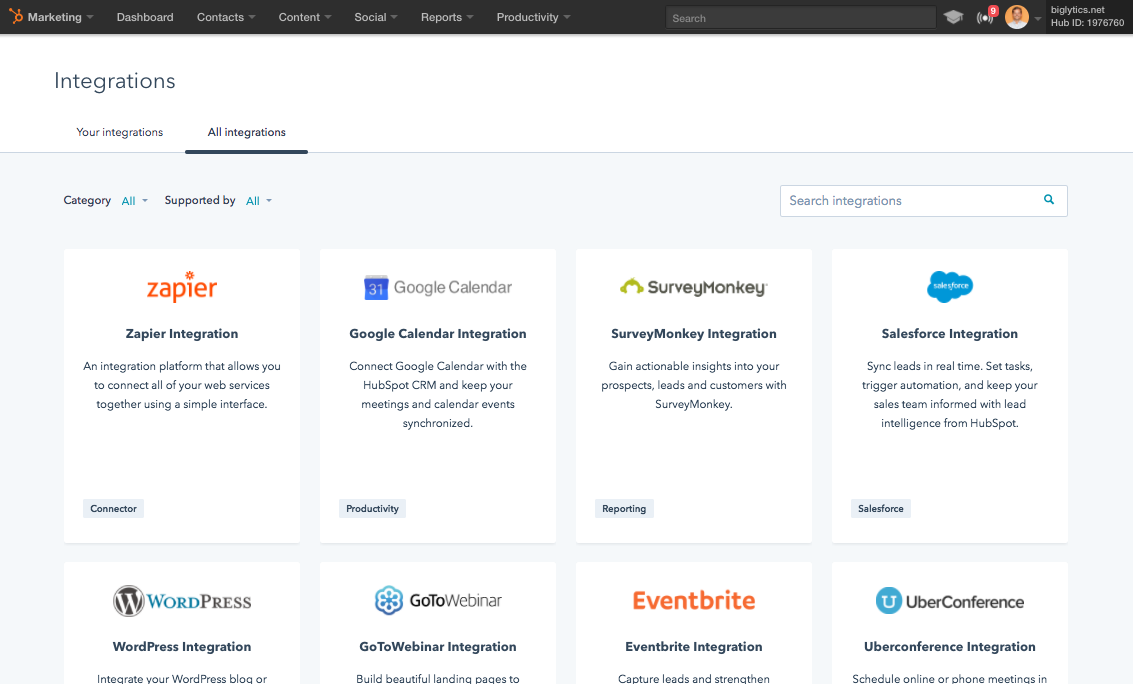
Feature Comparison: Ontraport vs HubSpot
Ontraport and HubSpot offer a wide array of different digital marketing capabilities which will allow you to optimize your overall advertising strategy and method. Both of these software solutions offer varying levels of features and capabilities that you can choose from in order to handle virtually every aspect of your online marketing campaign with ease.
In order to give you a more realized view into all of the features and functionalities that you’ll get access to when using either Ontraport or HubSpot, we’re going to take an in-depth look and compare both of these solutions in order for you to make a much more informed decision about which platform is right for you.
Make sure that you read the following section in full so that you can ensure that you’re making the right decision about which digital marketing solution is right for your particular needs.
|
HubSpot |
Ontraport |
|
|
As you can see from the table above, both Ontraport and HubSpot offer many of the same features and capabilities with minor differences in both platforms. I know what exact features and capabilities that you need to further your digital marketing efforts, you can use the comparison chart above in order to see what features both of these CRM platforms offer for you to make a more educated and concise decision.
You always want to select the platform that gives you access to customize, optimize, and monitor your overall digital campaign progress to ensure that you will get the amount of engagement and interaction that you’re seeking for your website.
One of the great things about both Ontraport and HubSpot is that they give you the ability to integrate other digital content marketing systems and solutions right into your campaign with ease so that you can continue to build on the current progress of your efforts with ease. Both of these CRM platforms offer a wide range of different integration options that you can choose from in order to even further optimize your overall digital marketing campaign.
HubSpot and Ontraport Integrations
|
HubSpot |
Ontraport |
|
|
Now that we’ve gone over all of the various similarities between Ontraport and HubSpot and the long list of integration options that you’ll gain access to, it’s time to look at the different pricing options and plans that you can access using both Ontraport and HubSpot so that you can ensure you’re making the right decision about which CRM platform is the right solution for your particular needs.
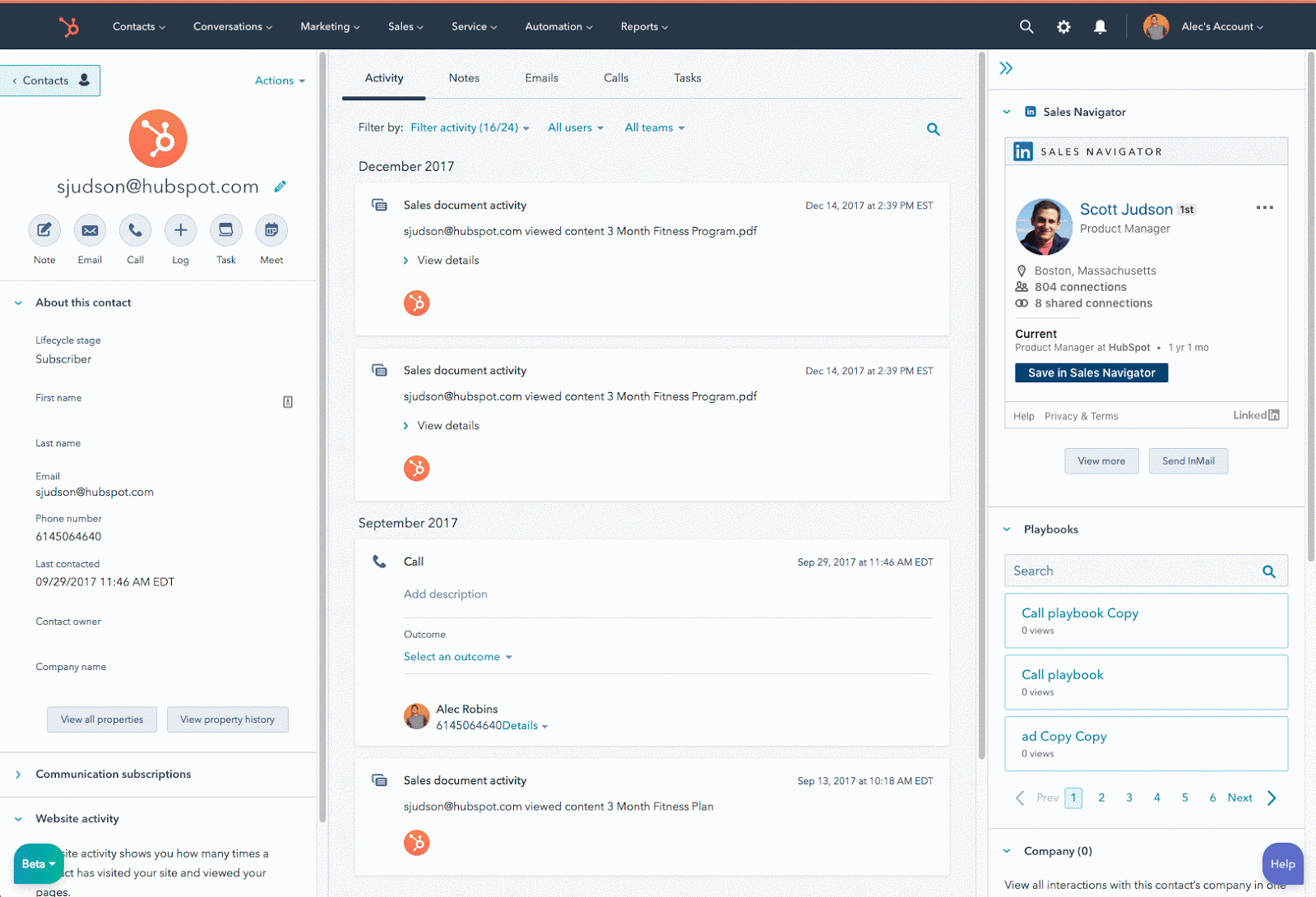
HubSpot vs Ontraport: Pricing & Plans
Probably one of the most important things to consider when choosing which CRM solution is right for you has to do with the price of the platform and the number of plan options that it offers.
Both HubSpot and Ontraport offer a wide array of different plans and pricing options for you to choose from all of which come with different levels of access to each system which is why it’s important for you to understand the difference between each of the plans and the abilities that they come with so that you can make the right decision about which plan is perfect for your intended needs.
We’re going to detail each plan that Ontraport and HubSpot offer below so that you can get an up-close view into which plan may be right for your intended purposes.
Ontraport Plan Options
Basic- $79/mo.
- 1,000 Contacts
- 1 User
- Unlimited E-mails
Plus- $149/mo.
- 2,500 Contacts
- 2 Users
- Unlimited Calls
Pro- $297/mo.
- 10,000
- 3 Users
- Unlimited Calls
Enterprise- $497/mo.
- 20,000 Contacts
- 5 Users
- 200,000 E-mails monthly
HubSpot Plan Options
Basic- $200/mo.
- Content Marketing
- E-mail Marketing
- Social Media
- Analytics
- 100 Contacts
Pro- $800/mo.
- Smart Content
- Salesforce Integration
- Marketing Automation
- Everything included in a basic plan
- 1,000 Contacts
Enterprise- $2,400/mo.
- A/B Testing
- Predictive Lead Scoring
- Advanced Reporting
- Everything included in the pro & plus plan
- 10,000 Contacts
HubSpot Sales Basic- Free
- Email Scheduling
- Limited Calling
- Limited Documentation
- Limited Email Templates
- HubSpot CRM API & Integration
- Outlook integration
HubSpot Sales Pro- $500/mo.
- Sequences
- Meetings
- Prospects
- All features included in the free plan
By looking at the charts above, you can clearly see all of the different plan options and pricing formulas that Ontraport and HubSpot offer. Before you select or sign up for any of these plans, make sure that you’re choosing the plan which offers all of the essential and important features that you need the most for your desired digital marketing campaign needs.
Now that we’ve covered the various pricing options and plans that you get access to when using Ontraport or HubSpot for your digital marketing needs, it’s time to take a look at some of the core features and mechanics that both of these CRM platforms offer.
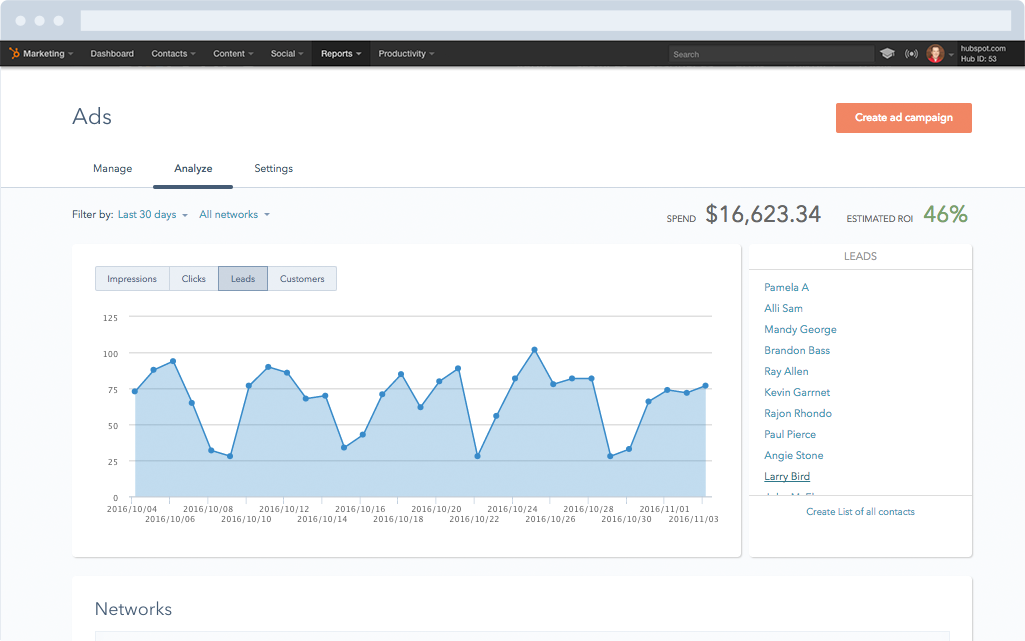
Core Features & Mechanics: Ontraport vs. HubSpot
While both Ontraport and HubSpot offer high-quality CRM features and capabilities, they do differ in some important areas that you’ll want to keep in mind before making your final decision about which platform offers the right marketing solutions that you’re looking for.
In the following section, we’re going to go over all of the important features that both Ontraport and HubSpot offer so that you can ensure you’re choosing the right CRM marketing solution for your particular needs. Make sure that you read each section in full so that you will understand all of the features offered by Ontraport and HubSpot in comparison to each other.
Ontraport Features
Marketing Automation
Ontraport makes it really easy for you to set and forget your marketing campaign thanks to it’s marketing automation feature. With it, you will be able to schedule regular updates and content publishing to your various websites and blogs with ease. It lets you set-up several different campaigns in order to test the interaction and response from your customers on autopilot.
This is a really great feature because traditionally you would have to manually post content, update promotions, and more which can be time-consuming and tedious. Ontraport and its marketing automation feature are perfect for any online marketer looking to simplify their posting schedule and content updates.
Ontraport Pages
Ontraport Pages is Ontraport’s version of landing pages which allows you to capture leads via creating different landing pages on which they can interact with specific products or promotions. With Ontraport Pages, you can test the response that you get from certain promotional specials and different product types in addition to seeing how potential leads interact with your landing page so that you can optimize the overall design for greater impact and engagement.
If you use landing pages on a regular basis, Ontrapages Pages is a really useful feature because you can use an array of exclusive tools to edit, create, and publish high-quality landing pages that will attract a lot of attention and interaction.
Lead Management & Scoring
Once you’ve captured leads using Ontrapges Pages, you will need to know their overall value in terms of how likely they are to interact with your brand again or make a purchase. When you capture leads, Ontraport will automatically score them allowing you to see how high of a quality lead the individual actually is.
This will help you optimize your target parameters in order to efficiently target only those leads that have the highest likelihood of interacting with your site or products. It will score all leads captured through its landing pages in order to make it easier for you to distinguish between who you should pay attention to and who you shouldn’t. You can also easily manage your leads also with Ontrapages so you can remove any leads that are not worth time marketing to.
Task Management
Ontraport makes it easy for you to manage all of your marketing tasks related to the various content postings, pages, emails, and social media accounts that you’re using.
The software makes it really easy for you to adjust the various settings of your marketing campaign in addition to starting or stopping any marketing tasks you have running such as landing page creation, social media marketing, blog posting, and much more. Ontraport task management is a very useful feature for anyone that wants to edit their various marketing tasks with ease.
HubSpot Features
Social Media Analytics
HubSpot gives you the ability to monitor your social media statistics and engagement levels so that you will be able to better optimize your marketing campaign. HubSpot gives you a detailed insight into who viewed your post, how many clicks and engagement it has received, the frequency of interaction, and visitors with your social media profile, and a lot more.
HubSpot’s social media analytics will allow you to gain in-depth insight into all of the most important information and data that you need to know as it relates to your online marketing campaign efforts. With the data that you gain access to from using HubSpot, you will be able to optimize your digital marketing campaign in order to gain the results and interaction that you desire.
Prospective Lead Scoring
Once you’ve captured leads through your landing pages, it’s important for you to be able to score the quality of those leads so that you can see if they are worth marketing to or not. HubSpot makes it easy for you to judge the quality of your leads so that you will be able to see how they interact with your content and at what frequency they interact with your content overall.
This will allow you to optimize your marketing efforts in order to reduce spending on useless ad space and to avoid marketing to people who are clearly not interested in what your site or brand has to offer. HubSpot scores lead based on their type of interaction with the site, their previous browsing history, what part of the site they interact with, and more.
Automation Templates
HubSpot offers marketing automation templates that allow you to choose a certain marketing strategy based on the end result that you’re trying to achieve. HubSpot makes it easy for you to automate virtually all of your digital marketing campaigns and tasks so that you can gain better results in a much faster time.
Most CRM software solutions will allow you to create automated marketing strategies however you must adjust all of the settings on your own, with HubSpot, all you have to do is choose a template that is related to the specific type of task and end goal that you want to reach in order to begin. HubSpot’s automation templates make it really easy for you to get the results that you expect and want without having to put too much time into fine-tuning your marketing campaign manually.
A/B Landing Page Testing
HubSpot gives you the ability to test A/B landing pages so that you can easily see what design and content strategy is bringing you the best results. With HubSpot’s A/B landing page tests, you will be able to see how visitors and potential leads interact with variations of your landing page in order to select the one bringing you the most engagement and overall results.
You can also tweak and edit your landing pages after using the A/B landing page test feature offered by HubSpot in order to further optimize the overall interaction and response that you get from your efforts. A/B landing page tests can be really useful for those individuals who have multiple ideas for their marketing campaign and want to get an actualized view of how each of them would perform once deployed live on the web.
We’ve gone some of the most important and commonly used features that you’ll get access to when using either HubSpot or Ontrapages for your digital marketing needs however, both of these platforms have a slew of other features and capabilities besides the one we’ve listed above so you have access to a near unlimited supply of premiere marketing tools that you can use to further the overall traction and results that you see from your marketing campaign.
Now let’s look at a final verdict in regards to whether Ontrapages or HubSpot is the right CRM solution for your online marketing needs.
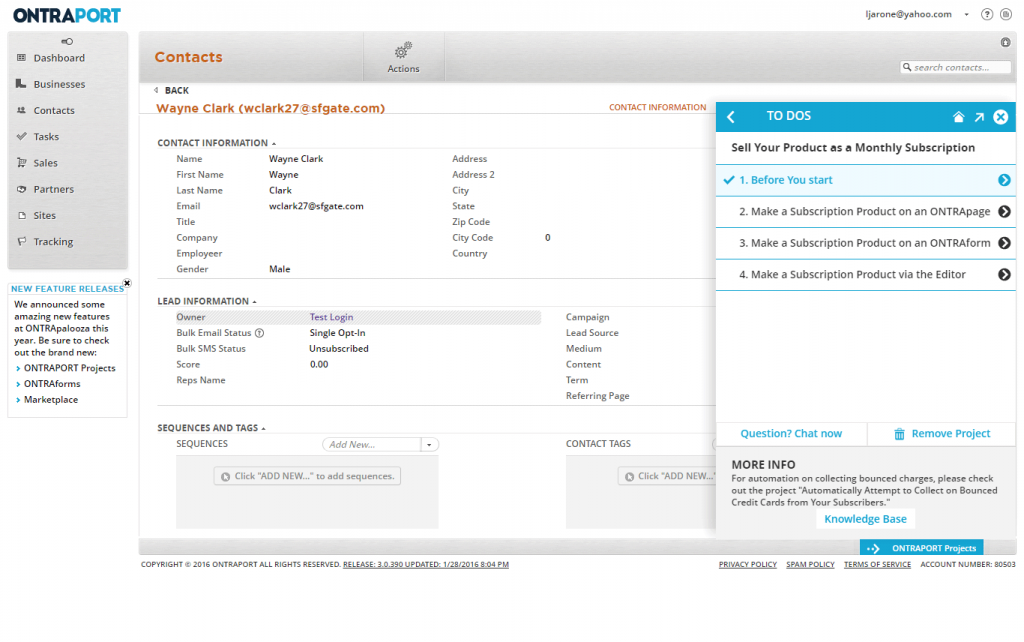
The Bottom Line, Which One Is Better? Ontraport vs HubSpot
After reading all of the sections above, you’re probably asking yourself which one of these CRM solutions is the right choice for you. When looking at our comparison, HubSpot is the obvious winner out of the two.
There are a lot of reasons for HubSpot being the winner of our comparisons largely due to it’s easy to use interface, seamless integrations, in-depth marketing analysis capabilities, and all of the other really great features you gain access to when using the program. If you’re looking for a comprehensive CRM marketing solution, HubSpot has all of the features and capabilities that you’ll need most.
FAQs About Ontraport vs HubSpot
Ontraport is a marketing tool that allows you to create marketing campaigns, landing pages, leading your eCommerce campaigns, and more, and it helps you target more potential customers, and eventually turn them into customers.
Yes, Ontraport is a CRM that allows you to effectively store and display data without spending too much time learning how it works, it collects lots of data about your customers like clicks, page visits, every purchase, gives you statistics about opened emails, and keeps your sales on track.
Yes. HubSpot is an excellent CRM solution from small to large companies, and this CRM provider definitely uses greater technology than its rivals making it the best tool to get to know your customers and to organize all of the issues.
Even though it might be a bit pricey for some businesses, HubSpot is an excellent solution to increase your sales, attract more visitors on your site, manage your sales, and create successful campaigns.
HubSpot is being used in 56 countries by more than 12,000 companies including Trello, Strava, SendGrid etc. which use this CRM to attract new customers, and the reason why it is so popular, is because it can integrate with 98 other tools for making the business successful.
Ontraport vs Hubspot: Conclusion
Use all of the information in this guide to decide on whether or not HubSpot or Ontrapages is the right CRM solution for your specific marketing needs. We’ve covered all of the most important features and functionalities that you’ll need to know about before choosing which CRM solution is right for your needs.
Always consider your specific marketing needs on an individual basis before signing up for either of these platforms so that you will be able to edit, create, and publish the content you want to be backed by thorough analysis and tracking capabilities.
Regardless of what program you use, both of them will offer you the ability to capture high-quality leads, create stunning content, and move your marketing campaign forward in the direction that you wish according to specific units of measurements and interaction profiles so that you can optimize your marketing efforts overall.
Here are some related articles you may be interested in:
- Ontraport vs Agile CRM: Which is the Best CRM Platform for You?
- ActiveCampaign vs Drip: Which is Best for Marketing Automation?
- Pipedrive Review
- Agile CRM Review
- OptimizePress Review 2020
- Freshsales Review
- Drip Review 2020: One of the Best Email Marketing Tools for Running an Ecommerce Business
- ConvertKit Review 2020: Best Email Marketing Tool for Creators? Decide Here



