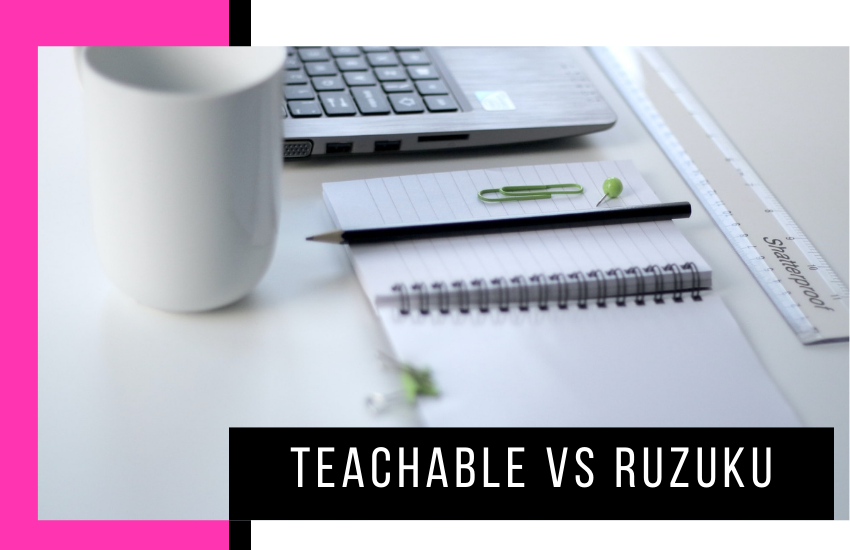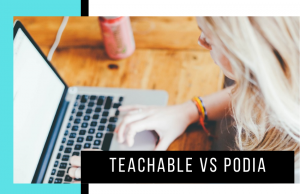- ThriveCart vs Cartflows: Why I Only Trust ThriveCart - December 11, 2021
- ThriveCart vs Sendowl: Which Shopping Cart Is Better? - June 2, 2021
- Teachable vs Ruzuku: Which Online Course Platform Is Best? - February 23, 2021
Last Updated on February 23, 2021 by
Entrepreneurs love the idea of teaching others the skills and knowledge they’ve acquired. A survey conducted by Mirasee.com consisting of 1,120+ participants found that nearly 20% of them had created an online course. So it’s no wonder that the online course creation market is estimated to be worth 319+ billion dollars as of 2025.
Setting out to find the right online course platform for you can be a little tricky and may leave you feeling stressed out. And that’s totally understandable because there are so many options available.
For instance, some platforms are great for marketing and selling courses. Others are amazing when it comes to teaching your online courses while others are simply easy to use.
And that brings us to the point of this comparison – I want to provide you with a clear buying decision regarding two of the most intuitive course builders on the market, Teachable vs Ruzuku.
I’ll do my best to provide you with as much information as I can regarding both Teachable and Ruzuku’s offerings. Hopefully, you’ll be able to decide if either online course platform is right for you.
Enjoy!
Main Differences Between Teachable vs Ruzuku
The main differences between Teachable vs Ruzuku are:
- Teachable offers advanced design functionality that lets you add custom code to make your course assets, whereas Ruzuku only offers the bare minimum regarding design.
- Teachable lets you use custom code to edit courses, coaching, and emails, whereas Ruzuku does not.
- Teachable is user-friendly, whereas Ruzuku is user-friendly to an even greater extent due to the detailed explanations of its features.
- Teachable offers detailed analytics and reporting, whereas Ruzuku offers basic data features.
- Teachable lets users coach clients, whereas Ruzuku, lets users host webinars.
Teachable vs Ruzuku – Looking at Some of the Key Features
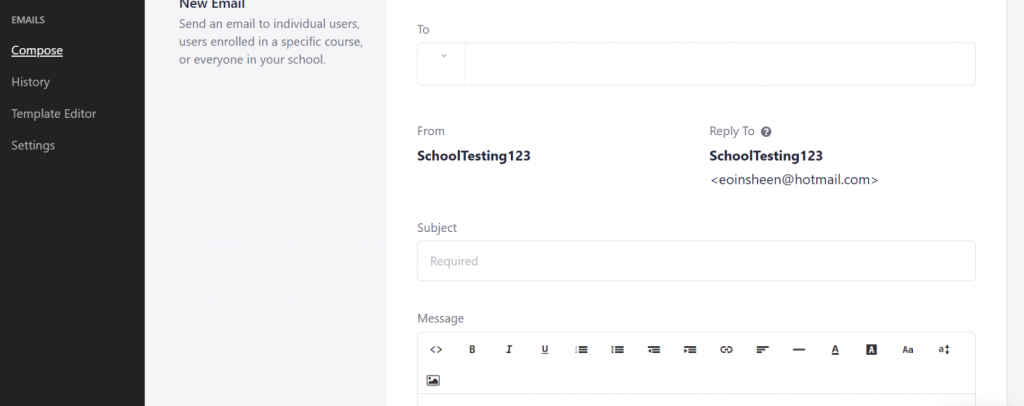
Course Creation Timelines – Speedy or Too Needy?
Considering that Teachable and Ruzuku are two online course builders designed for ease of use, I think that it’s important to look at how quickly you can get a course to market. And that mantle falls to Ruzuku.
Course and site creation with Ruzuku is vanilla. There aren’t many options, but there’s enough design functionality available to create a clean, professional design relatively quickly.
But that’s not to say that Teachable’s LMS is difficult to use. You can create a Teachable school fast, but I just feel that Ruzuku makes the whole process that bit more streamlined. Probably because it only provides essential features and compliments them with a lot of instruction as well as advice.
Course and Site Design Features to Make your Store Pop
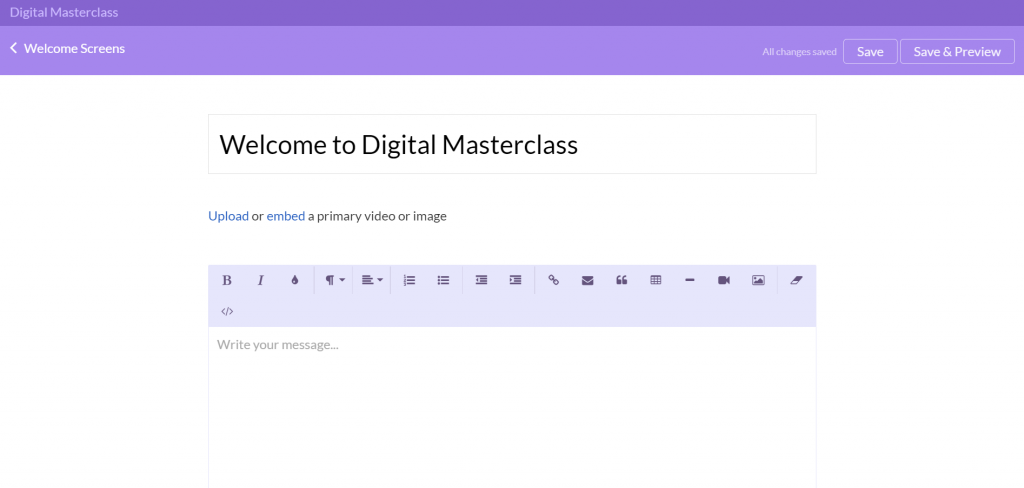
Ruzuku’s technical design capabilities are limited, there’s no denying that fact.
Ruzuku doesn’t provide any CSS or HTML styling options, which is where Teachable undeniably has an advantage. For instance, Teachable lets users make advanced alterations using Liquid – an open-source coding language by Shopify. Teachable also lets license holders make changes to their site using CSS to enhance their school’s appearance.
But the feature that really sets Teachable’s design and customization apart from Ruzukus is the power editor. This editor lets users add custom code to templates within your school, redesigning pages, school layout, and more. I think that this feature is great for anyone looking to make their store stand out.
But Teachable’s lack of a recognized coding system means that you make advanced changes to code at your own peril. There’ll be no documentation or customer support there to back you up should something go wrong with Teachable’s API, which I don’t like.
Ruzuku vs Teachable | Professional, Custom Domains, or Zilch!
From a marketing perspective, not having a custom domain is an unforgivable mistake when creating an online course through Teachable and or Ruzuku.
If you wanted to create a generic course without having to worry about attracting traffic, generating leads, and earning conversions, then you should consider Udemy. That’s an online course marketplace. It’ll host and market your courses for you, in exchange for a fee toward their SEO and SEM efforts. It wouldn’t be as profitable, but it’d help save you some time.
Anyway, Teachable account holders have a distinct advantage over Ruzuku because the course creator doesn’t let you use a custom domain name. In my opinion, this feature (or lack thereof) damages your brand equity as an online course seller because it makes your brand’s image appear unprofessional.
And if your brand seems unprofessional then people won’t trust your integrity to deliver a quality service. Ergo they won’t buy your online courses – revenue = Zilch!
So I’ll give Teachable the nod here.
Teachable vs Ruzuku – Bundling Courses
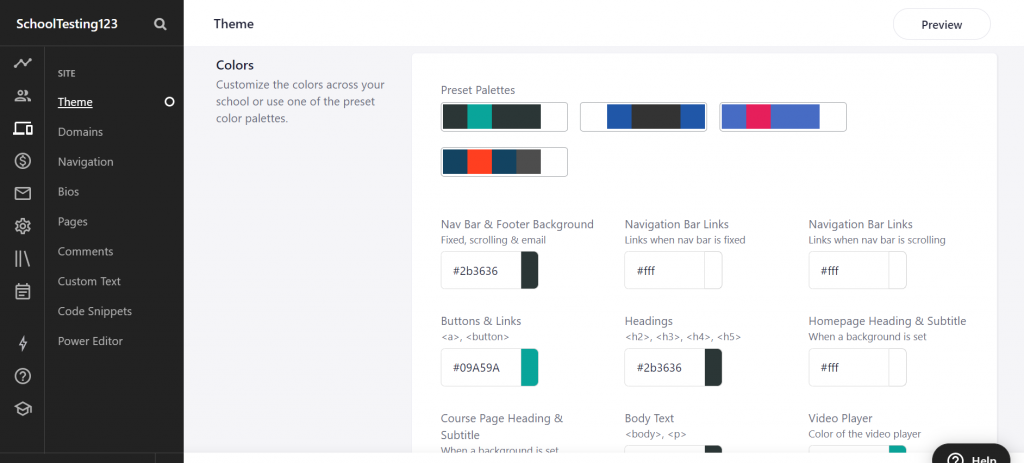
Teachable lets license holders bundle their products together. Ruzuku doesn’t offer this ability.
Teachable vs Ruzuku – UX
I must say that I found using Ruzuku to be a slightly more enjoyable user experience. Probably because everything is signposted explained in so much detail.
Granted, most Teachable user reviews will tell you that the platform is intuitive and designed to be an easy-to-use all in one solution. And I’d certainly agree with them.
Overall, I think personal preference will dictate whether you choose Teachable or Ruzuku – both are user-friendly.
Teachable vs Ruzuku – Courses
Teachable course creation is a breeze. I found creating my curriculum and adding pricing to my Teachable courses was a simple task. Editing my Teachable course’s structure was equally as straightforward.
Creating a course with Ruzuku is a little different. Instead of having a curriculum to create and maintain, you’ll have a lesson. Both online course creators let license holders drip content, which I think is a necessity so good on them.
I preferred Teachable’s drag and drop style of lecture creation. But I feel that creating online courses is much better explained by Ruzuku, as they signpost the meaning behind each feature using illustrations.
Teaching tools available to Teachable and Ruzuku users:
- Quizzes
- Polls
- Video
- PDFs
- File Types
- Audio
- Images
- Discussions (Comment for Teachable users)
- Drip Content
Long story short, both platforms provide the teaching features required to create professional online courses.
Although Teachable has an advantage in that you’ll have the ability to make technical changes to your courses, emails, and so on using custom code. Teachable also lets you add upsells to your course. Finally, Teachable lets you display course prices including or excluding VAT. Ruzuku doesn’t offer these features.
So I’d give Teachable a slight advantage due to the added features.
Teachable vs Ruzuku – Webinars
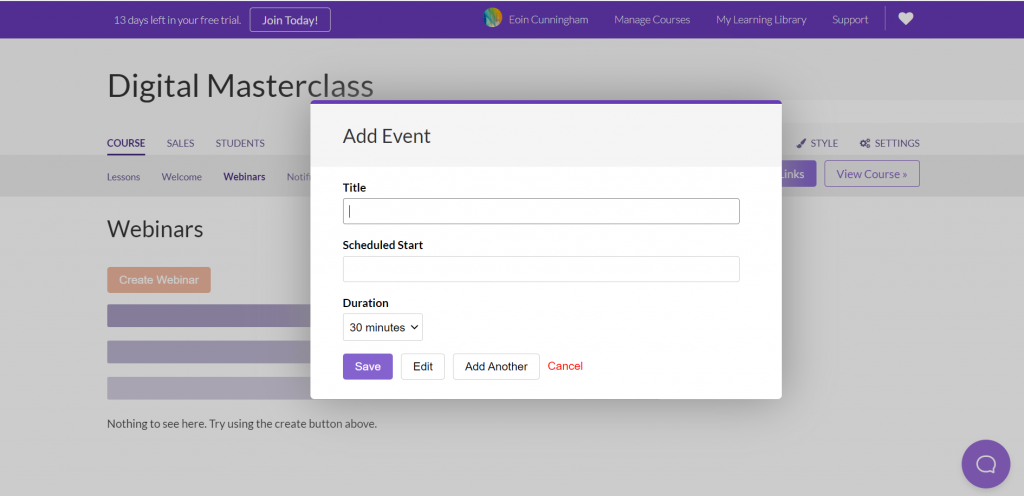
Teachable doesn’t offer any webinar function, whereas Teachable does. Ruzuku’s webinars have a limit of 100 people where optimal performance is concerned, meaning you can still add more.
The platform will automatically send out reminders to those attending webinars, which I feel will save you time while boosting engagement. Webinars can be recorded and there’s also a live chat so people can interact during webinar delivery.
Teachable vs Ruzuku – Coaching
Teachable offers online coaching functionality to its license holder. Teachable’s coaching feature is easy to use and operates using milestones. Ruzuku doesn’t offer a coaching feature. I’m a fan of Teachable’s coaching due to its ease of use and customizability.
Teachable vs Ruzuku – Reporting and Analytics
Teachable provides a better dashboard to analyze metrics regarding your course’s performance. The platform also provides more tabs containing statements, transaction history, course breakdowns, and more.
Ruzuku offers basic data such as sales and enrollments, but it’s nowhere near as robust as Teachable’s analytics.
Teachable vs Ruzuku’s Affiliate Program – Good for Digital Marketing?
Affiliate marketing, like SEO and SEM, is one of the many antecedents of digital marketing. You do it right, and you’re going to reap the rewards of increased brand equity and build a strong following to boot. So, affiliate marketing is certainly a good inbound tool. Especially when you’ve got “trustworthy” micro-influencers endorsing your offerings.
Ruzuku doesn’t offer an affiliate program that lets course sellers promote their courses via motivating commissions to external business people. Instead, they provide support documentation on how you might go about doing so. For example, using discounts to see how much an affiliate sold.
As you can probably tell, I much prefer the Teachable affiliate marketing setup. Teachable provides an affiliate marketing dashboard for one, that makes it clear and obvious how profitable your affiliate efforts are.
Granted the analytics are a tad basic, but the whole premise behind a dashboard is that you can understand at a glance how you’re performing.
Other things I like more about Teachable’s affiliate program is that it provides built for purpose affiliate links. Meaning that there’s little to no messing when it’s time
Teachable vs Ruzuku | Video Hosting
So, not being able to host your videos within your course creation platform is a minor thing. But, minor inconvenienceS can make you want to pull your hair out when things begin to go wrong or become testy. Teachable’s video hosting is supplied by Wistia. If there’s an issue, you’re going to be yoyoing between the two.
Anyway, I found out that Ruzuku does host videos itself. So I’d naturally have to give the platform an edge here.
Teachable vs Ruzuku – Taking Pricing into Consideration
Teachable’s Pricing
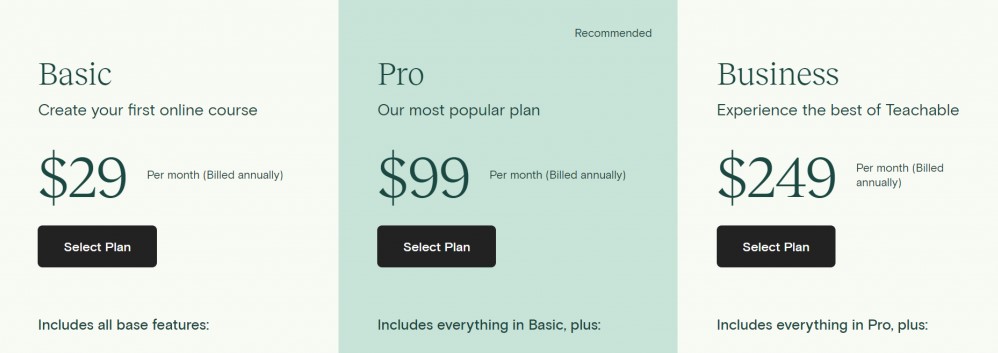
Ruzuku’s Pricing
Transaction Fees
One of many Teachable costs is the platform’s transaction fees. Ruzuku doesn’t offer any transaction fees, so that’s one advantage of choosing Ruzuku over Teachable. But Teachable only includes fees on its basic plan amounting to 5%. There are no fees on Teachable’s higher-tiered pricing plans.
Processing Payment
Teachable lets you set up a payment processing system for your online courses directly within your website. Ruzuku on the other hand affords you no such luxury. There’s no right or wrong way of processing payment, it’s merely what you prefer.
But Teachable does use its transaction fees to sweeten the deal should you decide to process payments yourself rather than avail of its services. Meaning your revenue will suffer.
Taxes
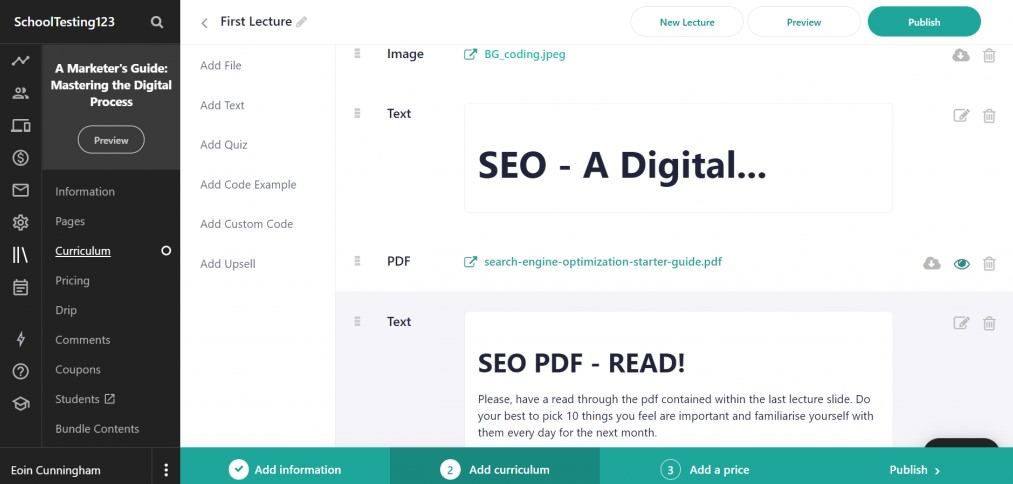
I like the way Teachable provides tax and VAT settings. I’m disappointed that Ruzuku doesn’t offer similar features. I particularly enjoy the way Teachable lets license holders choose whether or not to display the price of their course with or without accounting for tax.
Further, I enjoy the way Teachable lets users from the EU decide whether they want Teachable to fill out tax forms and their behalf. They’ll then be sent to the relevant EU bodies.
FAQs
Answer: Teachable is an online course platform used to create schools to teach curriculum content to online audiences.
The platform isn’t restricted to educational courses in the traditional sense, so if you’ve got a skill worth sharing Teachable can provide a platform to do so. The virtual course builder lets you host your course’s website, process payments, provides teaching features, market to your target personas, and so on.
Answer: Teachable no longer offers a free plan. You can avail of the platform’s free trial if you’d like to try it out.
Answer: Thinkific provides treating teaching, marketing, and all-around functionality than Teachable, which makes it a much better platform hosting your online course.
But, Teachable is without question a bit easier to use. That’s where offering only the more essential features gives Teachable an edge, the online course builder is a great option for anyone new to selling an online course.
Overall, Thinkific is a better online course platform available at a better price, but Teachable has its appeal concerning newer vendors.
Answer: No, Teachable themselves won’t market your course. You’ll instead be required to manage the marketing yourself.
Teachable will provide you with some decent marketing functionality, with the platform’s sales page acting as a landing page you can use to convert leads within the decision stage of their buyer’s journey. If you don’t want the hassle of marketing your online courses, then I suggest creating an online course on something like Udemy or Coursera.
They’re online course marketplaces, as opposed to online course creators. So you’ll have less trouble getting set up, attracting visitors, branding, and so on, but you won’t be as profitable because such marketplaces take a substantial cut of the profits.
Answer: Yes, Ruzuku offers a free trial. It’s 14 days long and provides you with a good taste of the LMS platform.
Answer: Yes, you can walk through an entire Ruzuku course during the free trial. Ruzuku suggests that this approach will give you the best taste of what its LMS has to offer.
Teachable vs Ruzuku – An Honest Buying Decision
If I were going to create an online course I’d choose Teachable. Ruzuku just doesn’t offer nearly enough functionality to justify the price you’ll pay for using anything other than its most expensive plan.
So, Ruzuku’s pricing is a significant drawback despite Teachable inflicting transaction fees.
Further, Ruzuku offers no tax tab. Whereas Teachable does along with more in-depth reporting and analytics features. Teachable also lets you bundle courses together and create affiliate programs to promote your courses, something that Ruzuku doesn’t do.
Your school’s design is admittedly limited with both platforms, but Ruzuku’s design capabilities are so limited that it makes Teachable seem tech-savvy.
Notwithstanding everything I’ve just said, there are advantages to using Ruzuku. For one, you’ll have access to pretty much the same course creation features.
On top of that, you’ll be able to create and host webinars, something that’s not possible with Teachable. Also, Ruzuku doesn’t charge license holders transaction fees – unlike Teachable.
I also think that Ruzuku is easier to use. I’d use Ruzuku if I had an established brand and was looking to get an online course out ASAP.
But, if I’d to buy a license with one of these online course platforms it’d be Teachable. You’ll just have more features available to help you create a profitable online course.