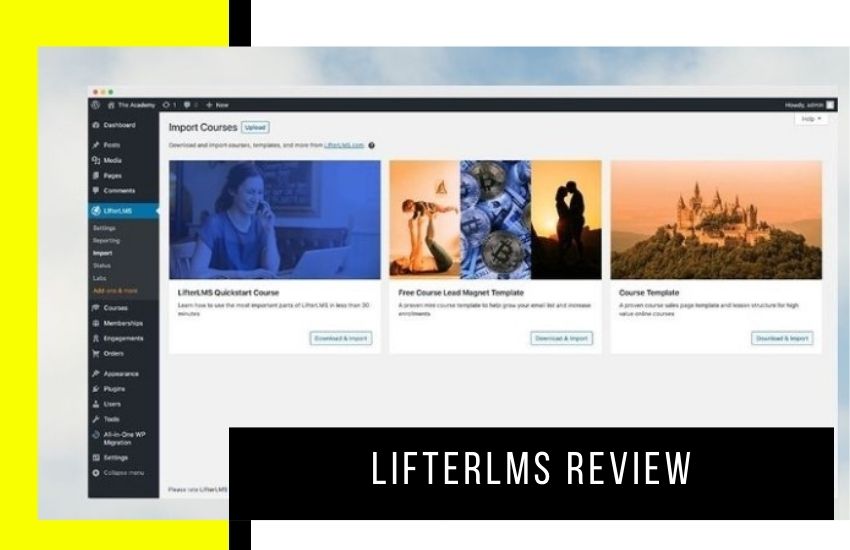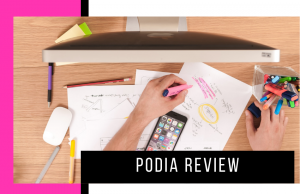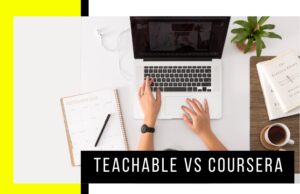- ThriveCart vs Cartflows: Why I Only Trust ThriveCart - December 11, 2021
- ThriveCart vs Sendowl: Which Shopping Cart Is Better? - June 2, 2021
- Teachable vs Ruzuku: Which Online Course Platform Is Best? - February 23, 2021
Last Updated on February 20, 2021 by
Creating an online course is a scary task, especially when you consider the level of competition on the market today. And technology combined with the unstoppable force of globalization serves only to make succeeding at online course creation an even trickier task than before.
Long story short, you want any advantage you can get. So it makes sense to choose an LMS that’s right for you. So that’s why I’ve been tasked with writing this LifterLMS review. LifterLMS is a WordPress plugin that lets you create online courses and pair them with membership sites.
Many people regard Lifter as the top LMS around for WordPress, so it’s got a bit of a reputation to uphold. In truth though, every platform has its merits beyond the marketing spiel.
You really just need to drill down into the tools you need to create and bring your courses to life, at an affordable price.
What to Look for in an Online Course Platform
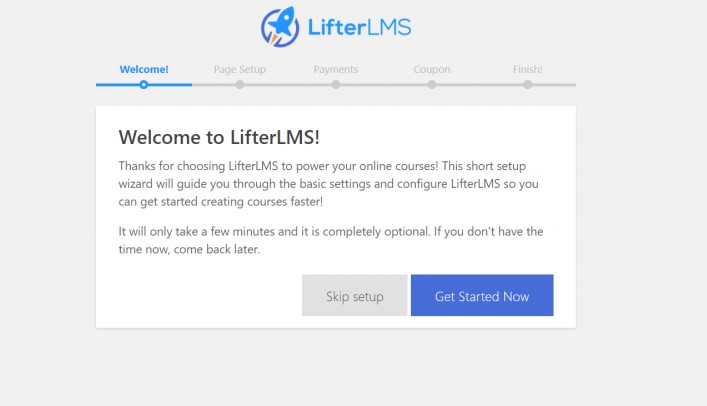
The following are some features to look out for when selecting an online course:
- Video – students love video and people, in general, tend to prefer watching and listening to video over reading a pdf file
- Reporting – a dashboard containing several metrics that show the performance of your courses at a glance is essential to tracking and improving course performance
- Quizzes and Assignments – gauging how much your students are getting out of your online courses is best practice
- Pricing – make sure that you’re not paying too much for your online course building software
- Marketing – There should be advice and features to help you attract traffic to your courses and convert
- Integrations and API – You should be able to integrate with third-party apps to get the functionality you need, and make customizations and connections via coding if needs be
- Custom Domains and SSL – Make sure you own your landing pages and have the option to secure them from cybercriminals
- Drip Content and Add Pre-requisites – Be sure that you can schedule content to be “dripped” based on certain actions, dates, and times. For example, students can’t reach the next lesson without obtaining a score of at least 8/10 on a quiz.
- Teaching Features – Multimedia (video, audio, text, pdf, and so on), discussion boards, downloadable content, and the ability to add or remove instructors.
- Instructions to get started – There should be a knowledge base, support documentation, and or set up wizard.
Please, feel free to check out our post on how to find the best online building platforms by clicking HERE. It’ll provide you with much more insight.
LifterLMS Review – Creating Online Courses Made Simple?
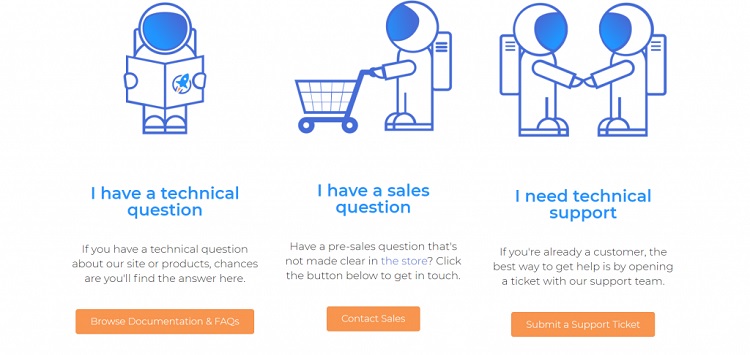
Creating online courses with LifterLMS is made simple thanks to the solution’s course builder. You can easily access the feature when creating a new course via the WordPress admin panel.
There’s certainly a learning curve but it’s more of a bump than a mountain. When I first got started using the LMS, I lived in the knowledgebase and documentation sections.
Which I will admit was a bit of a waste of my time considering the course builder is drag and drop. I’d happily say that the LMS solution’s course builder offers an extremely intuitive experience.
But, I did have to do a bit of clicking to find how to launch LifterLMS’s course builder so don’t panic if you can’t find the builder immediately. Also, I felt that the article “Getting to the Builder” available in the LifterLMS documentation wasn’t particularly useful.
Click here for LifterLMS tutorials.
Adding Sections Lessons, and Editing Existing Content
Overall though, anyone can create an online course with LifterLMS.
All you have to do is add a section. Then you can begin to build your course content per session by adding lessons. The ability to search for existing lessons was useful for me when I made a mistake or needed to change lesson content.
I couldn’t get over the layout. All the essential course creation widgets are readily available under each lesson. You can add:
- Video
- Quizzes
- Assignments
- Content such as PDFs
- Audio
- Exclusive materials
- Drip timed content
These LifterLMS features can be added so easily, so I’m a big fan of course creation with Lifter.
Adding Course Difficulty
You can group your online courses by difficulty. I don’t have a lot to say here. It could be useful for someone looking to upsell what they’re offering and build content gradually.
For instance, the first course might be titled “SEO 2021: A Beginners Guide to Attracting Traffic to WordPress sites”. And then the next course might be “Intermediate SEO Training 2021: Skyrocket Business Growth into the 2020s”. In other words, drip your courses to people gradually and provide them with as much value as possible.
Designing your Course using the LifterLMS Course Template
The online course creation platform’s default course template aids users in creating landing pages optimised to convert. So if you’ve got no experience creating such pages then this template is super for inbound because it’ll give you an idea of how to create a landing page for marketing purposes.
The LifterLMS course template contains tips and tricks designed to help you create an engaging page copy. I liked how I could swap everything within the template with the content of my choosing.
One thing I noticed was how easy it was to provide social proof, or evidence if you prefer, that your courses are legit. Social proof encourages people to interact with what your brand has to offer by showing them how satisfied other customers are, which provides peace of mind. And helps you make more sales.
Finally, don’t forget to consider using LifterLMS shortcodes when creating your course checkout page.
Problem on the Front End
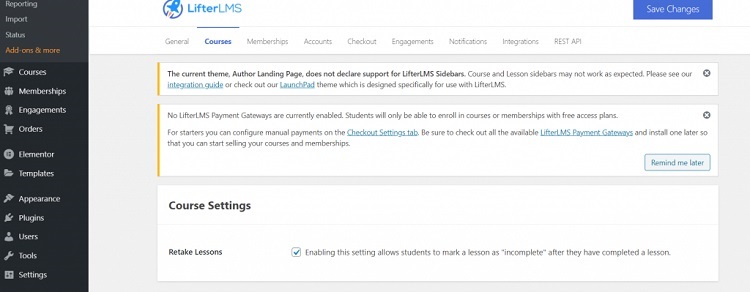
LifterLMS is limited in terms of front-end course creation. Especially out of the box. To begin adding gamification, certification badges, and a theme optimized for LifterLMS then you’ll need to again start splashing on add ons.
Also, certain themes aren’t entirely compatible with the learning management system. But, all in all, it’s not hard to find LifterLMS compatible themes.
LifterLMS launchpad is a theme that has been optimized to work well with the LMS.
You can find more themes by clicking here.
LifterLMS Review – Add Ons
I don’t like the fact LifterLMS offers so many add ons. To me, that’s just because the free version of the plugin doesn’t have a lot to offer out of the box. And if you look at reviews of LifterLMS online, you’ll see that a lot of customers and critics alike echo that sentiment.
Another issue I have is the fact that it’s going to cost a lot more to create online courses and membership sites through add ons without bundling.
For example, the Universe bundle (it’s on the LifterLMS pricing page) costs 299$ per year and doesn’t offer any teaching add ons such as LifterLMS advanced quizzes & assignments, coaching features, or group enrollment.
These features are only available within the infinity bundle, which will cost you $999 every year. Long story short, I don’t like the fact that unless you buy the Infinity bundle you’re going to be paying a lot extra in add ons.
On the flip side though, the Infinity bundle provides almost all the features LifterLMS pricing plans have to offer for $999. That figure would rise to $3,180 if you were to pay for every feature as an add on, so you’re getting value for money.
Here’s a list of the LifterLMS Add On Pricing:
- Advanced Quizzes $199/year
- Assignments $199/year
- PDFs $199/year
- Groups $199/year
- Office Hours Mastermind $699/year (Weeklong free trial)
- Videos $199/year
- Private Areas $199/year
- Custom Fields $199/year
- Social Learning $199/year
- Power Pack $99/year
The pricing of the LifterLMS add-on features is quite steep. I also don’t get how it’s set up. How can every add-on feature, with the exception of two, be worth the same?
For instance, there’s a tonne of evidence to suggest that people engage better with video than they do text. So how come video and pdf cost the same? Surely PDF should be cheaper?
On a brighter note, I’d like to recognize the great job LifterLMS does at letting license holders bundle products. With so many add ons, it’s easy to ensure that online course creators only have to select what they want and need.
LifterLMS Review – Features Galore!
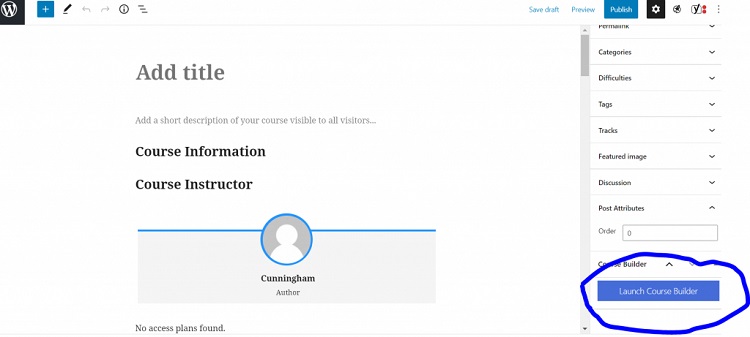
LifterLMS can’t be faulted in terms of the number of features the platform offers.
Quizzing toward Student Engaged learning
The online course and membership site creation platform makes setting up quizzes easy. So, I enjoyed that aspect of Lifter.
The basic quiz types include multiple-choice questions (MCQs), illustrated MCQs, and true or false formats. These types are ideal for quick quizzes before and after lessons to make sure that your students are tuned in.
More advanced features, better suited to detailed engagement with an online course, are not available on the free plan. Which is understandable, I feel, considering the basic quizzes available are effective.
To avail of the advanced quiz variations, you’ll need to purchase the advanced quiz add on or buy the infinity bundle. Doing so will provide access to some LifterLMS support via weekly “Liftoff Sessions”(free for 30 days), which I think is a nice touch while onboarding.
These sessions are live Q&As. There’s also an option to chat and screen share, which I always find come in handing when learning using online tools such as Zoom, Microsoft Teams, and Blackboard Collaborate.
Video for More Engaged Learning?
LifterLMS offers a video add-on as part of its offering. I’ve always found video extremely useful, especially when completing HubSpot courses!
The LifterLMS advanced video suite is a handy add-on. It’ll allow you to embed video into your courses from popular video hosts such as YouTube, Video, FWistia, etc. Although I’d prefer to see LifterLMS self-host video in the near future.
I liked how advanced video gives course creators the option to require students to watch the whole video before watching future course content. That way, they’re more likely to engage with your course’s material.
I also liked how I could check and see how effective my videos were, thanks to LifterLMS advanced video analytics. For example, I could check how much of a video was watched before the student bounced and then adjust video content to improve engagement.
LiftOff sessions are also available!
LifterLMS Review – Improving Student Learning using Prerequisites
You can use LifterLMS prerequisites to ensure that your students must complete a specific action before progressing through your course. This is an industry-standard feature, so it’s good to see that Lifter has it.
I’d like to point out though that some students want to randomly jump through your course, plucking out information and completing tasks as they deem fit. So flexibility may not be such a bad thing.
LifterLMS Review – Reporting Functionality
The LifterLMS dashboards are easy to read and contain easy-to-understand metrics. They’re uncluttered, and you can take a look at some visualizations that make understanding how much progress you are or aren’t making easier.
The dashboards are available through reports concerning different KPIs such as:
- Sales
- Enrollments
- Courses
- Quizzes
- Students
- Assignments
LifterLMS Review – Support
Onboarding
When signing up for the 30-day demo users are presented with an opportunity to enroll in a free course created by none other than Chris Badgett, the CEO of LifterLMS.
I decided to enroll because I wanted to give you an idea of what to expect. The enrollment process is swift, and you can finish the course in less than a day.
I found the course worthwhile because it let me become familiar with the LifterLMS course builder and just generally become more comfortable with the platform. It’s worth taking.
LifterLMS Experts there to Help
The online course creator provides its license holders with expert help. The process to become an expert with the LMS is tightknit and applicants will need to have physical evidence that highlights their expertise. But at least license holders can rest assured that they’ll be getting assistance from proven LifterLMS experts.
If you’re interested in becoming a LifterLMS expert it’s possible to apply via the platform’s expert page. If you’re adept at web design and or possess e-learning related skills (marketing, web developer, etc.) then this could be a great way to make some extra money.
The LifterLMS Blog
The LifterLMS blog contains some super content definitely worth a look.
Video Support is Top Notch
I found that the team over at LifterLMS provided excellent support courtesy of video. I particularly liked the ability to adjust playback speed so that I could get what I wanted quickly.
It’s a small thing, but it can be annoying having to aimlessly time jump through a video to get the info you’re after. Or worse have to sit through an explanation of what you already know.
LifterLMS Documentation
There’s also a tonne of LifterLMS documentation that’s extremely informative, particularly when you’re just getting started. So I certainly found the LifterLMS knowledgebase handy and essentially acts as your LifterLMS manual. For example, you can find advice on how to use LifterLMS with MemberPress.
LifterLMS Review – Teaching Features are Exceptional
I love the ability to add discussion boards under your LifterLMS courses, I think that’s a great way for FAQs to get answered by students and instructors alike. Course content can be downloaded as well as imported, and courses can be altered to have more LifterLMS instructors.
LifterLMS Review – Marketing is Poor
The LifterLMS interface offers little in the way of marketing functionality out of the box. But LifterLMS integrates with WooCommerce, MailChimp, and WordPress fusion, and they’re all able to provide you with the marketing features you’ll need to get your course selling
Domains
One silver lining, however, is the fact that you’ll own your web pages because they’ll be linked to your domain. It’s also possible to link different websites together using a domain, sub-domain, or subdirectory.
I think that this ability is fantastic for anyone who, let’s say, can’t host the course on their main site due to the site being broken or outdated.
There’s also the branding aspect of owning your own domains that creates a greater sense of professionalism and increased trustworthiness.
LifterLMS MultiSite – Not Ideal
The LMS itself recommends that license holders do not use Lifter in a multisite environment. So lifter is not the best option on that front.
LifterLMS Review- Pricing
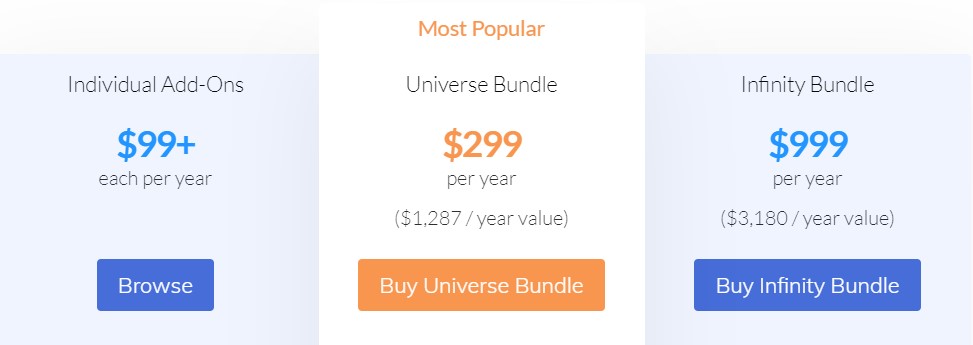
LifterLMS Payment Gateways
The following is the list of payment gateways compatible with LifterLMS:
- PayPal
- Stripe
- Authorize.net
- WooCommerce
There’s nothing wrong with any of the above options, they’re solid payment gateway service providers. The issue, however, is that most people cannot sell an online course using LifterLMS without integrating with one of them.
Although, the LMS does offer a manual payment gateway. And that comes out of the box. It’s just not an ideal option for anyone who isn’t tech-savvy because should anything go wrong you’ll have to fix the problem yourself.
Long story short, using a third-party gateway can make life a lot easier. But that’s costly with the LMS due to addons.
FAQs
Question: What is LifterLMS?
Answer: LifterLMS is a learning management system that lets users create online courses and membership sites. The LMS functions as a WordPress plugin. Essentially, the platform lets you create, sell and manage your online courses using one integrated system.
Question: Is LifterLMS free?
Answer: Yes, LifterLMS is a free WordPress plugin. You can buy add-ons from 99$ and up. The free version of the LMS offers basic functionality so you’ll need to buy some add ons or sign up to one of the online course builder’s bundles if you want more advanced features. Finally, there’s a free trial of its paid plans that lasts 30 days.
Question: How much does LifterLMS cost?
Answer: Initially, LifterLMS is free to install as a plugin. But should you look to avail of add ons, the e-learning solution will cost 99$ per year. There are bundles available too, and they’ll end up costing $299 and $999 per year.
Question: Are Online Courses Profitable?
Yes, online courses on the higher end of the pricing spectrum are extremely profitable. If you’ve got a skill that’s highly sought or in demand and can couple it with some good marketing, your course could take off. But, there’s no guarantee that you’ll become massively successful. Certainly not overnight.
LifterLMS Review – Buying Decision
Overall, I’d buy a LifterLMS subscription. It’s one of the best LMS for WordPress, and I think a lot of that has to do with its ease of use.
Lifter makes it super easy to get set up, and the amount of support documentation and videos provided is second to one. Albeit however there have been complaints that support uses too much technical jargon.
It’s possible to drip course content, brand courses to align with your marketing goals, and there are also email features available to connect with your target audience. But I have to say that there’s little to no marketing features when compared to some online courses on the market. So marketing is certainly a weakness within Lifter’s offering.
Needless to say, but I’m not a fan of so many add ons. Especially when you consider that the LMS is somewhat on the higher end of the pricing scale when it comes to building online courses. Although the fact that LifterLMS lets you sell memberships is a redeeming quality.