- SEOProfiler Review: Is this the Right SEO Tool for Your Business? - May 29, 2020
- Long Tail Pro Review: Is It The Best Keyword Research Tool? - May 29, 2020
- Our Sendlane Review: Why I Strongly Recommend It - May 29, 2020
Last Updated on September 5, 2022 by
When it comes to social media marketing, there are several different platforms that you can use to further the success of your business or brand. Attempting to manage these various social media profiles on your own or even manually with a team can be very difficult especially if you have a rather large following and different profiles to keep track of.
This can make it challenging trying to find the right solution that you can use in order to implement different social media marketing strategies and plans.
When it comes to growing your business by way of social media, you need to make it a priority to post regular updates to your various profiles which can be tough to do when you’re managing different aspects of your business in general.
With the help of social media management programs or application, you’ll be able to easily manage all of your social media profiles without worrying about having to manually post new updates and posts. When it comes to finding the right social media management software, there are a lot of options out there for you to choose from which can make it difficult for you to find the right solution that you need for your specific purposes and marketing efforts.
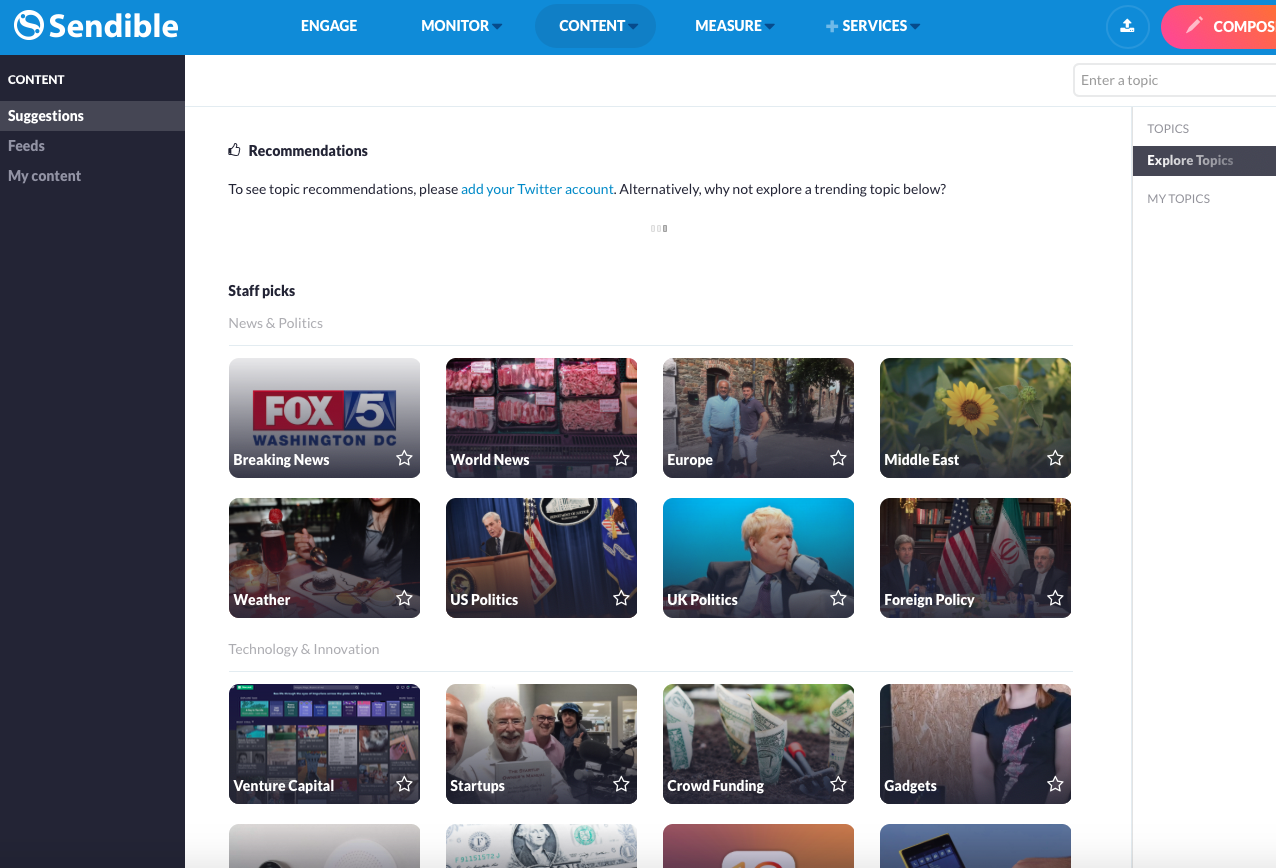
With the use of a premium social media management software solution, you’ll be able to monitor in-depth information about your social media campaigns such as engagement, audience demographics, analytics, and more. All of these different variables would require manual monitoring without the assistance of social media management software which is why you should use one if you’re serious about growing your business.
There are a lot of social media management software options out there which will allow you to manage several different social media profiles all from one single platform however not all of these options are created equally in terms of their capabilities and functionality.
One of the leading social media profile management software options out there is Sendible. Sendible allows you to manage several different social media profiles with ease and intuitiveness in addition to offering a lot of in-depth analytics features and tools that you can use to monitor the process of your social media marketing campaigns and efforts.
There are a lot of useful offered by Sendible which can make it confusing to know exactly what it does and what it’s capable of by simply reading the description of the software. If you’re interested in learning more about Sendible and how It can help you further your social media campaigns, you’ve come to the right place.
In this guide, we’re going to go over all of the important features and capabilities that Sendible is capable of offering you so that you can know exactly how to use the platform for your social media advertising purposes. We’ll cover every aspect of Sendible and the various features that it has so that you can make an educated decision about whether or not it’s the right social media marketing platform for your specific needs. Make sure you read this entire guide in full so that you can be sure you know everything about Sendible and how it will help you advance your social media campaign.
What Is Sendible?
To begin to understand how you can use Sendible to further your social media marketing efforts, you need to begin by understanding exactly what Sendible is.
At its core, Sendible is a social media campaign management platform that makes it easy for you to create, share, and analyze the results of your different social media campaigns with ease and simplicity. Sendible offers an intuitive platform on which you will be able to automate your social media marketing efforts in order to increase the overall results and interactions that you get at any given time.
Sendible makes it easy for you to handle all of the important tasks related to your social media marketing campaigns without having to put too much manual time and labor into it. With Sendibles intuitive platform, you’ll be able to automate social media posts, managing customer relationships, track reports and analytics, and a lot more.
Without a platform like Sendible at your access, you’ll have to manually manage your social media campaign which can become quite tedious as your business begins to grow. Sendible also gives you the ability to integrate different third-party apps and programs into the platform which will allow you to further optimize your social media marketing efforts. Sendible can be a very useful tool for those social media advertisers who are used to using manual methods for managing and creating various different social media campaigns.
Below, we’re going to look at a comparison between all of the benefits that you’ll have access to by using Sendible instead of traditional social media marketing methods.
|
Sendible Social Media Marketing Automation |
Manual Social Media Marketing |
|
|
As you can tell by looking at the chart above, Sendible makes it extremely easy to automate the entire process involved with managing your various social media campaigns.
If you expect to keep up in today’s digital climate where social media can make or break your business, you’ll need to use a platform such as Sendible to accomplish the results that you expect to receive from your social media marketing efforts.
Sendible offers a very comprehensive platform from which you can manage all aspects of your various social media campaigns on different websites which is what makes it such a powerful marketing tool. Sendible is compatible with a wide range of different platforms including Mac, web-based, iPhone/iPad, Windows, Android, and more which is great because anyone can use the program to progress their efforts as they relate to social media marketing.
Now that we’ve gone over all of the key benefits that you’ll gain access to by using Sendible for your social media marketing campaigns, it’s time to look at some of the core mechanics that Sendible offers to those who are serious about seeing results from their social media marketing efforts.
In the following section, we’re going to go over some of the core mechanics and features that Sendible offers to those who want to further social media advertising results.
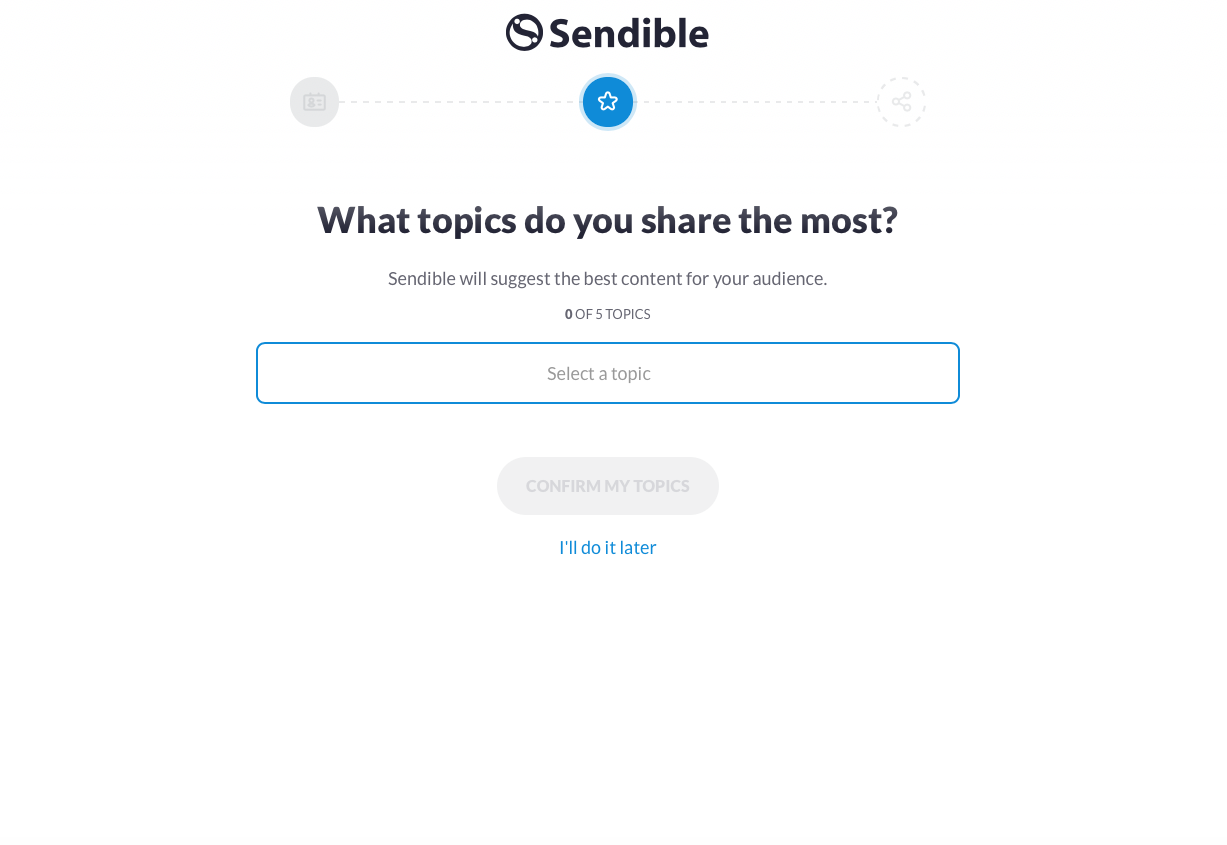
Core Mechanics: Sendible
Sendible is a premium social media marketing automation solution that offers a lot of in-depth monitoring features and power content creation tools which will allow you to personalize your marketing content to meet the specific needs and interests of your followers and customers.
By using Sendible for your social media marketing needs, you’ll be able to optimize your social media campaigns according to accurate statistics that you receive from real interactions from your followers and how they interact with your different materials and campaigns. Below, we’re going to look at some of the core features and capabilities that you’ll get access to when using Sendible for all of your social media marketing purposes.
Social Media Dashboard/Inbox
If you manage several different social media accounts across different platforms, you know how tedious it can be trying to keep up with all of your updates.
Typically, marketers and online business owners who use more than one social media site for promotion have to log-in separately to each site in order to find out more about their latest results from marketing creatives and analytics. Sendible takes the hassle out of logging into several different social media account one by one by offering a comprehensive dashboard solution.
The Sendible Dashboard gives you the ability to track all of your social media campaigns in one place with very in-dep tracking and analytics monitoring.
Sendible’s Dashboard also features a social inbox feature which gives you the ability to easily sort, manage, and read all of your social media messages across various platforms. You’ll also receive instant notifications when someone likes or shares one of your social media posts so that you can stay on top of everything that’s happening with your different profiles.
Sendible’s dashboard feature also gives you the ability to prioritize certain notifications over others so you can cut down on the amount of junk in your notifications and only receive alerts about what’s most important to you. This can help you reduce the total amount of clutter in your inbox in addition to staying on top of alerts that are more important to you.
Social Media Publishing
Sendible’s intuitive social media management system allows you to easily post and schedule postings for your different social media accounts. Sendible’s social media management system allows you to schedule posts in bulk and individual postings so you have total control over how your followers receive and interact with your content.
Sendible also makes it really easy for you to increase the overall engagement and views that your social media posts get by allowing you to set the most popular and engaging content on posting repeat mode which can be very useful for those social media marketers who are serious about seeing results from their social media posting efforts.
Sendible also offers an interactive calendar that allows you to schedule several different posts to different social media websites with accuracy down to the time, date, and frequency by which you want your posts to be put up on your various social media sites. Sendible makes it easy for you to accomplish highly converting social media campaign results by using a simple drag-and-drop feature mechanism to compose and publish all of your social media posts.
Collaboration
If you have an entire team of individuals who assist you in posting to your various social media sites, you’ll be glad to hear that Sendible offers a very comprehensive collaboration feature that will allow you to grant access to your team members with varying access levels and capabilities.
Sendible’s collaboration makes it easy for a large group of people to manage your various social media websites by assigning specific tasks, allowing certain reps to handle your sales opportunities, and schedule different posts according to the unique parameters you determine when initially setting up your social media marketing campaigns.
With Sendible, you can also give your clients access to view and monitor your social media campaigns so that they can provide real-time suggestions and instant feedback about how you can optimize your social media campaign further. This feature is known as “custom workflows” which can be very useful for those who have clients that want to stay updated on your social media marketing efforts.
Now that you understand some of the core mechanics that Sendible offers, it’s time to look at how much you’ll be paying to gain access to these premium features.
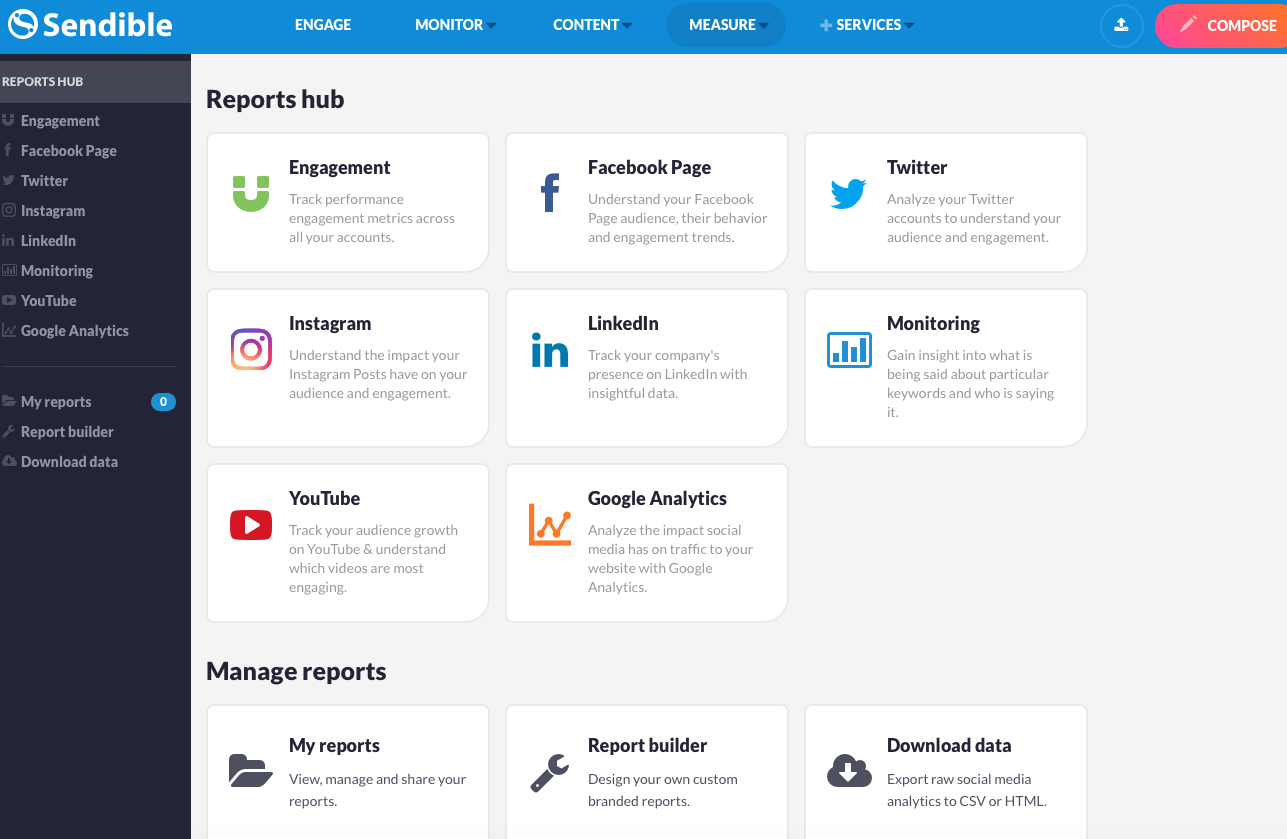
How Much Does Sendible Cost?
Sendible offers four distinctive pricing plans and options for you to choose from. Each plan tier gives you access to more services, social media promotion capabilities, bigger team sizes, and a lot more.
Before making the final decision on which Sendible plan is right for you, you need to sit down and go over all of the various features and functionalities that you need most in order to get the best results from your social media marketing efforts. Below, we’re going to go through all of the various Sendible plan tiers that are available for you to choose from so that you can decide which plan will provide the most benefits to your social media marketing efforts.
Micro- $29/month (or $24/month billed annually)
- 12 Different Social Media Services
- Unlimited Scheduling
- 1 User Max
Small- $99/month (or $84/month billed annually)
- 48 Different Social Media Services
- Build 6 Reports
- 3 Users Max
Medium- $199/month (or $169/month billed annually)
- 105 Different Social Media Services
- Build 35 Reports
- 7 Users Max
Large- $299/month (or $254/month billed annually)
- 192 Different Social Media Services
- Build 60 Reports
- 12 Users Max
Startup- $59/month
- 30 Different Social Media Services
- Automation tools
- Google Analytics Integration
- 4 Branded Reports
- 2 Users Max
- Report Builder
Business- $99/month
- 60 Different Social Media Services
- Everything Included with The Startup Plan
- Collaborative Tools
- Email Support
- 8 Branded Reports
- 4 Users Max
Corporate- $139/month
- 90 Different Social Media Services
- Everything Included with The Business Plan
- Workflow Automation
- 120 Different Lists
- 18 Branded Reports
- 6 Users Max
- Live Support
Premium- $499/month
- 360 Different Social Media Services
- Everything Included with The Corporate
- Dedicated Support
- Unlimited Branded Reports
- 20 Users Max
One thing that’s really important to keep in mind when using Sendible are the various terms that are used to describe their services.
When you see the word “services” in relation to Sendible, it doesn’t mean actual social media sites, for example, if you want to post and schedule content to Instagram, the posting and scheduling would count as two separate “social media services” although they are for the exact same social media website.
Sendible: Compatible Social Media Websites
Sendible has a lot of compatibility with various different social media websites and platforms. Depending on the size of your followers and how much content you plan on pumping out each month, it’s important for you to know the various compatible social media websites that can be integrated with Sendible. Below, we’re going to list all of the various social media websites that Sendible is compatible with so that you’ll be able to decide if it’s the right social media management solution for your specific needs.
Sendible Social Media Website Compatibility
- Google My Business (GMB)
- Facebook Ads
- YouTube
- WordPress
- Medium
- Tumblr
- Blogger & Blogspot
- Client Connect Widget
- Content Suggestions
- Facebook Cover Photo
- RSS Feed Importer
- Google Chrome Extension
- Facebook Auto Moderator
- Google Analytics
- Canva
- Dropbox
- Google Drive
- Slack
Sendible has a lot of their compatible social media websites that you can seamlessly integrate with the platform which is what makes it such a powerful and robust tool for social media marketers. Now, let’s discuss how you should use Sendible to achieve your social media marketing goals and how you will be able to use it in order to further optimize your results.
How to Use Sendible
Sendible comes with a lot of very useful features and functionalities, to begin using the platform, you’ll first need to login to any of your social media websites.
Once you login to your social media profile, Sendible will create a custom a section within the web-based platform from which you can begin customizing your social media marketing campaigns according to specific rules and other parameters that you set to the specific site itself.
After you configure your social media profile, you can begin creating custom “services” which are basically individual automation that you can use to schedule posts, content, promotions or re-distribute highly engaging content. A “service” in Sendible is essentially a specific task that you want to assign to one or more of your social media profiles.
A good example of this would be someone who wants to schedule regular posts while also monitoring likes, retweets, etc. All of these different tasks would be for the same social media profile however they would all require their own unique “service” assignment so you can have 5 “services” for your Twitter profile alone.
This is important to remember because you don’t want to assume that just because of you set-up one “service” for your social media profile that all of the tasks you want to be accomplished will be automatically automated because they won’t.
Once you’ve set-up your different “services” you’ll be able to monitor the progress of your various social media marketing efforts using Sendible’s integrated monitoring and analytics tracking feature to accurately gauge the overall progress and effectiveness of your selected social media campaign. Sendible offers very in-depth tracking and analysis features which will give you access to information such as reports that will give you an up-close view of all the information regarding how people interact with your different social media campaigns and creatives.
Sendible offers a very easy to use interface that will allow you to create a unique social media marketing campaign targeted at your followers based on how you decide the content should be advertised.
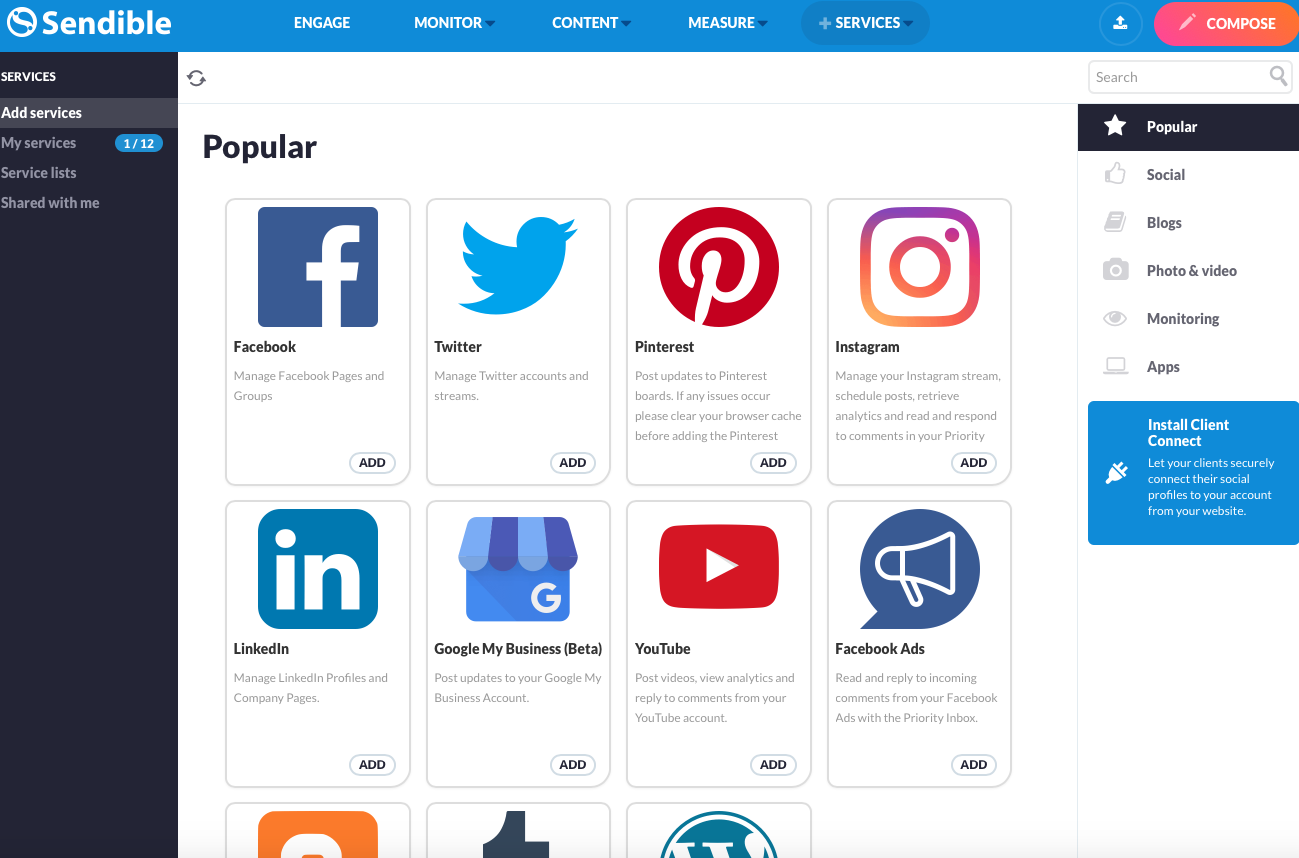
Sendible Features: In-Depth Look
Now it’s time to take a look at all of the features that Sendible has to offer in-depth. Sendible has a lot of very useful features that you’ll gain access to once you confirm your sign-up. In the following section, we’re going to break down all of these various features so that you can make an educated guess about whether or not Sendible is the right social media marketing platform for your specific needs.
We’ll cover all of the key features and benefits that Sendible has to offer so you’ll be able to optimize your social media campaign with ease and simplicity. Make sure you read each feature section completely so that you’ll know exactly how to use them when it comes time to begin crafting your social media campaign.
Built-In Email Marketing
While Sendible is not trying to be an automated email marketing solution and doesn’t claim to be, the web-based and desktop platform itself has an integrated email marketing feature that allows you to create custom email marketing lists that you can then segment into different categories.
One of the main differences between Sendible’s integrated email marketing solution and other platforms out there is that you don’t need to set-up a landing page to capture the email address of your followers because you can set-up a custom “service” to do so.
Sendible allows you to create customized emails targeted directly at specific followers or social media friends. Sendible allows you to categorize your followers into different segments in your contact list in order to provide targeted marketing material.
Priority Inbox Feature
Instead of having to go through hundreds if not thousands of messages on your own, Sendible makes it easy for you to prioritize emails in your inbox with its useful Priority Inbox feature. This feature lets you prioritize the messages that come into your inbox based on specific rules such as the person sending the message or how they’ve interacted with your social media campaigns in the past.
Dynamic Report Building
Sendible allows you to create comprehensive reports based on your social media campaign performance over a given amount of time. This feature is very useful because if you wanted to build custom reports based on your social media campaigns created with Sendible, typically you would have to use a third-party application.
Sendible gives you access to in-depth features with it’s integrated dynamic report building feature which will give you access to information such as the amount of engagement that a particular post has received, how many people have clicked on your links, how many people have seen your social media campaign, and a lot more.
Sendible reports are very visually appealing and they differ from standard social media campaign tracking because they’re not just a bunch of numbers and data points. Sendible has one of the most intuitive reports tracking and analytics monitoring platforms out there which is great for those serious email marketers who want real performance monitoring.
Social Listening
One really unique feature that is exclusive to the Sendible platform is a function known as social listening. Social listening makes it extremely easy for you to monitor when and where your brand or business is being mentioned across the internet.
Instead of having to manually go through each social media site searching for hashtags or keywords related to your business or brand, Sendible makes it easy for you to automate the entire process of knowing who mentions your business or brand online by enabling the “social listening” feature which will automatically send updated to your inbox when your social media profile or posts receive likes, mentions, shares, and more which makes it convenient for you to keep track of how people are interacting with your content.
Social Media Marketing Automation
Previously, if you want to post several updates to your various social media sites you would have to log in to each one of them in order to schedule your desired postings. With Sendible, you no longer have to thanks to the platform’s seamless social media integration and automation features which allow you to schedule several updates for your various social media profiles on a monthly or weekly basis.
You can also set-up custom marketing filters that will advertise certain content to a particular section of your audience while broadcasting a different kind of marketing material to a completely different audience.
This makes it easy for you to keep track of all of your social media posts updated and marketing campaigns without having to physically or manually login to each platform just to post the updates you need. Sendible makes it easy for you to keep track of all your important social media updates and content without the need for manual input or any other sort of traditional marketing means.
Now, we’re going to take a look at a summary of all the various pros and cons that you’ll encounter when using Sendible as your designated social media management solution.
Pros & Cons: Sendible
Sendible has many great benefits but like with all other all-in-one marketing solution platforms out there, it does not come without its fair share of cons. Below, we’re going to take a look at some of the key features and benefits as well as some of the most common cons that you’ll encounter when using Sendible as your designated social media marketing solution.
Sendible Pros
- Integrated email marketing which allows you to seamlessly integrate your existing or new email contacts into your social media marketing efforts
- Dynamic report building which allows you to generate custom reports and analytics data based on how your followers interact with your campaigns
- Priority inbox feature so that you don’t have to sift through tons of emails just to get to the updated that matter most to you
- Social Listening feature which makes it easy for you to stay up to date about how people are responding to your brand or company on social media
- Flexible pricing options so you only pay for the features you need
Sendible Cons
-
Requires at least the “small” plan if you want to get serious about social media marketing
Is Sendible Any Good?
At its core, Sendible is a social media campaign management platform that makes it easy for you to create, share, and analyze the results of your different social media campaigns with ease and simplicity.
Sendible offers an intuitive platform on which you will be able to automate your social media marketing efforts in order to increase the overall results and interactions that you get at any given time. Sendible makes it easy for you to handle all of the important tasks related to your social media marketing campaigns without having to put too much manual time and labor into it.
With Sendible’s intuitive platform, you’ll be able to automate social media posts, managing customer relationships, track reports and analytics, and a lot more.
Sendible comes with a lot of very useful features and functionalities, to begin using the platform, you’ll first need to login to any of your social media websites. Once you login to your social media profile, Sendible will create a custom a section within the web-based platform from which you can begin customizing your social media marketing campaigns according to specific rules and other parameters that you set to the specific site itself.
After you configure your social media profile, you can begin creating custom “services” which are basically individual automation that you can use to schedule posts, content, promotions or re-distribute highly engaging content. A “service” in Sendible is essentially a specific task that you want to assign to one or more of your social media profiles.
Without a platform like Sendible at your access, you’ll have to manually manage your social media campaign which can become quite tedious as your business begins to grow.
Sendible also gives you the ability to integrate different third-party apps and programs into the platform which will allow you to further optimize your social media marketing efforts. Sendible can be a very useful tool for those social media advertisers who are used to using manual methods for managing and creating various different social media campaigns.

The Facts: About Sendible
A good example of this would be someone who wants to schedule regular posts while also monitoring likes, retweets, etc. All of these different tasks would be for the same social media profile however they would all require their own unique “service” assignment so you can have 5 “services” for your Twitter profile alone.
This is important to remember because you don’t want to assume that just because of you set-up one “service” for your social media profile that all of the tasks you want to be accomplished will be automatically automated because they won’t.
Once you’ve set-up your different “services” you’ll be able to monitor the progress of your various social media marketing efforts using Sendible’s integrated monitoring and analytics tracking feature to accurately gauge the overall progress and effectiveness of your selected social media campaign.
Sendible offers very in-depth tracking and analysis features which will give you access to information such as reports that will give you an up-close view of all the information regarding how people interact with your different social media campaigns and creatives.
Sendible is a premium social media marketing automation solution that offers a lot of in-depth monitoring features and power content creation tools which will allow you to personalize your marketing content to meet the specific needs and interests of your followers and customers.
By using Sendible for your social media marketing needs, you’ll be able to optimize your social media campaigns according to accurate statistics that you receive from real interactions from your followers and how they interact with your different materials and campaigns.
Sendible is a very capable and functional social media campaign management tool that anyone can use in order to further the overall results that they get from any given social media campaign that they decide to create. If you want serious social media automation and management capabilities, Sendible makes it extremely easy for you to do so all with ease and fluidity.
FAQs About Sendible
Yes, Sendible is a great tool to manage your social media posts and accounts all on one place. This platform allows you to create a month worth of content in just a day, so you can spend the rest of the time optimizing and focusing on attracting more customers to your site.
Yes, you can try any of the plans Sendible offers for free, so the trial ends in 14 days, and afterwards you can decide if you are satisfied with the results or not.
Yes. On the main page of Sendible you can find plenty of useful videos on how to connect your social media accounts, how to reach out to your audience and basically everything you would need to start creating content.
During the free trial, you can send up to 100 posts a day, but the paid plans offer a higher limit. However, be aware that some users might report too frequent posting as a spam, and you might get suspended.
Up to this moment, Sendible supports USD (U.S dollar), EUR (Euro) and GBP (British Pound) and they don’t work with any other currencies.
Conclusion
Use all of the information in this article to help guide you in the right direction of deciding whether or not Sendible is the right social media marketing tool for your needs.
Sendible offers a lot of unique features and functionality that you won’t find in many other social media management platforms out on the market which is why so many serious social media marketers choose it as their platform of choice.
By sitting down and gaining a clear picture of exactly what features you need and what features you don’t need, you’ll be able to make the right decision about whether or not Sendible is the right solution for you.



