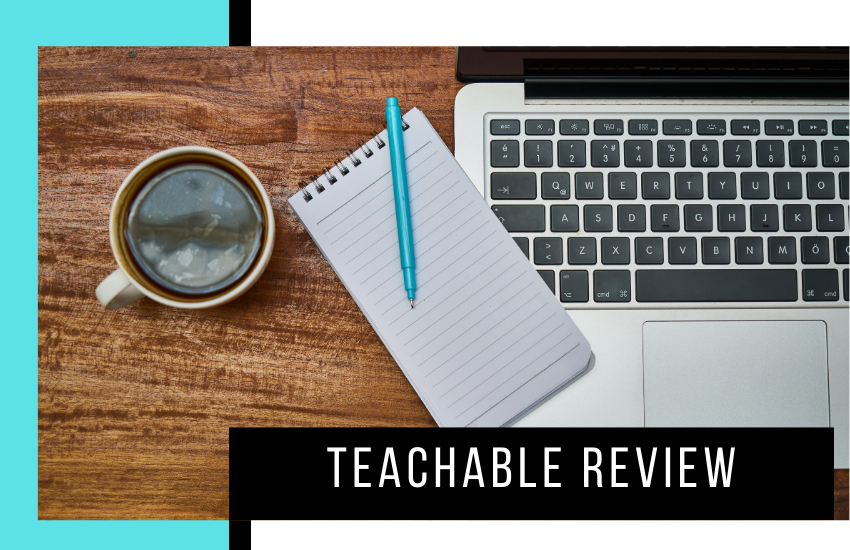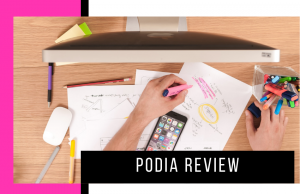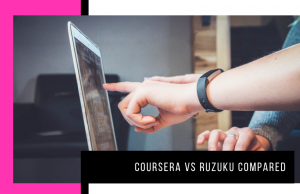- ThriveCart vs Cartflows : Pourquoi je ne fais confiance qu'à ThriveCart - 11 décembre 2021
- ThriveCart vs Sendowl : Quel panier d'achat est le meilleur ? - 2 juin 2021
- Teachable vs Ruzuku : Quelle est la meilleure plateforme de cours en ligne ? - 23 février 2021
Dernière mise à jour le 23 février 2021 par
En 2021, il n'a jamais été aussi facile de créer un cours en ligne. Et c'est justement là que le bât blesse. Il y a tellement de plateformes de création de cours Il est difficile de distinguer le bon grain de l'ivraie tant il y a d'offres et d'arguments de vente. C'est exactement ce que cet article se propose de faire, en vous épargnant du stress et du temps.
Je ferai tout mon possible pour vous fournir les détails les plus précis sur les meilleures et les pires caractéristiques de Teachable afin que vous puissiez prendre une décision d'achat claire.
Mais tout d'abord, un petit rappel : à partir de 2019, la marché de l'éducation en ligne valait 187,877 milliards de dollars américains. En 2025, ce chiffre devrait atteindre la somme stupéfiante de 319,167 milliards de dollars américains, soit un taux de croissance annuel moyen impressionnant de 9,23%. Sans surprise, l'un des principaux facteurs contribuant à une croissance aussi importante est lié à la mondialisation de l'internet dans des pays encore vierges.
Pour faire court, ces plateformes de cours en ligne peuvent être assez coûteuses. Qui plus est, les meilleures d'entre elles sont de plus en plus chères, car de plus en plus d'entrepreneurs entrent sur le marché pour tenter de s'approprier une part du gâteau. Il est donc important de faire le bon choix dès le départ. Sinon, vous risquez de perdre du temps et de l'argent.
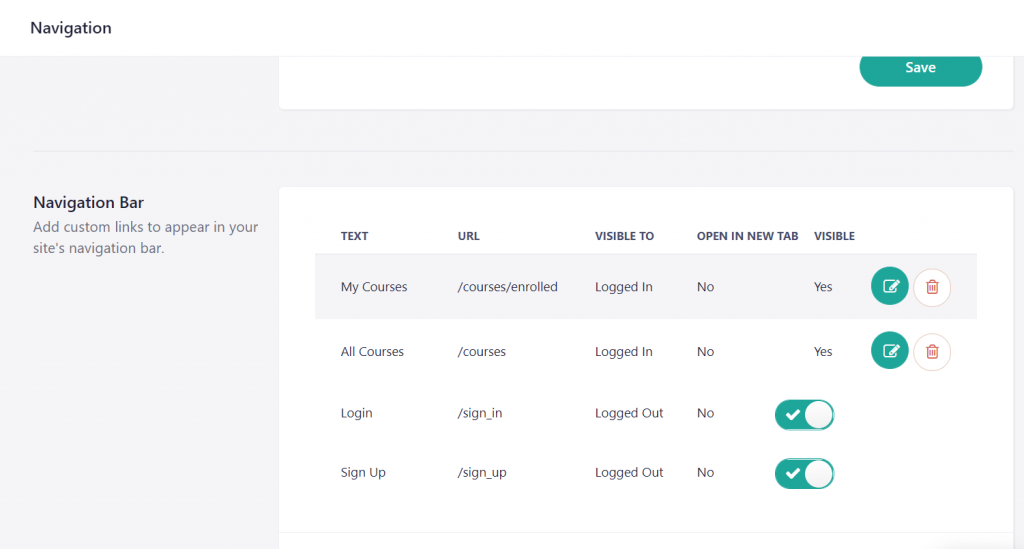
Avant d'examiner Teachable, voici ce qu'il faut rechercher dans une plateforme de cours en ligne
Une bonne plateforme de cours en ligne pour l'apprentissage en ligne doit présenter certaines des caractéristiques suivantes :
- Marketing
- Impôts
- Coaching
- Webinars
- Cours
- Des outils pédagogiques qui répondent à vos besoins (vidéos, PDF, images, contenus hyperliés, quiz, etc.)
- Coupons et réductions
- Tableaux de bord/rapports et analyses
- Soutien réactif
- Contenu goutte à goutte
- Fonctionnalité de conception par glisser-déposer et alternatives techniques
- API pour les intégrations
- Domaine personnalisé
Teachable Review - Examen de quelques plateformes de cours en ligne Fonctionnalités clés pour les rapports et l'analyse
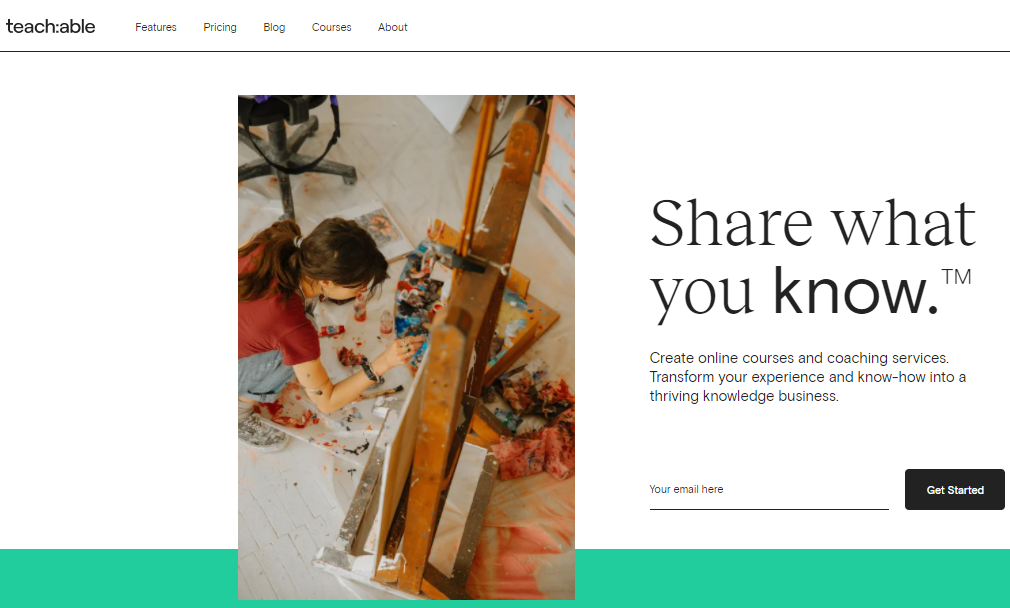
Tableau de bord de Teachable
Le tableau de bord de la plateforme de cours est bien fait à mon avis. Il utilise des mesures compréhensibles pour détailler les performances de votre cours. Ces indicateurs sont les suivants
- Nouvelles inscriptions
- Recettes
- Les revenus
- Vente de cours
- Étudiants actifs
- Achèvements des conférences
- Achèvements de cours
En tant que personne intéressée par le marketing, j'aime beaucoup le tableau de bord. Il n'est pas encombré et tout est facile à trouver. Les indicateurs qu'il suit ne sont pas compliqués et peuvent donc être compris par tous.
Les données se trouvent sur un seul écran et sont faciles d'accès. Votre tableau de bord est mis à jour en temps réel et est équipé d'un flux en direct qui vous permet de rester informé tout en consultant les rapports du tableau de bord.
Le changelog de Teachable est également présent, mais je ne l'ai pas trouvé particulièrement utile. J'ai pensé qu'il s'agissait plus d'un outil de marketing pour vous faire avancer dans l'entonnoir/la roue à ailettes qu'autre chose.
J'ai également trouvé utile la possibilité de filtrer les données par date et par mois. J'ai également apprécié le fait que les rapports mettent automatiquement en évidence l'augmentation ou la diminution des indicateurs.
Ventes
L'onglet des ventes de Teachable vous permet d'accéder aux relevés, aux ventilations mensuelles et quotidiennes tout en vous donnant un aperçu général de vos transactions. Le retour sur investissement de vos pages de vente Teachable peut être facilement suivi grâce à cette fonctionnalité.
Impôts et TVA
Teachable vous permet de tenir compte des taxes et de la TVA dans son interface. Il y a des fonctionnalités intéressantes, comme la possibilité d'afficher les prix des cours avec ou sans TVA. Pour les lecteurs européens, Teachable peut, si vous le souhaitez, remplir vos formulaires fiscaux en votre nom auprès des organismes européens compétents. Veillez toutefois à bien vous renseigner sur ce point pour être sûr de ne pas vous tromper.
Teachable Review - Produits scolaires Teachable
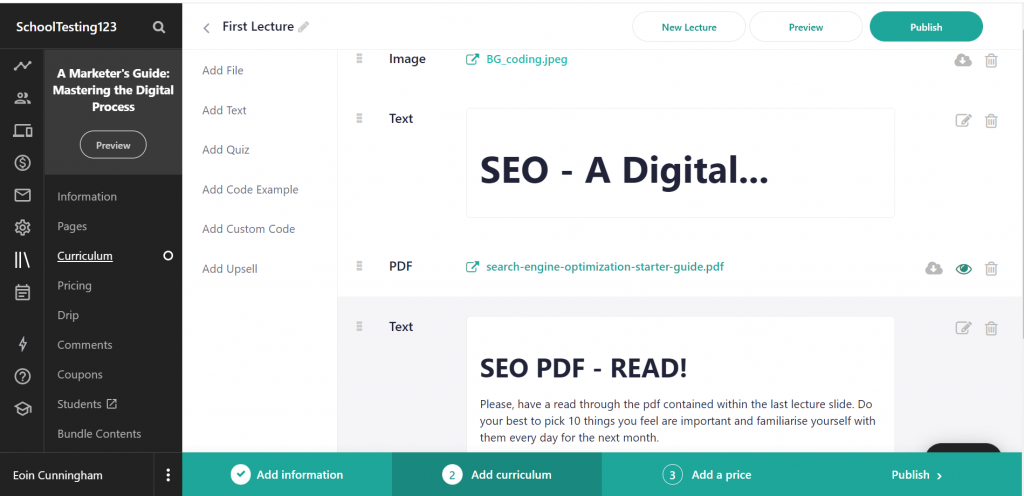
Coaching
Teachable propose une fonction de coaching en ligne qui vous permet d'enseigner à des étudiants aussi bien individuellement qu'en groupe. J'apprécie la flexibilité dont vous disposez lorsqu'il s'agit d'inscrire des étudiants au coaching. Vous pouvez permettre aux étudiants de s'inscrire directement au coaching ou leur demander de remplir un formulaire et d'attendre votre approbation.
En termes de prix, vous disposez également d'une série d'options. J'ai trouvé que la possibilité d'adapter le prix des cours à la localisation de l'acheteur était une excellente tactique de localisation.
En outre, Enseignable Les détenteurs de licences peuvent mettre leurs cours à disposition gratuitement, sur la base d'un abonnement mensuel ou moyennant un paiement unique.
Le coaching avec Teachable s'articule autour du concept d'étape. Le premier jalon marque le début de votre cours en ligne. Lorsque vous créez votre premier jalon, vous pouvez utiliser du texte ou choisir d'intégrer une vidéo.
Intéressant, 59% des cadres ont admis qu'ils préféraient regarder une vidéo plutôt que de lire un texte. Je pense donc que Teachable permet d'intégrer des vidéos, ce qui est une bonne chose, mais je préférerais que vous puissiez les télécharger directement.
J'apprécie la façon dont vous pouvez organiser des sessions de coaching Teachable en groupe ou individuelles en pensant à vos étudiants grâce à l'intégration native de la plateforme dans Calendly. Vous pouvez permettre à vos étudiants de sélectionner la date qui leur convient sur le calendrier, ce qui, à mon avis, rend votre coaching plutôt convivial pour les étudiants.
Cours
La création d'un cours avec Teachable est un processus relativement simple. Vous pouvez ajouter des fichiers (vidéo, audio, pdf, etc.), des images et des textes facilement à l'aide du générateur de cours. En outre, il est facile d'ajouter des produits d'appel pour que, par exemple, les étudiants s'inscrivent à un coaching par l'intermédiaire de votre école Teachable.
La création de cours sur Teachable est intuitive. La création de cours, de plans de tarification et de programmes d'études se fait sans difficulté.
De plus, j'ai constaté que l'ensemble du processus est parfaitement balisé. Il est donc facile à utiliser pour les débutants. Mais il est également possible d'ajouter du code pour ceux qui recherchent une expérience plus technique.
Le générateur de cours en ligne Teachable vous permet d'ajouter des questionnaires évaluables à vos cours. J'ai toujours trouvé que mes cours à l'université étaient plus bénéfiques lorsque j'étais testé sur leur contenu. Je suis donc un grand fan de cette fonctionnalité. Elle pourrait s'avérer inestimable lorsqu'il s'agit de montrer aux étudiants, plutôt que de leur dire, comment ils se débrouillent dans votre cours en ligne.
La possibilité de diffuser au compte-gouttes le contenu des cours Teachable est également un atout majeur.
Conformité du cours Teachable pour ceux qui apprécient une approche "poing de fer".
Si vous ne souhaitez pas faciliter l'obtention d'un certificat Teachable (qui n'est pas accrédité), la conformité des cours est faite pour vous.
Cette fonction permet essentiellement de s'assurer que les personnes interagissent avec le matériel de votre cours. Par exemple, vous pouvez configurer votre cours de manière à ce que les étudiants ne puissent pas passer au cours suivant s'ils n'obtiennent pas la note de votre choix à un quiz.
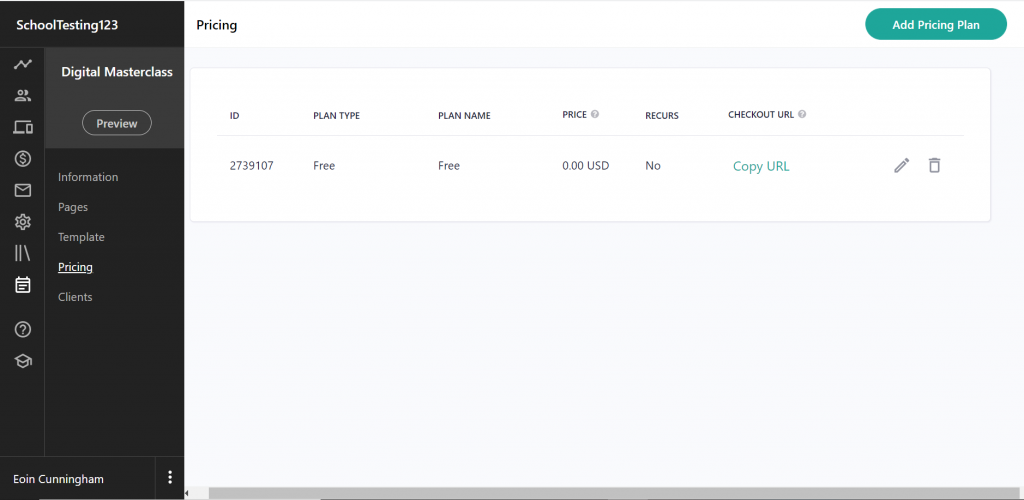
Regroupement de cours sur Teachable
La plateforme de cours en ligne vous permet de regrouper des cours. Je dois dire que j'ai apprécié le niveau d'orientation fourni par Teachable au cours du processus. Ils fournissent un une vidéo perspicace sur YouTube qui permet de visualiser toutes les étapes.
J'ai cependant quelques problèmes. En particulier, je n'aime pas la façon dont je dois dupliquer les cours avant de pouvoir les regrouper. Si vous manquez cette étape, vous êtes dans l'impossibilité de dupliquer un cours qui a été regroupé.
Teachable Review - Banner/Hero Image Dimensions | All Teachable Image Sizes
Les dimensions recommandées pour votre bannière Teachable sont de 1440x780px. Teachable vous recommande d'utiliser des fichiers images de haute qualité tels que les formats JPEG et PNG.
- Logos des écoles - 250×60
- Image de fond - 1440×780
- Image de texture de fond - 1440×780
- Favicon - 16×16
- Image miniature du cours - 960x540px
- Image principale - 1440x780px
Teachable Review - API non officielle
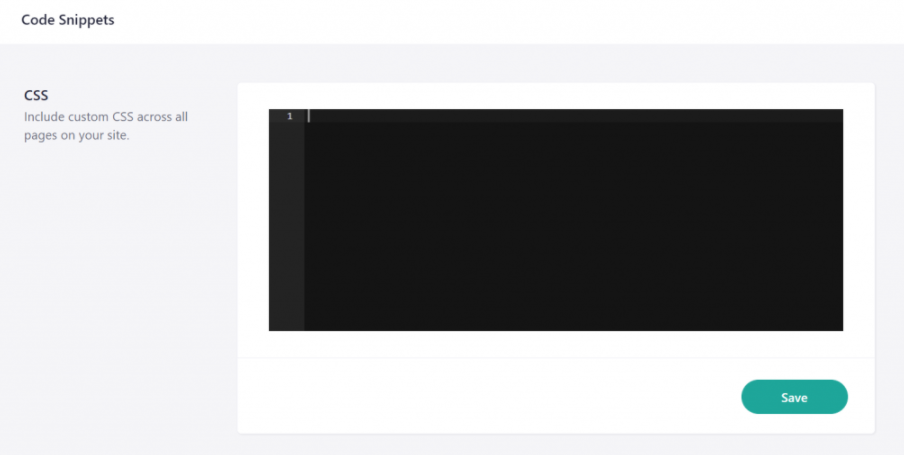
L'application Teachable est dotée d'excellentes fonctionnalités pour ceux qui cherchent à gérer et à créer des cours en ligne. La fonction API permet à des applications telles que Segment.io, MailChimp, CovertKit et même certaines passerelles de paiement personnalisées de s'intégrer de manière transparente à votre école Teachable.
Malheureusement, l'application Teachable ne possède pas officiellement d'API. C'est ennuyeux, car les détenteurs de licences Teachable doivent s'intégrer à quelque chose comme Zapier pour établir des connexions API et des personnalisations. Ce n'est qu'ensuite qu'ils peuvent bénéficier de l'ajout de webhooks, une connexion déclenchée par une action entre les applications.
Mais voici ce qui me déplaît le plus à propos de Teachable - il y a peu ou pas de documentation sur l'API car il n'y a pas d'API officielle. Et si quelque chose ne va pas pendant que vous faites des connexions API et des personnalisations, l'équipe de support de Teachable ne sera pas en mesure de vous aider ! Je ne pense pas que ce soit un service client acceptable.
Application Teachable
Le créateur de cours en ligne a mis une application à la disposition des étudiants de Teachable. J'ai remarqué qu'elle était gratuite lors de mes recherches, et j'ai également découvert qu'elle n'était disponible que pour les utilisateurs d'iOS.
Une question persistante que de nombreuses personnes ont posée sur Google est de savoir si Teachable propose une application pour Android - ce n'est pas le cas. J'imagine que si c'était le cas, beaucoup de gens apprécieraient le fait que Teachable offre une application pour Android.
Quoi qu'il en soit, voici un document utile qui vous guidera à travers l'application Teachable iOS.
Soutien de Teachable
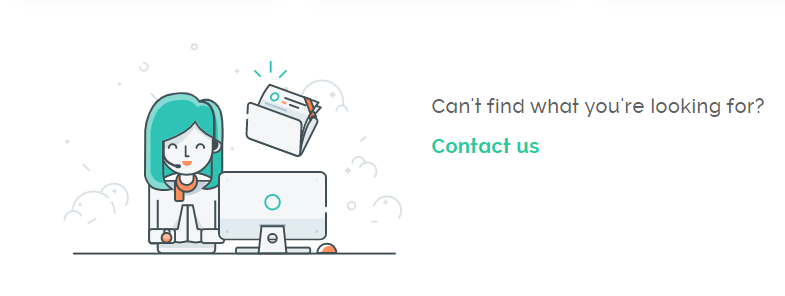
L'assistance de Teachable est globalement solide. Le blog des créateurs de cours, les explications sur les pages et le matériel disponible grâce à TeachableU fournissent aux utilisateurs ce dont ils ont besoin pour réussir à utiliser Teachable.
Mais l'assistance de Teachable n'est pas parfaite. Par exemple, je préférerais que Teachable offre une assistance téléphonique. De plus, Teachable n'est pas conforme aux normes xAPI ou SCORM, ce qui signifie que vous devrez reconstruire votre cours à partir de zéro en utilisant ses fonctionnalités. De plus, vous n'avez que peu ou pas d'assistance pour l'API.
Teachable Review - Fonctionnalités de marketing numérique pour attirer du trafic et générer des leads
Teachable vous permet de commercialiser vos cours en utilisant des canaux sociaux tels que Facebook, Twitter, etc. La plateforme vous permet également de gérer le référencement de vos cours.
Les détenteurs de licence peuvent créer des blogs et des listes de marketing par courriel pour les aider à mettre en œuvre leur méthodologie de communication entrante. J'ai apprécié la fonction de blog native de Teachable, qui est assez unique parmi les plateformes de création de cours en ligne.
Teachable permet aux utilisateurs de créer des courriels et de les modifier à l'aide du code disponible dans ses modèles HTML. Il existe également un éditeur de texte normal pour ceux qui ne sont pas familiarisés avec des langages tels que le HTML. Les courriels peuvent être envoyés à des individus, à des groupes ou à l'ensemble de votre liste de diffusion. Le blog de Teachable fournit également des informations utiles qui vous aideront à perfectionner votre stratégie de marketing par courriel.
Le fournisseur de services d'apprentissage en ligne permet également aux clients de vendre leurs cours à un prix supérieur. Pour ce faire, il suffit d'ajouter un bloc lors de l'édition de votre programme de cours.
Les pages d'atterrissage peuvent être créées et modifiées pour répondre à vos besoins. Si vous souhaitez créer une page de remerciement Teachable, vous pouvez le faire - c'est une fonctionnalité formidable pour le marketing entrant. Je créerais certainement une page d'atterrissage pour pré-vendre mon cours après avoir lu ce qui suit. Teachable s'exprime sur le sujet.
Assurez-vous de compléter toutes les pages d'atterrissage que vous créez à l'aide de Teachable avec les bons actifs de campagnes entrantes afin de maximiser votre retour sur investissement.
Teachable Review - Conception et personnalisation avec un e-Learning Epic ou Bust
Je pense qu'il vaut la peine de jeter un coup d'œil à ce que Teachable peut offrir en termes de conception de cours en ligne. Vous souhaitez toujours créer un cours en ligne qui soit percutant. La conception doit donc être suffisamment unique pour obtenir l'effet désiré.
Teachable n'est sans doute pas un générateur de cours en ligne qui offre des fonctionnalités de conception incroyablement sophistiquées. Cela dit, il se situe dans la moyenne et offre aux détenteurs de licence quelques options de conception utiles.
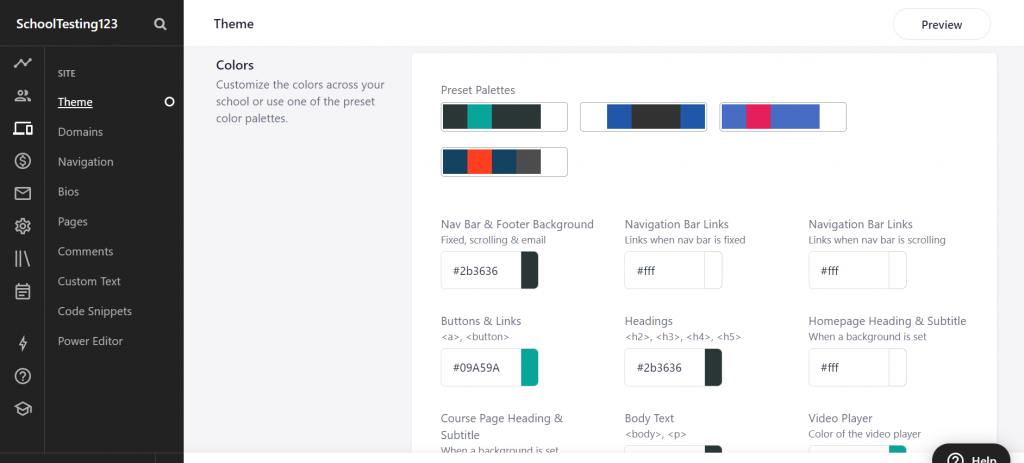
Ajout d'un code personnalisé pour améliorer l'apparence de vos modèles
Teachable fournit des ressources techniques non officielles qui vous permettent de créer un cours en ligne. Si vous avez des connaissances techniques suffisantes pour créer un cours en ligne sans aucune assistance en cas de problème, cette option peut vous convenir. Encore une fois, je n'aime pas cet aspect du LMS de Teachable.
Mais ce que j'aime, c'est la possibilité d'amplifier l'apparence de votre cours à l'aide d'un code personnalisé. Ce qui, croyez-le ou non, n'est pas toujours possible avec les plateformes de cours en ligne.
Teachable utilise le langage de modélisation open-source Liquid de Shopify pour ajouter un code personnalisé aux modèles des écoles. Les blocs liquides sont disponibles pour tous ceux qui souhaitent créer eux-mêmes des pages de vente ou d'atterrissage Teachable ou d'autres éléments de campagnes entrantes à l'aide de l'éditeur de pages.
Si vous cherchez à faire des personnalisations plus avancées à votre thème Teachable et autres, alors vous aurez besoin d'utiliser l'éditeur de puissance. Ce dernier n'est disponible que pour les détenteurs d'une licence professionnelle.
Enfin, j'aimerais mentionner la disponibilité des feuilles de style en cascade (CSS) personnalisées. Les feuilles de style en cascade sont un excellent outil pour tous ceux qui souhaitent donner une image de marque à leur cours en modifiant l'apparence de leur cours au-delà des capacités de conception natives.
Vous pouvez modifier les polices, les couleurs et les arrière-plans. Des extraits de code peuvent également être ajoutés pour toute personne souhaitant suivre l'utilisation des pixels ou obtenir des données à analyser à des fins de marketing.
Aucun bilan pédagogique ne saurait être complet sans l'examen du thème du site de votre école.
Le choix d'un thème vous aidera à renforcer l'apparence de votre site sans code. Cette étape est essentielle pour donner une image de marque efficace à votre entreprise et à vos cours.
L'interface de Teachable est facile à utiliser. Si vous êtes familier avec les thèmes WordPress, vous n'aurez aucun mal à vous habituer à l'interface de Teachable. La plateforme de cours en ligne pour les passionnés d'apprentissage en ligne permet aux utilisateurs de sélectionner et de modifier les logos, les images de fond, les textes et les couleurs de leur site afin de refléter le contenu de leur cours.
Il est important que le thème que vous choisissez reflète non seulement ce que vous vendez, mais aussi "pourquoi" vous le faites. Cette idée renvoie à la notion de cercle d'or : "les gens n'achètent pas ce que vous faites, ils achètent pourquoi vous le faites".
Une faiblesse majeure Enseignable est qu'il ne propose qu'un seul thème de site. Il n'est donc pas très robuste en termes de personnalisation du design.
Autres excellentes caractéristiques de la conception enseignable
- Domaines personnalisés - J'aime que Teachable vous permette d'utiliser un nom de domaine personnalisé qui s'aligne sur votre image de marque. Les sites qui n'utilisent pas de nom de domaine personnalisé n'ont pas l'air professionnels et cela peut donner l'impression aux gens que vous n'êtes pas digne de confiance. En utilisant un nom de domaine personnalisé, vous répondez aux attentes de vos clients quant à l'aspect d'un site Web professionnel et digne de confiance. Vos cours auront donc beaucoup plus de chances d'être vendus.
- Texte personnalisé - cette fonction vous permet de tout marquer, des CTA aux codes d'erreur. Une fonction très utile pour les efforts de marketing entrant.
- Teachable Blog - Le panneau d'administration de Teachable dispose d'une fonctionnalité assez unique sous la forme d'un blog. Vous pouvez activer votre blog dans les paramètres. De nombreux cours en ligne n'offrent pas de fonction de blog dès le départ, c'est donc certainement un argument de vente unique pour Teachable.
Teachable Review - Un créateur de cours en ligne à un prix raisonnable !
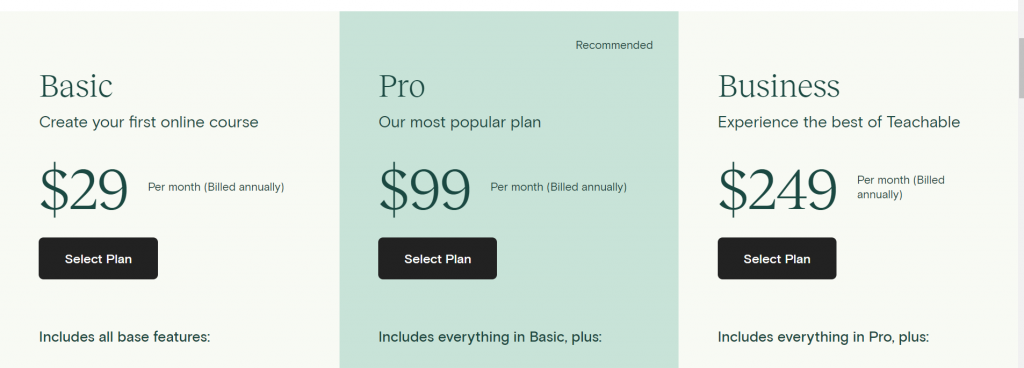
FAQs
Réponse : Teachable est une plateforme d'apprentissage en ligne qui vous permet de créer et de vendre des cours via Internet. L'application web Teachable est utilisée pour gérer le traitement des paiements des cours en ligne et, bien sûr, pour fournir les caractéristiques et les fonctionnalités dont vous avez besoin pour enseigner efficacement.
Réponse : Teachable ne propose plus de plan gratuit. Mais vous pouvez bénéficier d'un essai gratuit sur la plateforme avec un accès limité aux fonctionnalités de Teachable. Néanmoins, cela vous donnera un avant-goût de ce que Teachable a à offrir.
Réponse : La réponse courte est non. Les deux plateformes de création de cours en ligne ont leurs avantages. La principale différence réside dans plusieurs aspects clés des deux outils.
Réponse : Oui - vous pouvez gagner de l'argent sur Teachable. Mais vous devrez travailler dur et avoir une bonne compréhension du marketing, de la vente et, plus important encore, une offre de valeur que les gens voudront acheter. Il est également intéressant d'avoir une qualification, un portfolio ou quelque chose qui prouve que vous avez une expertise sérieuse à laquelle les gens peuvent faire confiance.
Réponse : Voici quelques alternatives à Teachable :
– Podia
- Kajabi
- Mondes de l'apprentissage
- Académie des mines
- Ruzuku (Voir notre Révision)
Réponse : Absolument, il vous fournira tout ce dont vous avez besoin pour créer, vendre et gérer des cours en ligne de manière rentable. Mais il ne vous fournira pas de fonctionnalités d'apprentissage en ligne plus avancées.
Teachable Review - Une décision d'achat honnête pour les créateurs de cours en ligne en herbe
Pour être tout à fait honnête, il n'y a rien d'extraordinaire dans le service Teachable. Il est facile à utiliser et vous constaterez que la conception de votre site, de vos cours et la mise en place d'un coaching sont relativement simples.
L'échec de Teachable réside dans le fait que la plateforme de cours en ligne n'offre rien qui puisse être qualifié d'unique. Peut-être pourriez-vous dire que la tarification de Teachable, combinée à sa nature intuitive, lui permet de se démarquer. Le coaching n'est pas non plus disponible sur toutes les plateformes.
Dans l'ensemble, j'utiliserais Teachable pour créer un site web. cours en ligne. Je l'ai trouvé facile à utiliser et je pense vraiment qu'il y a un intérêt à utiliser Teachable pour ceux qui vendent des cours en utilisant des fonctionnalités de base à un volume relativement faible. Les prix de Teachable sont également raisonnables et ne comportent pas de frais de transaction pour les plans supérieurs, ce qui vaut la peine d'être considéré.