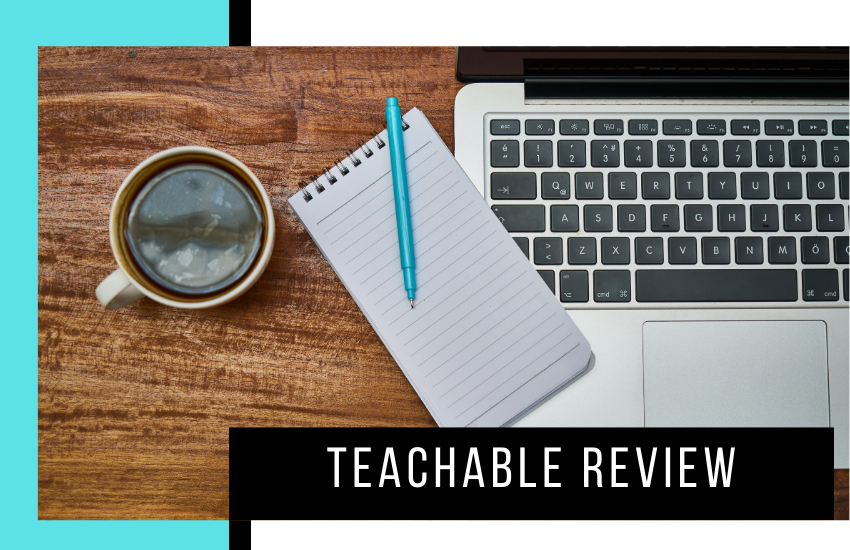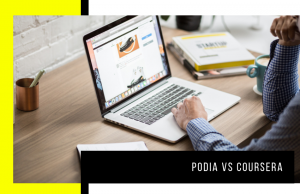- ThriveCart vs. Cartflows: Warum ich nur ThriveCart vertraue - Dezember 11, 2021
- ThriveCart vs. Sendowl: Welcher Einkaufswagen ist besser? - Juni 2, 2021
- Teachable vs. Ruzuku: Welche Online-Kursplattform ist die beste? - Februar 23, 2021
Zuletzt aktualisiert am 23. Februar 2021 von
Im Jahr 2021 war es noch nie so einfach, einen Online-Kurs zu erstellen. Und genau das ist das Problem. Es gibt so viele Plattformen zur Kurserstellung Es gibt so viele Anbieter mit ihren eigenen Alleinstellungsmerkmalen, dass es schwierig wird, die Guten von den Schlechten zu unterscheiden. Dieser Testbericht wird hoffentlich genau das tun und Ihnen dabei Stress und Zeit ersparen.
Ich werde mein Bestes tun, um Ihnen die besten und schlechtesten Funktionen von Teachable im Detail zu erläutern, damit Sie eine klare Kaufentscheidung treffen können.
Doch zunächst ein kleiner Fakt: Ab 2019 wird die Online-Bildungsmarkt 187,877 Milliarden US-Dollar wert war. Für das Jahr 2025 wird ein Anstieg auf unglaubliche 319,167 Milliarden US-Dollar erwartet - das ist eine beeindruckende CAGR von 9,23%. Es überrascht nicht, dass einer der wichtigsten Faktoren für dieses beträchtliche Wachstum mit der Globalisierung des Internets in unberührten Ländern zu tun hat.
Langer Rede kurzer Sinn: Diese Online-Kursplattformen können recht kostspielig sein. Hinzu kommt, dass die guten Plattformen immer teurer werden, da immer mehr Geschäftsleute auf den Markt drängen und versuchen, ein Stück vom Kuchen abzubekommen. Es ist also wichtig, gleich beim ersten Mal die richtige Wahl zu treffen. Andernfalls könnten Sie Zeit und Geld verschwenden.
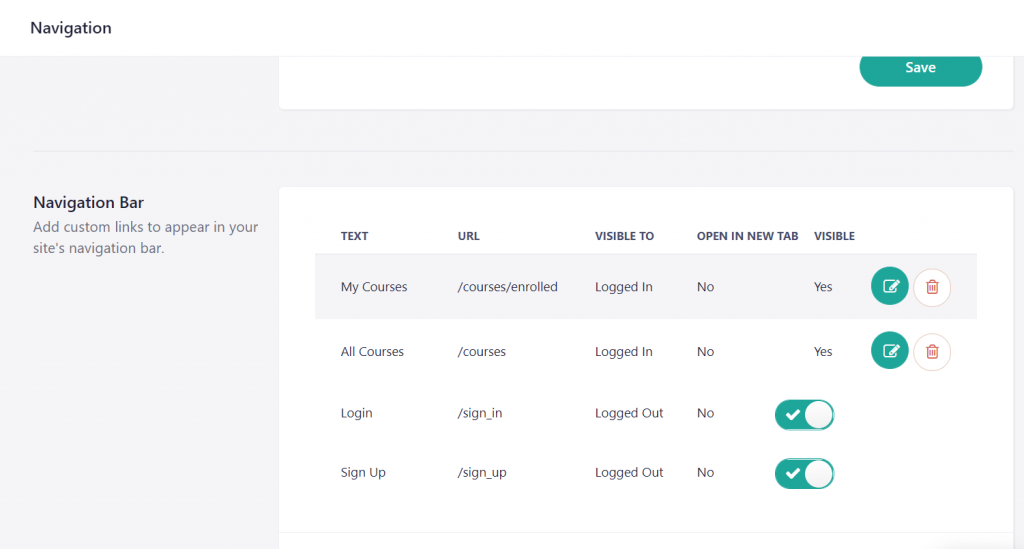
Vor der Prüfung von Teachable: Worauf sollten Sie bei einer Online-Kursplattform achten?
Eine gute Online-Kursplattform für E-Learning sollte einige der folgenden Merkmale aufweisen:
- Marketing
- Steuer
- Coaching
- Webinare
- Kurse
- Lehrmittel, die Ihre Bedürfnisse befriedigen (Video, PDFs, Bilder, Hyperlinks, Quiz usw.)
- Gutscheine und Rabatte
- Dashboards/Berichterstattung und Analysen
- Reaktionsschneller Support
- Tropf-Inhalt
- Drag-and-Drop-Design-Funktionalität sowie technische Alternativen
- API für Integrationen
- Benutzerdefinierter Bereich
Teachable Review - Ein Blick auf einige der wichtigsten Funktionen der Online-Kursplattform für Berichte und Analysen
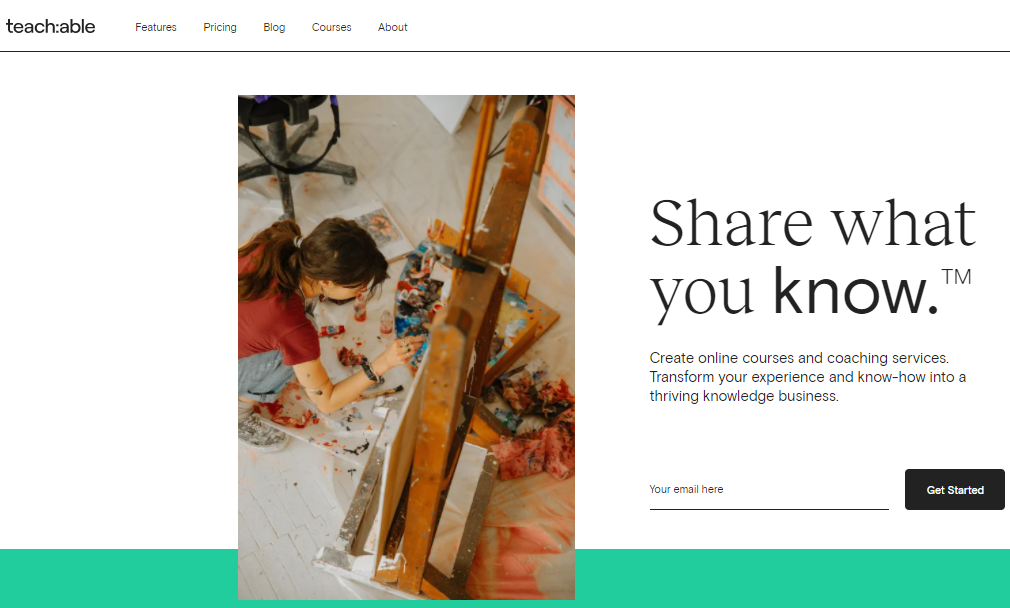
Dashboard von Teachable
Das Dashboard der Kursplattform ist meiner Meinung nach gut gemacht. Es verwendet verständliche Metriken, um die Leistung Ihres Kurses im Detail darzustellen. Diese Metriken umfassen:
- Neue Anmeldungen
- Einnahmen
- Ergebnis
- Kursverkäufe
- Aktive Studenten
- Abschluss der Vorlesung
- Kursabschlüsse
Als jemand, der sich für Marketing interessiert, gefällt mir das Dashboard sehr gut. Es ist übersichtlich, sodass alles leicht zu finden ist. Die Metriken, die es verfolgt, sind nicht kompliziert, so dass sie universell verstanden werden können.
Die Daten sind auf einem einzigen Bildschirm zu finden und leicht zugänglich. Ihr Dashboard wird in Echtzeit aktualisiert und ist mit einem Live-Feed ausgestattet, der Sie während der Anzeige der Dashboard-Berichte auf dem Laufenden hält.
Das Änderungsprotokoll von Teachable ist ebenfalls vorhanden, aber ich fand es nicht besonders nützlich. Ich dachte nur, dass es mehr ein Marketing-Tool ist, um Sie durch den Trichter/das Schwungrad zu leiten, als alles andere.
Nützlich fand ich auch die Möglichkeit, die Daten nach Datum und Monat zu filtern. Mir gefiel auch, dass in den Berichten automatisch hervorgehoben wurde, ob die Metriken zu- oder abgenommen haben.
Vertrieb
Über die Registerkarte "Verkäufe" von Teachable können Sie auf Kontoauszüge, monatliche und tägliche Aufschlüsselungen zugreifen und sich einen Überblick über Ihre Transaktionen verschaffen. Der ROI Ihrer Teachable-Verkaufsseiten lässt sich mit dieser Funktion leicht nachverfolgen.
Steuern und Mehrwertsteuer
Bei Teachable können Sie Steuern und Mehrwertsteuer innerhalb der Benutzeroberfläche berücksichtigen. Es gibt einige nette Funktionen, wie z. B. die Möglichkeit, Kurspreise mit oder ohne Mehrwertsteuer anzuzeigen. Für die Leser in Europa wird Teachable Ihre Steuerformulare in Ihrem Namen bei den zuständigen EU-Behörden einreichen, wenn Sie dies wünschen. Sie sollten sich jedoch vorher gründlich informieren, um auf der sicheren Seite zu sein.
Teachable Review - Teachable Schulprodukte
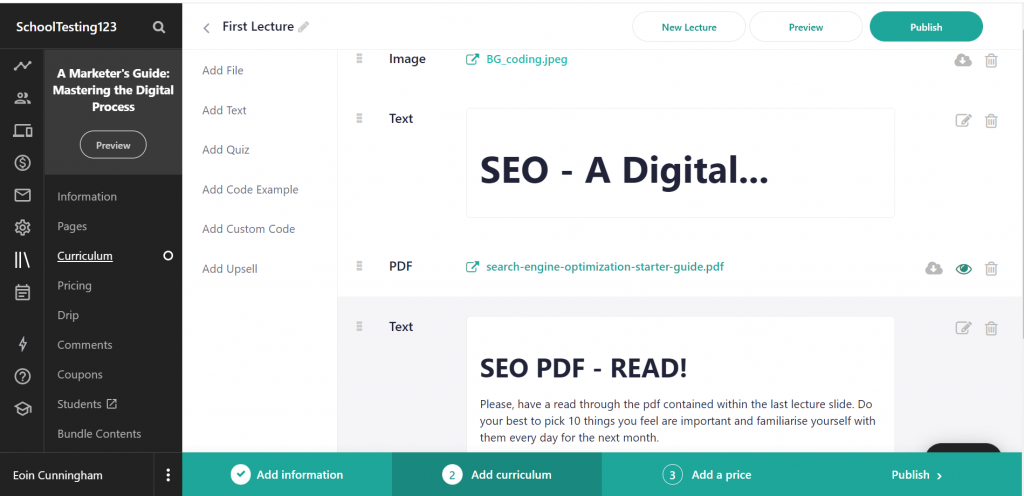
Coaching
Teachable bietet eine Online-Nachhilfefunktion, mit der Sie Schüler sowohl einzeln als auch in Gruppen unterrichten können. Mir gefällt die Flexibilität, die Sie haben, wenn es darum geht, Schüler für die Nachhilfe anzumelden. Sie können den Schülern erlauben, sich direkt für das Coaching anzumelden, oder sie auffordern, ein Formular auszufüllen und auf Ihre Zustimmung zu warten.
Auch bei der Preisgestaltung haben Sie eine Reihe von Möglichkeiten. Die Möglichkeit, die Preise für die Kurse an den Standort des Käufers anzupassen, halte ich für eine großartige Lokalisierungstaktik.
Auch, Belehrbar Lizenzinhaber können ihre Kurse kostenlos, im Rahmen eines monatlichen Abonnements oder gegen Einmalzahlung zur Verfügung stellen.
Das Coaching mit Teachable basiert auf dem Konzept eines Meilensteins. Der erste Meilenstein markiert den Beginn Ihres Online-Kurses. Bei der Erstellung Ihres ersten Meilensteins können Sie Text verwenden oder ein Video einbetten.
Interessanterweise, 59% von Führungskräften haben zugegeben, dass sie lieber Videos ansehen als Texte lesen. Daher finde ich es gut, dass Teachable das Einbetten von Videos ermöglicht, aber ich würde es vorziehen, wenn man sie direkt hochladen könnte.
Mir gefällt, wie Sie dank der Calendly-Integration der Plattform Gruppen- oder Einzelcoachingsitzungen für Ihre Schüler einrichten können. Sie können Ihren Schülern die Möglichkeit geben, einen Termin im Kalender auszuwählen, der ihnen passt, was Ihr Coaching meiner Meinung nach sehr studentenfreundlich macht.
Kurse
Die Erstellung eines Kurses mit Teachable ist ein relativ einfacher Prozess. Sie können Dateien (Videos, Audiodateien, PDF-Dateien usw.), Bilder und Texte ganz einfach mit dem Lecture Builder hinzufügen. Darüber hinaus ist es einfach, Upsells hinzuzufügen, so dass sich die Studenten beispielsweise für ein Coaching durch Ihre Teachable-Schule anmelden können.
Die Kurserstellung bei Teachable ist intuitiv. Die durchschnittliche UX Erstellung von Lehrvorträgen, Preisplänen und Lehrplänen ist mühelos.
Außerdem fand ich, dass der gesamte Prozess perfekt ausgeschildert ist. Es ist also einsteigerfreundlich. Aber es gibt auch die Möglichkeit, Code für diejenigen hinzuzufügen, die eine eher technische Erfahrung suchen.
Mit der Online-Kurserstellung von Teachable können Sie Ihren Vorlesungen benotbare Quizfragen hinzufügen. Ich habe immer festgestellt, dass meine Vorlesungen an der Universität nützlicher waren, wenn ich über ihren Inhalt getestet wurde. Daher bin ich ein großer Fan dieser Funktion. Sie könnte von unschätzbarem Wert sein, wenn es darum geht, den Studierenden zu zeigen, wie sie in Ihrem Online-Kurs abschneiden, anstatt ihnen das zu sagen.
Auch die Möglichkeit, Teachable-Kursinhalte als Tröpfchen zu veröffentlichen, ist ein großes Plus.
Teachable Course Compliance für diejenigen, die einen "Iron Fist"-Ansatz schätzen
Wenn Sie nicht daran interessiert sind, den Erwerb des Teachable-Zertifikats (das nicht akkreditiert ist) zu erleichtern, dann ist die Einhaltung von Kursen das Richtige für Sie.
Diese Funktion stellt sicher, dass die Teilnehmer mit dem Kursmaterial interagieren. Sie können Ihren Kurs z. B. so konfigurieren, dass die Studierenden nicht zur nächsten Vorlesung wechseln können, wenn sie in einem Quiz keine von Ihnen gewählte Note erhalten.
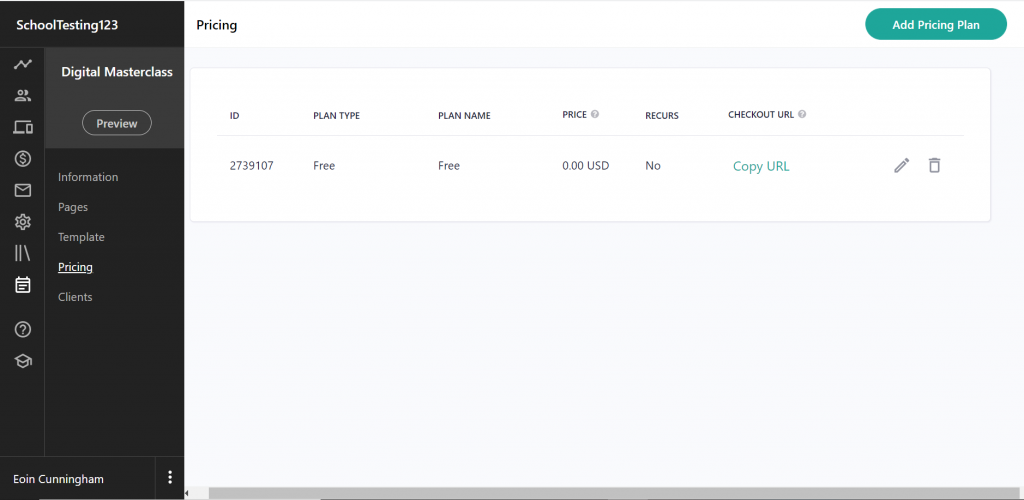
Bündelung von Kursen auf Teachable
Auf der Online-Kursplattform kann man Kurse bündeln. Ich muss sagen, dass ich die Beratung durch Teachable während des Prozesses sehr genossen habe. Sie bieten eine aufschlussreiches YouTube-Video die alle Schritte visualisiert.
Ich habe allerdings ein paar Probleme. Vor allem gefällt mir nicht, dass ich Kurse duplizieren muss, bevor ich sie bündeln kann. Wenn man diesen Schritt verpasst, ist man aufgeschmissen, weil ein einmal gebündelter Kurs nicht mehr dupliziert werden kann.
Teachable Review - Banner/Heldenbildabmessungen | Alle Teachable-Bildgrößen
Für Ihr Teachable-Banner wird eine Größe von 1440x780 Pixel empfohlen. Teachable empfiehlt, dass Sie qualitativ hochwertige Bilddateien wie JPEG- und PNG-Formate verwenden.
- Schul-Logos - 250×60
- Hintergrundbild - 1440×780
- Hintergrund Textur Bild - 1440×780
- Favicon - 16×16
- Kurs-Thumbnail-Bild - 960x540px
- Vorgestelltes Heldenbild - 1440x780px
Teachable-Überprüfung - Inoffizielle API
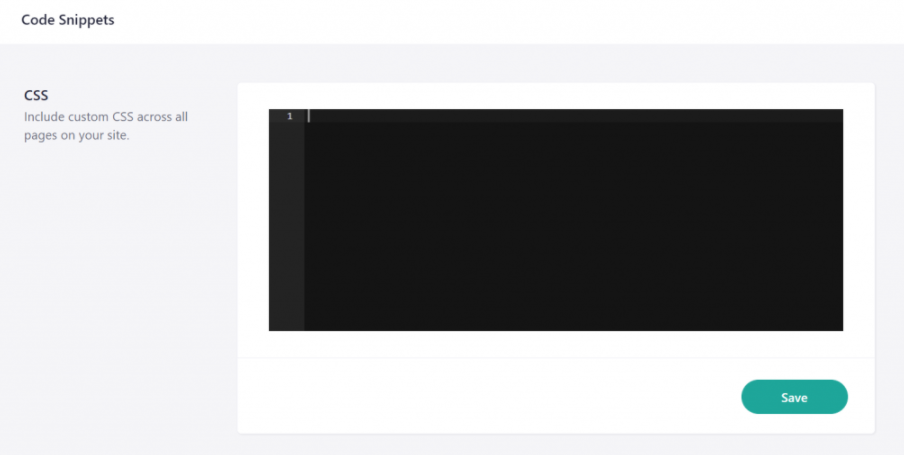
Die Teachable-App ist mit einigen hervorragenden Funktionen für diejenigen ausgestattet, die Online-Kurse durchführen und erstellen möchten. Die API-Funktion ermöglicht es Apps wie Segment.io, MailChimp, CovertKit und sogar einigen benutzerdefinierten Zahlungsgateways, sich nahtlos in Ihre Teachable-Schule zu integrieren.
Leider verfügt die Teachable-App offiziell nicht über eine API. Und das ist ärgerlich, denn Teachable-Lizenzinhaber müssen sich mit etwas wie Zapier integrieren, um API-Verbindungen und Anpassungen vorzunehmen. Nur dann können sie vom Hinzufügen von Webhooks profitieren, einer aktionsgesteuerten Verbindung zwischen Apps.
Aber hier ist das, was mir am meisten an Teachable missfällt - es gibt wenig bis gar keine API-Dokumentation, da es keine offizielle API gibt. Und sollte etwas schief gehen, während Sie API-Verbindungen und Anpassungen vornehmen, kann Ihnen das Teachable-Supportteam nicht helfen! Ich glaube nicht, dass das ein akzeptabler Kundenservice ist.
Teachable-App
Der Online-Kursersteller hat eine App für Teachable-Studenten zur Verfügung gestellt. Bei meinen Recherchen habe ich festgestellt, dass die App kostenlos ist und dass sie nur für iOS-Nutzer verfügbar ist.
Eine langwierige Frage, die viele Leute auf Google gestellt haben, ist, ob Teachable eine App für Android anbietet - das tun sie nicht. Ich könnte mir vorstellen, dass eine Menge Leute die Tatsache zu schätzen wüssten, dass Teachable eine App für Android anbietet.
Wie auch immer, hier ist ein nützliches Dokument die Sie durch die Teachable iOS-App führt.
Unterstützung durch Teachable
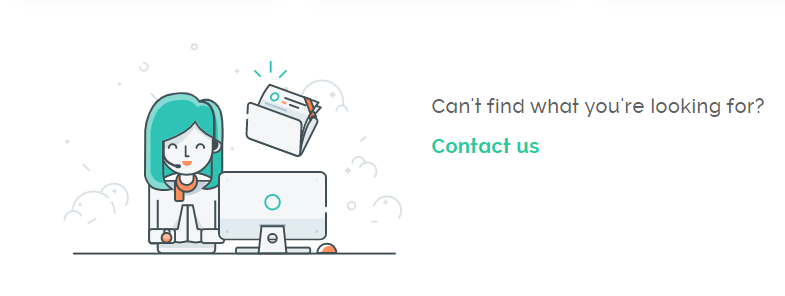
Der Support von Teachable ist insgesamt solide. Der Blog der Kursersteller, die Erklärungen auf der Seite und das mit freundlicher Genehmigung von TeachableU verfügbare Material bieten den Nutzern alles, was sie brauchen, um Teachable erfolgreich zu nutzen.
Aber der Support von Teachable ist nicht perfekt. Ich würde es zum Beispiel bevorzugen, wenn Teachable Telefon-Support anbieten würde. Außerdem ist Teachable nicht xAPI- oder SCORM-kompatibel, sodass Sie Ihren Kurs mit seinen Funktionen von Grund auf neu erstellen müssen. Ganz zu schweigen davon, dass Sie wenig bis gar keine API-Unterstützung erhalten.
Teachable Review - Digitale Marketingfunktionen zur Gewinnung von Traffic und Leads
Mit Teachable können Sie Ihre Kurse über soziale Kanäle wie Facebook, Twitter usw. vermarkten. Mit der Plattform können Sie auch die Suchmaschinenoptimierung Ihrer Kurse verwalten.
Lizenzinhaber können Blogs und E-Mail-Marketinglisten als Mittel zur Umsetzung ihrer Inbound-Methodik einrichten. Mir hat die native Blogging-Funktion von Teachable gefallen, da sie unter den Plattformen zur Erstellung von Online-Kursen ziemlich einzigartig ist.
Mit Teachable können Benutzer E-Mails erstellen und sie mit dem über die HTML-Vorlagen verfügbaren Code bearbeiten. Es gibt auch einen normalen Texteditor für diejenigen, die mit Sprachen wie HTML nicht vertraut sind. E-Mails können an Einzelpersonen, Gruppen oder an Ihre gesamte Mailingliste gesendet werden. Der Blog von Teachable bietet außerdem nützliche Informationen, die Ihnen helfen, Ihre E-Mail-Marketingstrategie zu perfektionieren.
Der E-Learning-Dienstleister ermöglicht es seinen Kunden auch, ihre Kurse zu verkaufen. Dies kann durch Hinzufügen eines Blocks bei der Bearbeitung Ihres Kursplans erfolgen.
Landing Pages können erstellt und bearbeitet werden, um Ihrem Zweck zu entsprechen. Wenn Sie eine Teachable-Dankeseite erstellen möchten, können Sie das tun - eine großartige Funktion für Inbound-Marketing. Ich würde auf jeden Fall eine Landing Page für den Vorverkauf meines Kurses erstellen, nachdem ich gelesen habe, was Teachable hat zu diesem Thema Folgendes zu sagen.
Stellen Sie sicher, dass Sie alle Landing Pages, die Sie mit Teachable erstellen, mit den richtigen Inbound-Kampagnen-Assets ergänzen, um Ihren ROI zu maximieren.
Teachable Review - Design und Anpassung mit einem E-Learning-Epos oder Bust
Ich denke, es lohnt sich, einen Blick darauf zu werfen, was Teachable in Bezug auf die Gestaltung von Online-Kursen zu bieten hat. Sie wollen immer einen Online-Kurs erstellen, der auffällt. Das Design muss also einzigartig genug sein, um den gewünschten, spürbaren Effekt zu erzielen.
Sehen Sie, Teachable ist zweifellos kein Online-Kursersteller, der unglaublich anspruchsvolle Designfunktionen bietet. Dennoch ist er etwa durchschnittlich und bietet Lizenzinhabern einige nützliche Designoptionen.
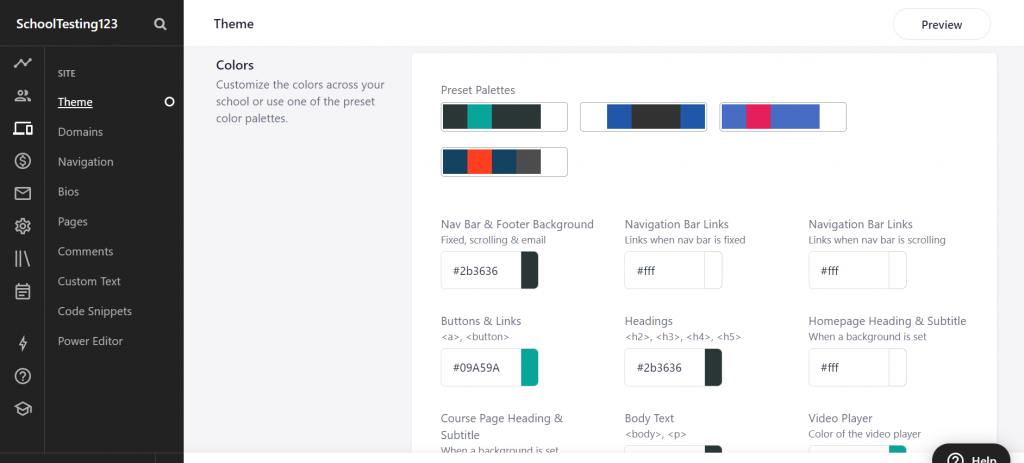
Hinzufügen von benutzerdefiniertem Code zur Verbesserung des Aussehens Ihrer Vorlagen
Teachable bietet inoffizielle technische Hilfsmittel, mit denen Sie einen Online-Kurs erstellen können. Wenn Sie technisch versiert sind und über genügend Know-how verfügen, um einen Online-Kurs ohne Hilfe zu erstellen, falls etwas schiefgehen sollte, dann könnte dies eine Option für Sie sein. Auch dies gefällt mir am LMS von Teachable nicht.
Was mir jedoch gefällt, ist die Möglichkeit, das Erscheinungsbild Ihres Kurses mit benutzerdefiniertem Code zu erweitern. Ob Sie es glauben oder nicht, das ist bei Online-Kursplattformen nicht immer möglich.
Teachable verwendet die Open-Source-Liquid-Templating-Sprache von Shopify, um benutzerdefinierten Code zu den Vorlagen der Schulen hinzuzufügen. Liquid-Blöcke sind für alle verfügbar, die Teachable-Verkaufs-/Landing-Seiten oder andere Inbound-Kampagnen-Assets selbst mit dem Seiteneditor erstellen möchten.
Wenn Sie erweiterte Anpassungen an Ihrem Teachable-Theme vornehmen möchten, müssen Sie den Power Editor verwenden. Dieser ist nur für Inhaber einer professionellen Lizenz verfügbar.
Abschließend möchte ich noch auf die Verfügbarkeit von benutzerdefinierten Cascading Style Sheets (CSS) hinweisen. CSS ist ein hervorragendes Werkzeug für alle, die ihren Kurs fachmännisch gestalten wollen, indem sie das Aussehen ihres Kurses über die nativen Designmöglichkeiten hinaus verändern.
Sie können Schriftarten, Farben und Hintergründe ändern. Code-Snippets können auch für jeden hinzugefügt werden, der die Verwendung von Pixeln nachverfolgen oder einige Daten für Marketingzwecke analysieren möchte.
Keine Teachable-Überprüfung wäre vollständig, ohne das Thema der Schulwebsite zu betrachten
Die Wahl eines Themes hilft Ihnen, das Erscheinungsbild Ihrer Website ohne Code zu verbessern. Dieser Schritt ist ausschlaggebend für eine wirksame Darstellung Ihrer Person und der Inhalte Ihrer Kurse.
Die Benutzeroberfläche von Teachable ist einfach zu bedienen. Wenn Sie mit WordPress-Themes vertraut sind, sollten Sie keine Probleme haben, sich an die Oberfläche von Teachable zu gewöhnen. Auf der Online-Kursplattform für E-Learning-Enthusiasten können Benutzer die Logos, Hintergrundbilder, Texte und Farben ihrer Website auswählen und ändern, um den Inhalt ihres Kurses wiederzugeben.
Es ist wichtig, dass das von Ihnen gewählte Thema nicht nur widerspiegelt, was, sondern auch "warum" Sie verkaufen. Diese Idee geht auf den Begriff des goldenen Kreises zurück: "Die Leute kaufen nicht, was Sie tun, sondern warum Sie es tun".
Eine große Schwäche Belehrbar ist, dass es nur ein Website-Thema bietet. Es ist also kaum robust in Bezug auf die Designanpassung.
Weitere hervorragende Teachable-Design-Merkmale
- Benutzerdefinierte Domains - Ich finde es toll, dass Sie bei Teachable einen benutzerdefinierten Domainnamen verwenden können, der zu Ihrem Branding passt. Websites, die keine benutzerdefinierten Domains verwenden, sehen unprofessionell aus und das kann den Eindruck erwecken, dass Sie nicht vertrauenswürdig sind. Durch die Verwendung eines benutzerdefinierten Domänennamens erfüllen Sie die Erwartungen Ihrer Kunden, wie eine professionelle, vertrauenswürdige Markenwebsite aussieht. So werden sich Ihre Kurse mit größerer Wahrscheinlichkeit verkaufen.
- Benutzerdefinierter Text - mit dieser Funktion können Sie alles von CTAs bis hin zu Fehlercodes einbinden. Eine großartige Funktion für Inbound-Marketing-Bemühungen.
- Teachable Blog - Das Teachable-Administrationspanel verfügt über eine einzigartige Funktion in Form eines Blogs. Sie können Ihren Blog über die Einstellungen aktivieren. Viele Online-Kurse bieten nicht von Haus aus eine Blog-Funktion, daher ist dies sicherlich ein einzigartiges Verkaufsargument von Teachable.
Teachable Review - Ein preiswerter Online-Kurs-Builder!
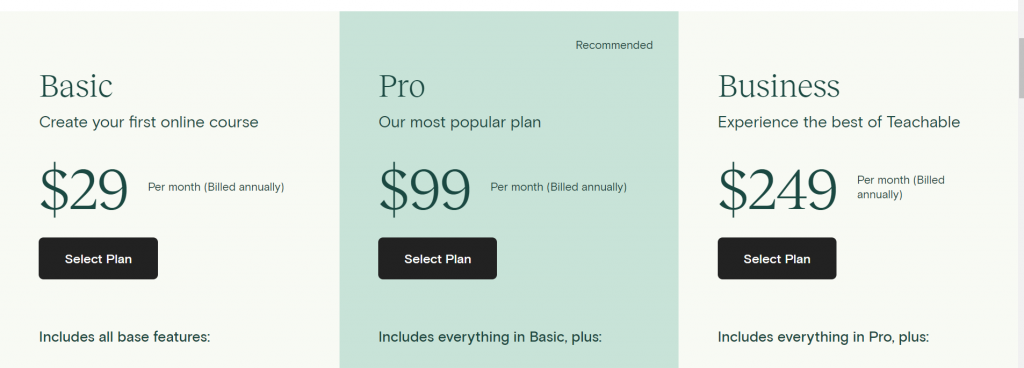
FAQs
Antwort: Teachable ist eine Online-Lernplattform, mit der Sie Kurse über das Internet erstellen und verkaufen können. Die Teachable-Webanwendung dient zur Verwaltung der Zahlungsabwicklung für Online-Kurse und natürlich zur Bereitstellung der Funktionen, die Sie zum effektiven Unterrichten benötigen.
Antwort: Teachable bietet keinen kostenlosen Plan mehr an. Sie können jedoch eine kostenlose Testversion der Plattform mit eingeschränktem Zugang zu den Teachable-Funktionen in Anspruch nehmen. Dennoch erhalten Sie damit einen Vorgeschmack auf das, was Teachable zu bieten hat.
Antwort: Nein: Die kurze Antwort lautet nein. Beide Plattformen zur Erstellung von Online-Kursen haben ihre Vorzüge. Der Hauptunterschied liegt in mehreren Schlüsselaspekten der beiden Tools.
Antwort: Ja - Sie 100% können auf Teachable Geld verdienen. Aber Sie müssen hart arbeiten und ein Verständnis für Marketing, Verkauf und, was am wichtigsten ist, ein wertvolles Angebot haben, das die Leute kaufen wollen. Es zahlt sich auch aus, eine Qualifikation, ein Portfolio oder etwas anderes zu haben, das beweist, dass Sie über eine ernsthafte Expertise verfügen, der die Leute vertrauen können.
Antwort: Hier sind einige lehrreiche Alternativen:
– Podia
- Kajabi
- Lernwelten
- Akademie der Bergwerke
- Ruzuku (Siehe unser Überprüfung)
Antwort: Ja: Auf jeden Fall bietet es Ihnen alles, was Sie brauchen, um Online-Kurse gewinnbringend zu erstellen, zu verkaufen und zu verwalten. Aber es bietet Ihnen keine höherwertigen E-Learning-Funktionen.
Teachable Review - Eine ehrliche Kaufentscheidung für angehende Online-Kursersteller
Um ganz ehrlich zu sein, gibt es beim Teachable-Service nichts Besonderes. Er ist einfach zu bedienen und Sie werden feststellen, dass die Gestaltung Ihrer Website, Ihrer Kurse und die Einrichtung des Coachings relativ einfach ist.
Die Schwachstelle von Teachable ist, dass die Online-Kursplattform nichts bietet, was man als bemerkenswert einzigartig bezeichnen könnte. Vielleicht könnte man sagen, dass die Preisgestaltung von Teachable in Kombination mit seiner intuitiven Natur das Besondere ist. Auch das Coaching ist nicht auf allen Plattformen verfügbar.
Insgesamt würde ich Teachable verwenden, um eine Online-Kurs. Ich fand es einfach zu bedienen und denke, dass Teachable für den Verkauf von Kursen mit grundlegenden Funktionen und relativ geringem Volumen durchaus seine Berechtigung hat. Auch die Preise von Teachable sind vernünftig, und bei höherstufigen Plänen fallen keine Transaktionsgebühren an - es ist also eine Überlegung wert.